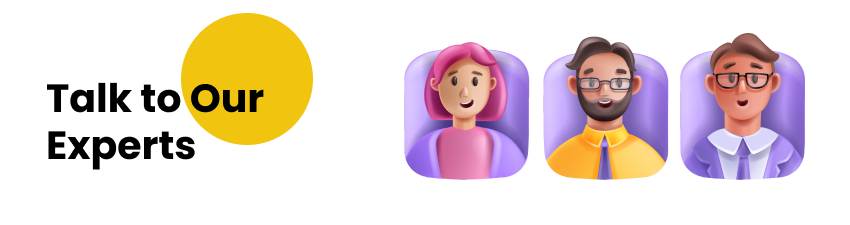Your contact center is a treasure trove of information about your customers and their interactions with your business. However, without the right tools, harnessing the full potential of this data can be difficult.
Say goodbye to switching between different platforms for calls, emails, and CRM data. CloudCall offers a cloud-based communication software that easily integrates with existing CRMs, creating a unified platform for a smooth and efficient sales workflow. With contact center analytics, you can transform these interactions into actionable insights, empowering you to refine operations, optimize agent performance, and, ultimately, unlock the true potential of your customer service.
What is Contact Center Analytics?
Contact center analytics is the process of collecting, analyzing, and interpreting data generated through customer interactions. It’s like having a magnifying glass for your call center, allowing you to see beyond the surface-level conversations and dive into the rich tapestry of customer sentiment, agent performance, and operational efficiency.
Impact on Business
Contact center analytics isn’t just about fancy charts and graphs. It’s a powerful tool that can:
- Boost Customer Satisfaction: Identify areas for improvement in your customer service journey, which will lead to happier and more loyal customers.
- Increase Agent Efficiency: Equip your agents with data-driven insights to better handle customer inquiries and improve first call resolution (FCR) rates.
- Optimize Operations: Analyze call volumes, peak hours, and agent utilization to optimize staffing schedules and resource allocation.
- Drive Sales & Revenue Growth: Identify upselling and cross-selling opportunities based on customer conversations and identify areas to improve conversion rates.
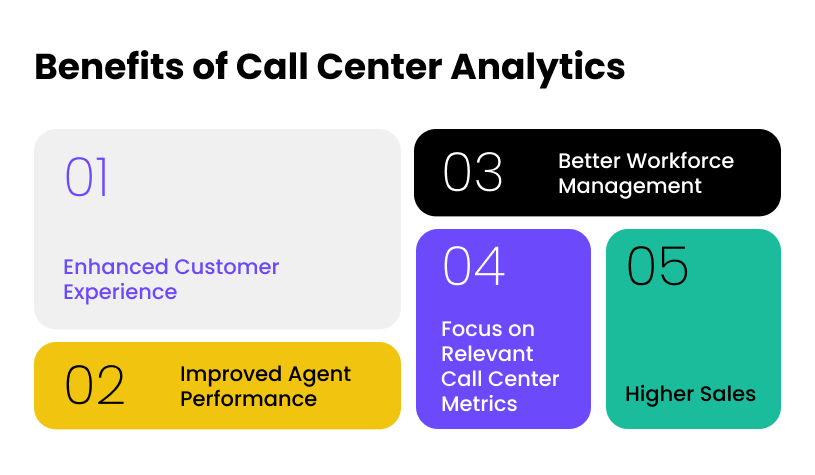
Contact Center Analytics
Contact center analytics offer valuable insights into operations. By examining data on customer interactions, agent performance, and operational metrics, businesses can optimize performance and improve customer experience.
Operational Analytics
Your contact center is a complex ecosystem with various moving parts. Operational analytics focuses on the data surrounding these moving parts, helping you understand the following:
- Call Volume & Distribution: Analyze call volume patterns to optimize staffing schedules and identify peak call times.
- Average Handle Time (AHT): Track the average time it takes to resolve a customer inquiry and identify opportunities for streamlining call handling processes.
- Agent Activity & Utilization: Monitor agent login times, call duration, and after-call work (ACW) to ensure efficient call center operations.
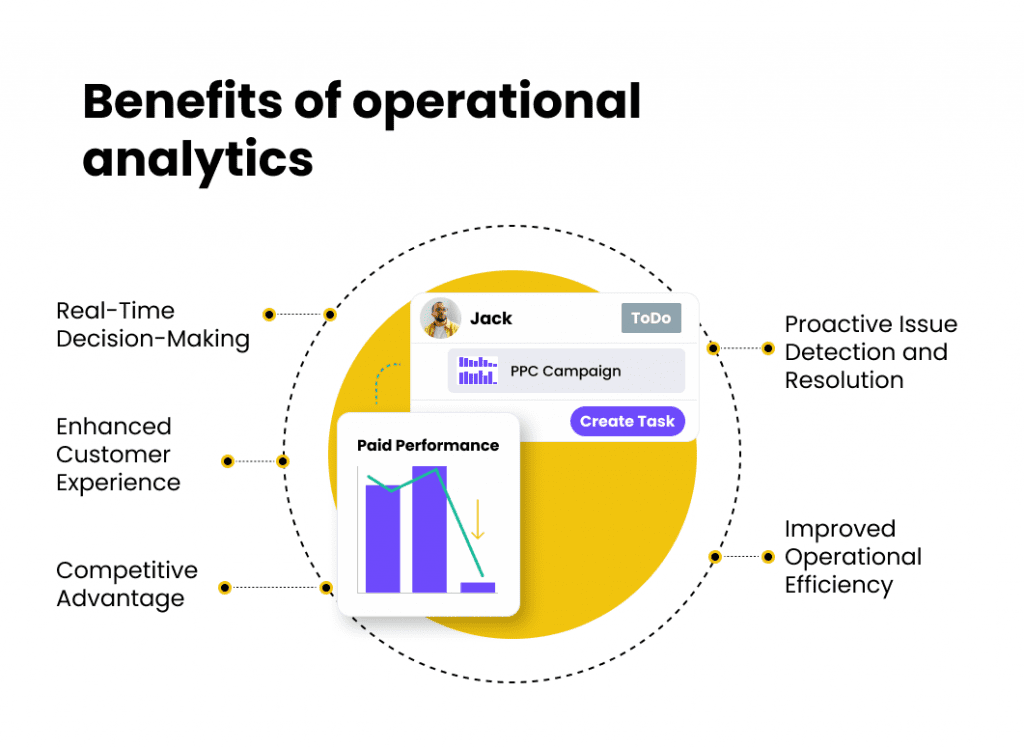
How to Use Contact Center Analytics for Insights
Contact center analytics is a powerful tool, but it’s only valuable if you know how to use it effectively. Here’s a breakdown of the key steps involved:
Analyze Customer Interactions
Analyzing customer interactions is crucial. Here’s how CloudCall empowers you to do this:
- CloudCall seamlessly integrates call recordings with your CRM, allowing you to analyze conversations alongside customer details for a holistic view of the interaction.
- Advanced search functionality lets you pinpoint calls based on specific keywords, customer details, or agent performance metrics.
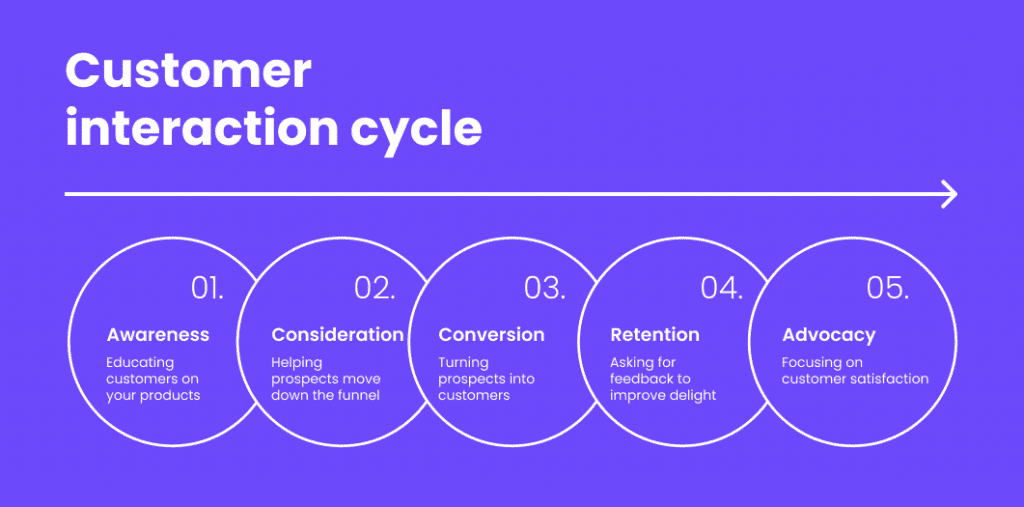
Collect and Analyze Operational Data
CloudCall goes beyond call recordings, capturing valuable operational data like:
- Call volume: Track call volume trends by hour, day, week, or month to identify peak periods and optimize staffing.
- Average Handle Time (AHT): Analyze AHT trends to identify opportunities for improving call efficiency.
- First Call Resolution (FCR): Monitor FCR rates to gauge how effectively agents are resolving inquiries on the first call.
- Agent login/logout times: Ensure agents are adhering to scheduled work hours.
- Call abandonment rates: Identify factors leading to customers abandoning calls before connecting with an agent.
Core Analytics Components
CloudCall provides a user-friendly dashboard with key analytics components like:
- Real-time & Historical Data: View current and historical data to track trends and measure performance over time.
- Interactive Reports & Dashboards: Generate customizable reports and dashboards that cater to your specific needs.
- Drill-Down Capabilities: Deep dive into specific data points for a more granular understanding of your contact center operations.
- Customizable Alerts: Set alerts for key performance indicators (KPIs) to stay informed of any potential issues.
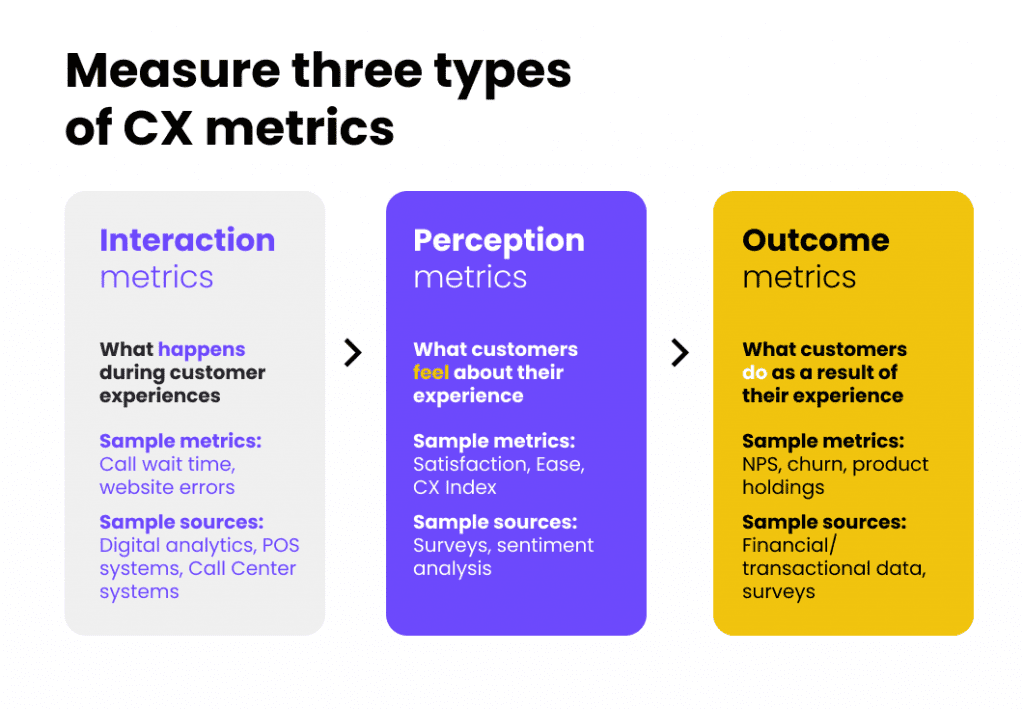
Enhancing Business Operations with Contact Center Analytics
Now that you have all this data at your fingertips, it’s time to use it to improve your business operations.
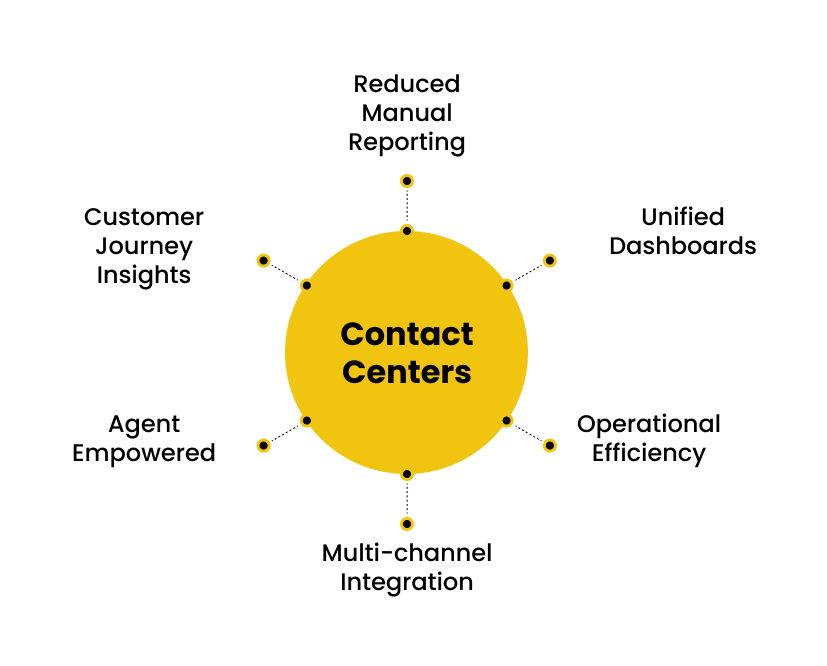
Key Metrics and KPIs
Identifying the right metrics to track is crucial. CloudCall helps you focus on key contact center KPIs like:
- First Contact Resolution (FCR) Rate: Tracking the percentage of calls resolved on the initial contact.
- Average Handle Time (AHT): Monitoring the average time it takes to resolve customer inquiries.
- Agent Occupancy Rate: Gauging agent efficiency and identifying opportunities for better call distribution.
Advanced Analytics Techniques
CloudCall offers advanced analytics techniques like:
- Predictive Analytics: Forecast future call volumes and agent requirements to optimize staffing schedules.
- Text Analytics: Analyze chat conversations and identify trends in customer inquiries and feedback.
Tracking Agent Performance
CloudCall empowers you to effectively track and improve agent performance through:
- Individual Agent Reports: Analyze individual agent performance metrics to identify strengths and areas for improvement.
- Call Coaching and Feedback: Make use of call recordings and data to provide targeted coaching and feedback to agents.
Advanced Contact Center Analytics Features
CloudCall offers a suite of advanced analytics features so that your contact center employees can get the best results.
Automatic Call Distribution
By strategically routing incoming calls, Automatic Call Distribution (ACD) systems ensure efficient call management and improved customer experiences.
- No more missed calls: Ensure every customer is connected to an agent.
- Enhanced customer satisfaction: Boost customer satisfaction through quick responses.
- Increased efficiency: Optimize agent utilization and reduce wait times.
- Data-driven insights: Gain valuable insights into call patterns and agent performance.
Predictive Analytics for Decision-Making
Don’t just react to trends — predict them! CloudCall’s predictive analytics tools can:
- Forecast call volumes based on historical data and seasonal trends, allowing you to optimize staffing schedules proactively.
- Identify potential customer churn and identify at-risk customers for proactive intervention.
- Predict agent skill gaps to ensure you have the right resources in place to meet customer needs.
Text and Self-Service Analytics
Not all interactions happen over voice calls. CloudCall gives you the capability to analyze text-based interactions as well.
- Chat transcripts: Analyze chat conversations to identify customer pain points, common inquiries, and agent effectiveness in resolving text-based issues.
- Self-service analytics: Analyze customer interactions with self-service tools like FAQs and knowledge bases to understand their search patterns and identify areas for improvement within your self-service offerings.
Customer Surveys
Capturing customer feedback is crucial for understanding their overall experience, which allows you to:
- Collect in-call and post-call feedback: Gather real-time feedback from customers directly after their interaction with your contact center.
- Track customer satisfaction trends: Monitor changes in customer sentiment over time.
- Identify areas for improvement: Leverage customer feedback to identify specific pain points and areas where your contact center can enhance its service.
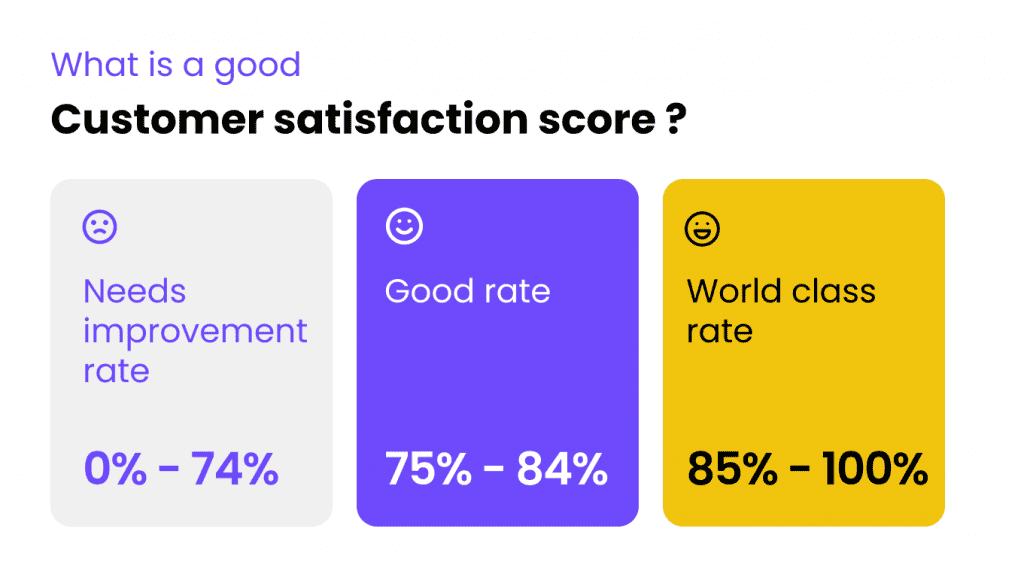
How to Improve Strategic Performance Using Contact Center Analytics
Data is power, but only if you know how to use it effectively, translating your contact center analytics into strategic improvements.
How to Use Analytics Data Effectively
- Set Clear Goals: Define your strategic objectives for using contact center analytics. Do you want to improve customer satisfaction, boost agent efficiency, or optimize resource allocation?
- Focus on Actionable Insights: Don’t get lost in the data. Look for patterns and trends that can be translated into concrete actions.
- Communicate Insights Across Departments: Share key findings with relevant departments like marketing, sales, and product development to promote a customer-centric approach across the organization.
Business Intelligence Insights
CloudCall’s features allow businesses to transform data into actionable business intelligence.
- Interactive dashboards: Create customized dashboards that present key metrics and KPIs in an easily digestible format for informed decision-making.
- Data visualization tools: Use charts, graphs, and other visual elements to make trends and patterns readily apparent.
- Data mining capabilities: Drill down into specific data sets to uncover hidden insights that can inform strategic decisions.
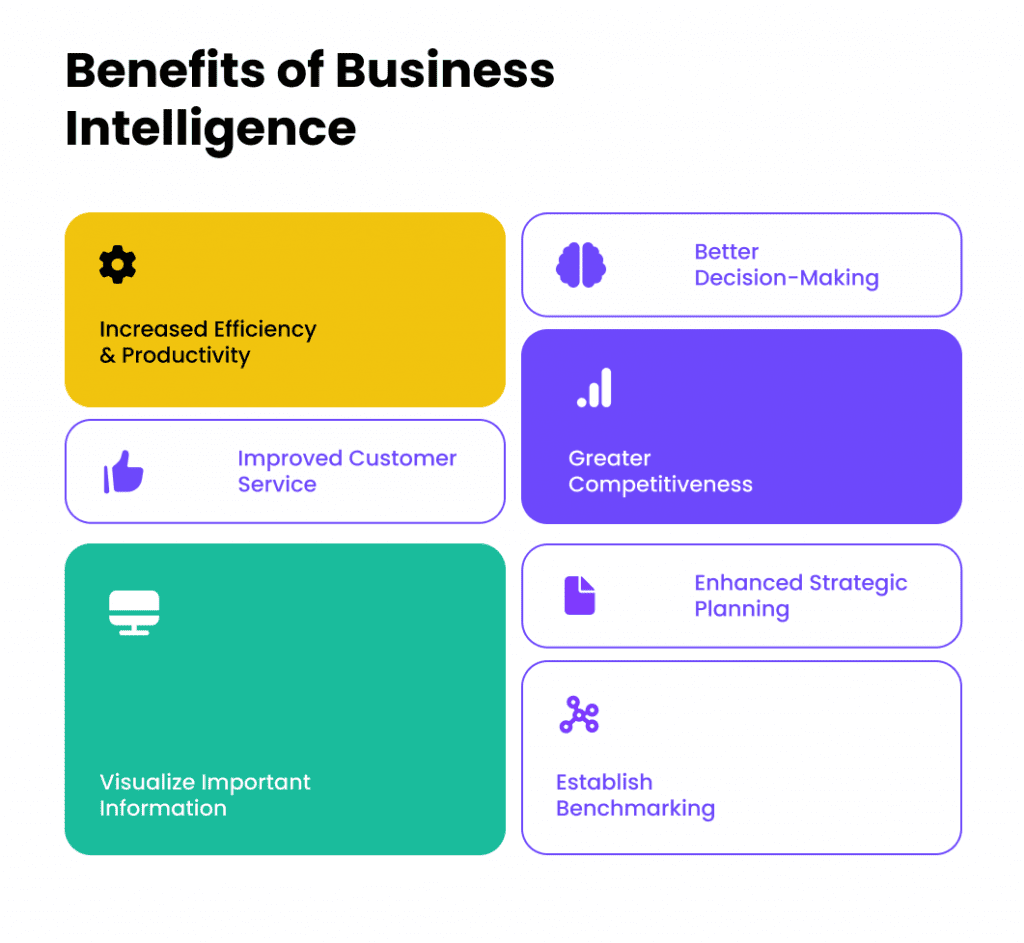
Enhancing Overall Performance
By leveraging contact center analytics effectively, you can achieve significant improvements in your overall contact center performance:
- Increased Customer Satisfaction: Proactively address customer concerns, improve first-call resolution, and personalize customer interactions.
- Improved Agent Performance: Identify areas for agent training and development, empower agents with data-driven insights, and promote a culture of continuous improvement.
- Optimized Operational Efficiency: Streamline call workflows, optimize staffing schedules, and identify areas for resource allocation that best serve customer needs.
- Boosted Revenue Growth: Identify upselling and cross-selling opportunities based on customer conversations, improve lead conversion rates, and provide a positive customer experience that drives customer loyalty.
Contact Center Analytics Implementation
Now that you understand the value of contact center analytics, it’s time to implement it within your organization.
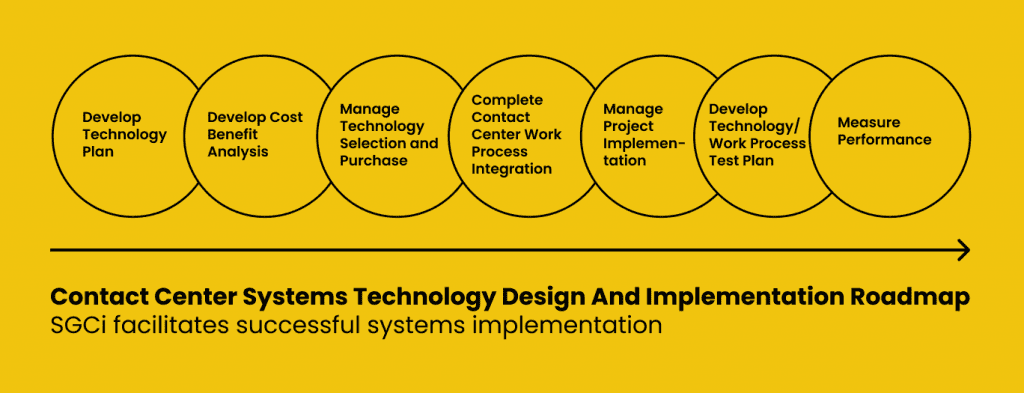
Evaluating Analytics Solutions
Choosing the right analytics solution is crucial. Here are some key factors to consider when evaluating CloudCall and other vendors:
- Feature Set: Ensure the solution offers the analytics features you need, such as speech analytics, text analytics, and integration with your existing CRM system.
- Scalability: Choose a solution that can grow with your business and adapt to your evolving needs.
- Security & Compliance: Ensure the solution meets your data security and compliance requirements.
- Ease of Use: The analytics platform should be user-friendly and accessible for both technical and non-technical users within your organization.
Overcoming Implementation Challenges
Implementing any new technology can have its challenges. Here’s how to address some common hurdles:
- Data Integration: Ensure seamless integration of the analytics solution with your existing contact center and CRM systems.
- Change Management: Develop a comprehensive change management plan to educate and train your team on the new analytics tools and workflows.
- Data Quality: Focus on data accuracy and establish quality control measures to ensure the validity of your analytics insights.
How to Choose the Right Analytics Partner
CloudCall is your trusted partner in contact center analytics. Here’s what sets us apart:
- Unparalleled Scalability: CloudCall’s cloud-based solution seamlessly scales with your business, ensuring you have the analytics power you need as your organization grows.
- Security & Compliance: We prioritize data security and adhere to the strictest industry standards to ensure the protection of your customer data.
- Exceptional Customer Support: Our dedicated customer support team is here to guide you through every step of the implementation process and answer any questions you may have.
Checklist for Comparing Analytics Vendors
Here’s a handy checklist to help you compare CloudCall with other contact center analytics vendors:
| Feature | CloudCall | NICE | Genesys |
| Self-Service Analytics | Yes | Yes | Yes |
| CRM Integration | Seamless with most popular CRMs | Pre-built integrations with major CRMs | Integrations via open APIs |
| Scalability | Scales effortlessly with your business | Highly scalable cloud-based solution | Scales to meet enterprise needs |
| Security & Compliance | Meets industry-leading standards | PCI-DSS & HIPAA compliant | SOC 2 Type II & HIPAA compliant |
| Customer Support | Dedicated support team available 24/7 | 24/7 global customer support | 24/7 customer support with various plans |

Contact center analytics is a powerful tool that can transform your customer service operations. By using the insights gleaned from your customer interactions, you can elevate your customer experience, improve agent performance, and, ultimately, drive strategic business growth.
CloudCall is your one-stop shop for all your contact center analytics needs. We offer a comprehensive suite of features, unparalleled scalability, robust security, and exceptional customer support. Let CloudCall empower you to unlock the hidden potential within your contact center and create a future of exceptional customer service.
FAQ
How Can Contact Center Analytics Improve ROI?
Contact center analytics can improve ROI in several ways:
- Increased Customer Satisfaction: Satisfied customers are more likely to return and recommend your business, leading to increased revenue.
- Improved Agent Efficiency: Data-driven insights can help agents resolve customer inquiries faster and more effectively, leading to reduced costs per call.
- Optimized Resource Allocation: Analytics help you identify peak call times and optimize staffing schedules, ensuring you have the right resources available when needed.
- Upselling & Cross-Selling Opportunities: Analyzing customer interactions can reveal upselling and cross-selling opportunities you may have missed otherwise.
How Long Does it Take to Implement Contact Center Analytics?
The implementation timeframe for contact center analytics can vary depending on the complexity of your system and the level of customization required. However, CloudCall’s cloud-based solution is designed for easy integration, and a typical implementation can be completed within weeks.
How to Integrate Contact Center Analytics Solutions with Existing Systems?
CloudCall prioritizes seamless integration. Our solution integrates with the most popular CRM systems and connects with other business applications, ensuring your analytics data flows smoothly and effortlessly.
By implementing CloudCall’s contact center analytics solutions and following the steps outlined in this guide, you can transform your customer service operations and unlock a new era of strategic business growth.
Get started with CloudCall today and experience the power of data-driven customer service!