CLICK T0 CALL
More call,
less errors
In today’s fast-paced business environment, every second counts. Manually dialing phone numbers is not only time-consuming but also prone to errors. CloudCall’s Click to Call feature allows users to initiate calls directly from their CRM or website with a single click, streamlining communication and enhancing productivity.

Benefits of Click to Call
Implementing Click to Call offers numerous advantages:
Improved Customer Engagement: Reach out to customers promptly, providing a seamless and responsive communication experience.
Increased Productivity: Initiate calls directly from your CRM or website, saving time and allowing your team to focus on meaningful conversations.
Reduced Errors: Eliminate manual dialing errors, ensuring calls connect to the right contacts every time.
Enhanced CRM Integration: Automatically log call activities within your CRM, maintaining accurate records without additional effort.

Click to Call in Business
Discover how Click to Call can enhance your business effectiveness. Take a Product Tour
Recruitment
Recruiters can quickly contact candidates directly from their CRM, streamlining the hiring process and improving candidate experience.
Customer Service
Customer service teams can respond to inquiries swiftly, enhancing satisfaction and loyalty by reducing response times.
Sales and Marketing
Sales teams can engage prospects more efficiently, increasing the likelihood of conversions and driving revenue growth.
Training and Development
New employees can learn communication tools faster, reducing onboarding time and improving overall team performance.
Get started with Click to Call today!
It’s a fast paced
world
The need to empower your team to reach contacts before your competition has never been greater. The world is more connected and the demands of modern consumers are higher than ever before. Being able to call someone with a single click from within a CRM or directly from a webpage is the first step in getting to more contacts with pace and accuracy, and ultimately being first.

Getting Started with Click to Call
Integration Overview
CloudCall’s Click to Call integrates seamlessly with various CRMs, enabling users to initiate calls directly from contact records. This integration ensures all communications are captured and stored within your CRM system.
Choosing the Right Solution
When selecting a Click to Call solution, consider factors such as:
- Compatibility: Ensure the solution integrates with your existing CRM and other tools.
- User-Friendliness: Opt for intuitive interfaces that require minimal training.
- Scalability: Choose a solution that can grow with your business needs.
Looking for a Click to Call solution tailored to your business needs?
Save time, everytime
Every time your team manually dials a number there is a missed opportunity to save time and create efficiency. On average CloudCall users report that Click to Call can increase outbound call productivity by 25%.
Create best practise
Even with the best teams, updating the CRM is not always at the top of the to do list. With Click to Call you know that call activity is synced and can be found within History at any time. The ability to add Call Notes reduces the amount of admin that has to be done post call so that your team move straight to the next one.
On the go
Teams that are away from the office often default to using their personal devices. This means that not every communication is captured, reducing visibility and increasing admin. With our mobile app you have CloudCall in your pocket.
Serving more than 48,000 users worldwide, we help
our customers boost their efficiencies with our
unified communications platform.


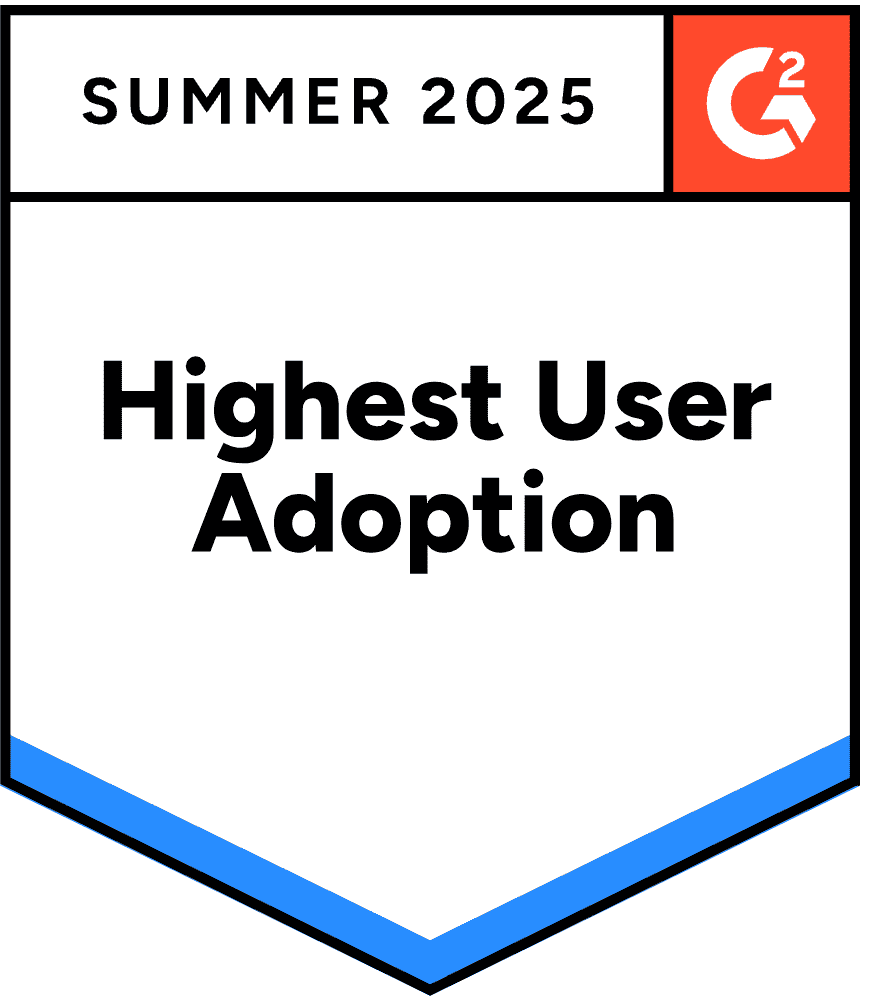




Meet Margot*
Never late for the party
Anything that saves time and reduces admin gets a thumbs up from me. l used to spend time at the end of the day revisiting call notes and manually updating the CRM records. Now I can be sure that this is kept to a minimum as the information is captured as I make each call

Meet Jerry*
amplify the time savings
Click to Call is really where it starts. Making more connections faster whether clicking from within a CRM contact or directly on a webpage, cutting out mistakes and then combining it with Screen Pops and other capabilities.
Margot and Jerry aren’t real but there’s 1000s of similar people out there just like them. And maybe you’re one of them. Maybe your team isn’t performing how you’d like them to perform. Maybe business goals aren’t being achieved. Or maybe you’re an agent wondering how you could make your work-life easier – more successful. If you are any of these – give us a call today and see how an integrated telephone could help.
More about Click to Call
First, let’s delve into how Click to Call works. When a user clicks on a phone number, the Click to Call tool initiates a call to that number automatically. This saves the user time and effort, as they no longer need to manually dial the number or copy and paste it into a separate phone application. Click to Call is especially useful for sales teams, who can easily make calls from within their CRM and keep track of call activity and outcomes.
On average, CloudCall users report that Click to Call can increase outbound call productivity by 25%. This is a significant increase and can result in more candidates, more sales, faster customer service, and increased efficiency. Teams spend less time dialing numbers and more time selling, while customer service teams can quickly address customer issues without wasting time on manual dialing.
Another benefit of Click to Call is its integration with other tools and applications. For example, Click to Call can be integrated with a company’s CRM system, allowing sales teams and recruiters to easily call leads and track call activity within the same system. This integration can also provide valuable data and insights into customer behavior and preferences, allowing businesses to tailor their communication strategies accordingly.
Finally, Click to Call can also save money. By automating the dialing process, businesses can reduce the need for manual labor and free up resources for other tasks. In addition, Click to Call can help businesses avoid long-distance charges and other fees associated with traditional
FAQ
Click to Call is a feature that allows users to initiate a phone call by clicking a phone number within a CRM or website, eliminating the need for manual dialing.
When a user clicks on a phone number, the Click to Call tool automatically dials the number, connecting the call through your VoIP system.
By reducing the time spent dialing numbers and minimizing errors, Click to Call increases productivity, enhances customer engagement, and ensures accurate call logging within your CRM.
CloudCall o1. The one and only unified communication platform built for businesses that use CRMs.
- Automated Call Note Entry
Automatically records and updates call information into your CRM, allowing you to focus on strategic tasks. - Data Harmony and Security
Don’t worry about data scattered across various devices by ensuring data synchronizes back to your CRM. - Efficiency and Control
Improve agent performance, build smarter teams faster, and watch your business soar to new heights, wherever your team chooses to work. - Integrated with leading CRMs


















