CloudCall Portal
Get closer
to CloudCall
The CloudCall Portal lets you manage your
CloudCall service the way you want.
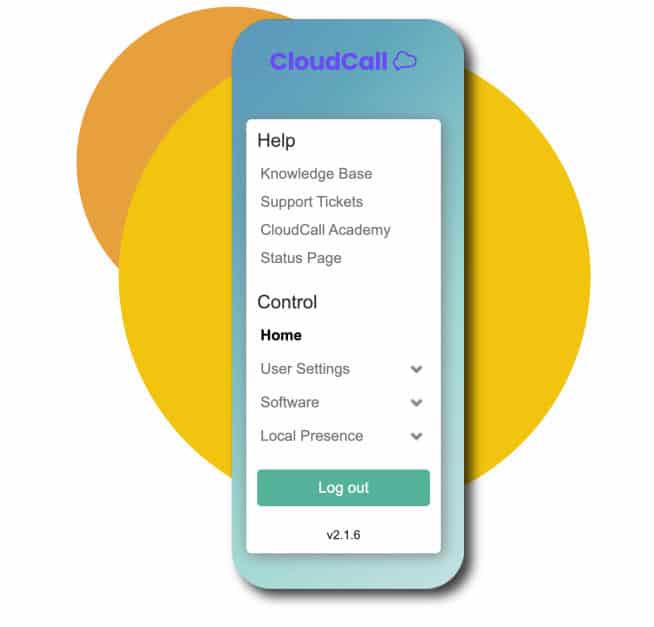
Improve business performance
through better understanding
The CloudCall Portal is an integral part of allowing out customers to recognise the full potential and value
of CloudCall services. With an accessible, simple and intuitive administrator application customers will be
able to rive the full value from our tools – allowing them to improve productivity, performance and
compliance throughout all areas of their CloudCall service
Take me to the Portal
Access the CloudCall Portal from the links in our navigation, or select one of the links below:
Immerse yourself
in CloudCall
The CloudCall Academy is an e-learning
centre designed to help users get the best
from CloudCall. Here you can find short
modules that bring you up to speed with the
latest and greatest from CloudCall.
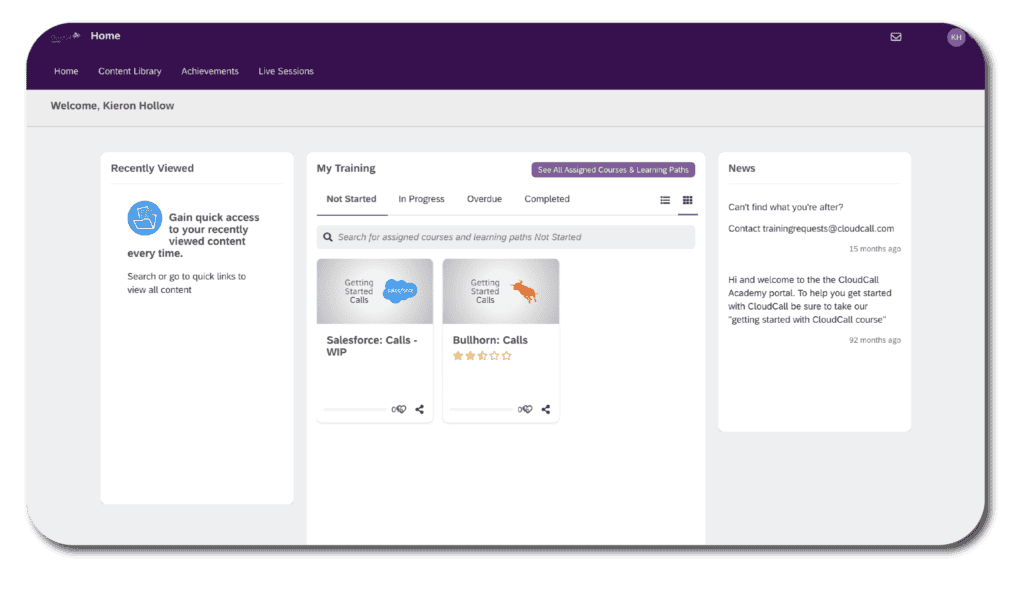
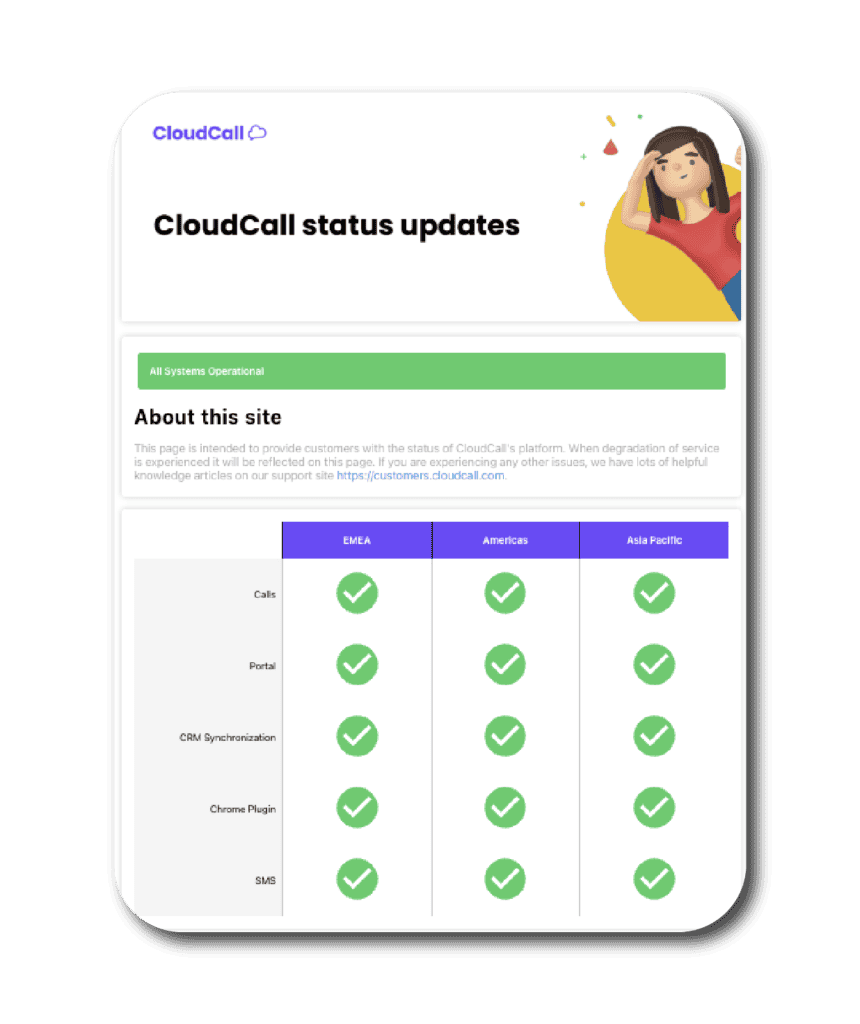
Swift support
CREATE AND TRACK SUPP0RT TICKETS
If you find a bud of something that’s not as
expected, the portal allows you to submit a
ticket and track it as we aim to get you back
on track as quickly as possible.
LIVE STATUS PAGE
This page is intended to provide customers
with the status of CloudCall’s platform. When
degradation of service is experiences, it will be
reflected on this page. And if you experience
any other issues, we have lots of helpful
knowledge articles on our dedicated support
site: https://customers.cloudcall.com
Work Smarter
1. Agent Activity: A list of every individual call made and received using the platform. Clicking on a single call will list all related calls, i.e. the transfers or other incoming calls in the campaign. Filters help you quickly identify specific calls to be streamed or downloaded.
2. Agent Summary: Here you’ll find statistics about individual agents. Be it their call logs, or their activity from the past day, week, month. This report is customisable which means you can change the columns to show and hide, change their order and select which one to sort the table by.
3. Department Summary: Statistics about each Department including average success rates, total duration of calls and number of calls.
4. SMS Summary: Get statistics about how many SMS were sent and received, and gather insights such as when the most opened messages were sent.
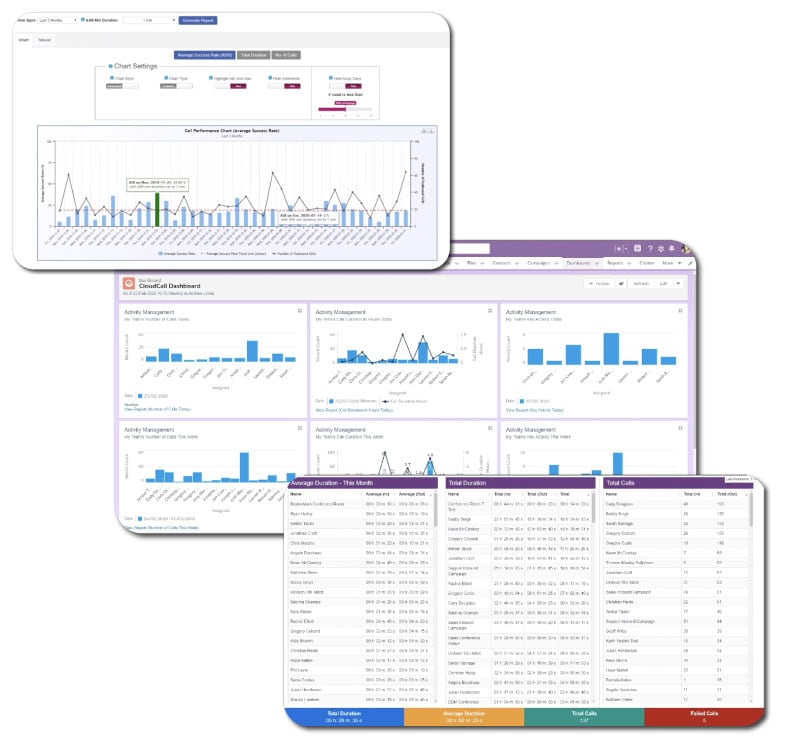
Dashboards
Dashboards allow you to visualise your data in various ways. You can monitor multiple activities at once across your team including real-time calls in progress, missed calls, distribution, and duration of calls, as well as the average waiting time for incoming calls, and an overview of all calls made and received throughout the day.
Custom dashboards allow you to cherry pick exactly what information you want to look at from average duration by day or month to total calls. Each dashboard has a custom URL for you to display you records of the team on any monitor that can reach the internet to drive competition and encourage growth.
Control at your
fingertips
CONFIGURATION 0F USER SETTINGS
User Settings contains individual user preferences for the CloudCall application.
MANAGE CRM PLUGINS
A selection of plugins.applications available to download including the CloudCall Communicator plugin that can make any device a telephone.
SET UP AND MANAGE L0CAL PRESENCE
Set up the most appropriate area code(s) for outbound calls to maximise pick up rates (CloudCall Advanced only)
SET UP AND MANAGE CAMPAIGNS
Like a typical tear sheet you can create a long list to dial through. You can also configure how long t wait before you drop he calls and when to redial. Inbound or outbound. Set up in the Supervisor Panel then monitor via dashboards and reports.
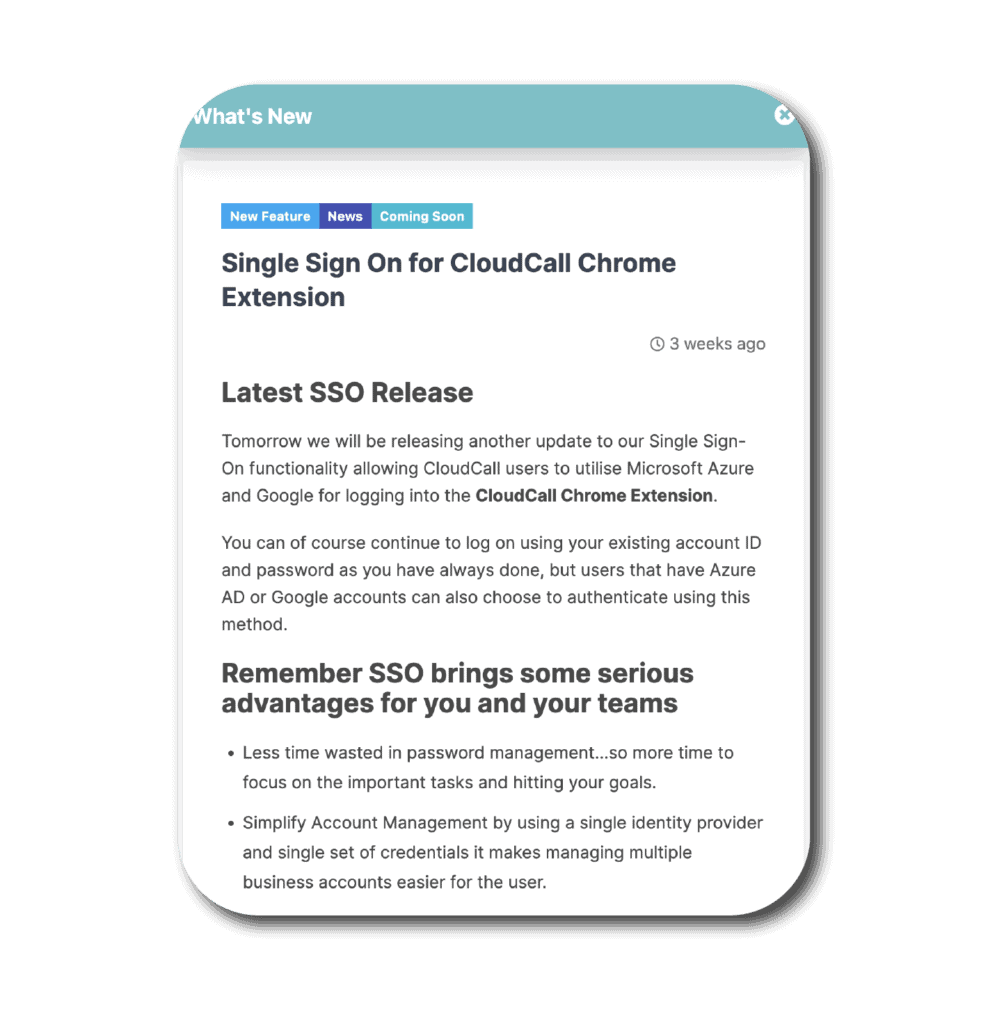
Stay up to date
Access our feed of the latest news from CloudCall bringing you tips, training, company updates, and new releases.
CloudCall o1. The one and only unified communication platform built for businesses that use CRMs.
- Automated Call Note Entry
Automatically records and updates call information into your CRM, allowing you to focus on strategic tasks. - Data Harmony and Security
Don’t worry about data scattered across various devices by ensuring data synchronizes back to your CRM. - Efficiency and Control
Improve agent performance, build smarter teams faster, and watch your business soar to new heights, wherever your team chooses to work. - Integrated with leading CRMs

Our most loved tools
-
History
READ MORE: HistoryUpdating the CRM is seen as a chore and you can’t be sure that your team is storing all activities.