AI CALL TRANSCRIPTS
AI-Powered Transcripts & Summaries
Transform every conversation into searchable text, actionable insights, and one‑click summaries automatically synced to your ATS and CRM*.
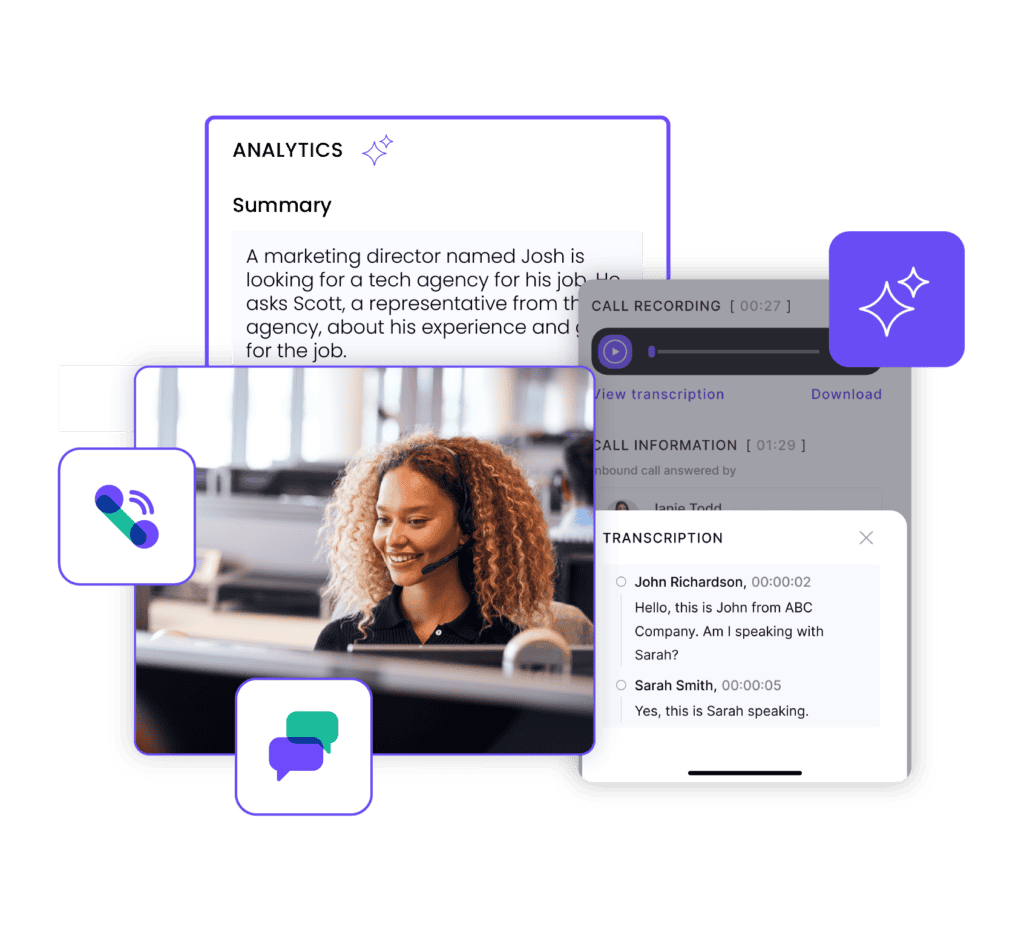
*CRMs with integrated AI Summaries vary, but every customer has access to these transcriptions and summaries within their CloudCall workspace.
Benefits of AI Call Transcription
Your team’s most valuable insights are trapped inside calls—but manual notes are unreliable and full recordings rarely get revisited.
With CloudCall’s AI‑powered transcription and summarization, Every call is automatically transcribed and summarized, with key points, outcomes, and next steps dropped directly into your CRM (like Bullhorn and Vincere)—powering better coaching, candidate engagements, compliance, and sales pipeline workflow.
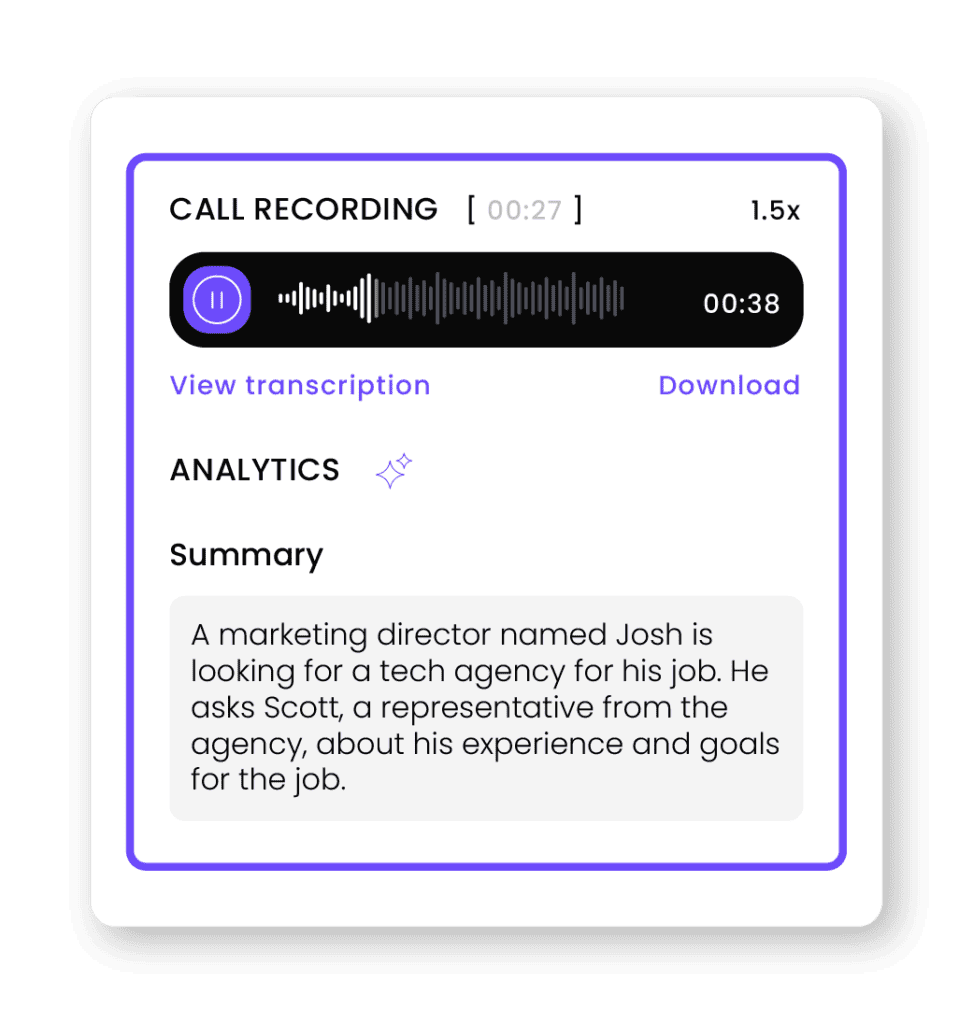
Key Features of CloudCall AI
| FEATURE | WHAT IT DOES FOR YOU |
| Call Transcription | Converts speech to text with >95% accuracy (continuous learning) |
| AI‑Powered Summaries | Generates short, digestible recaps of every call—key points, outcomes, next steps |
| Historical Summaries | Easily view a timeline of past call summaries for better continuity and faster follow-ups |
| Reliable transcription | Ensures high accuracy in diverse accents and languages |
| CRM Integration | Syncs summaries directly into CRMs like Bullhorn and Vincere (with more coming soon!) |
| Workspace Insights | View and filter summaries from the CloudCall Workspace (ideal for managers and coaches) |
| Connected and Accessible | Simple interface to access the summary and full transcription insights within Softphone and CRM |
| Compliance & Security | Fully encrypted, GDPR/CCPA compliant, and ISO 27001 certified |
See CloudCall AI in Action
Ready to Reduce Admin & Boost Productivity? Let CloudCall AI save your team hours every week—while capturing every insight.
Getting Started with AI Call Transcripts

Integration Overview
CloudCall AI Call Transcripts integrate directly with your CloudCall Softphone, Admin Portal, and supported CRMs. That means every summary and transcript is accessible where you work most—no switching tabs or digging through folders.
Choosing the Right AI Call Summary Tool
When evaluating VoIP AI tools, make sure you’re getting more than just a plug-in. Choose a solution that delivers:
- True CRM Sync: Summary data where you need it—in the contact record itself
- Manager Visibility: Tools for team leads to review and guide based on real conversations
- Ease of Use: No training needed—just install and go
- Scalability: Whether you have 5 users or 5K users CloudCall’s Hyperscale Network grows with you
Looking for an AI transcription solution that actually works for your team?
Use Cases to Optimize AI Transcripts
Discover how CloudCall’s AI-Powered Transcription Summaries can enhance your business effectiveness. Talk to an Expert
Recruitment Efficiency
Recruiters enjoy the added benefit of having their candidates’ AI-powered historical call summary at their fingertips. Even when a candidate calls finally calls back on your mobile at 9pm. Further, by capturing these summaries in your system of record, this data is easily accessed for better screening, matching, and… ultimately faster and happier placements.
Customer Service
Customer service teams can respond to inquiries much more swiftly when historical communication summaries are attached to a customer record, enhancing satisfaction and loyalty by reducing response times.
Sales and Marketing
Reps focus on building relationships while CloudCall handles the admin. No more forgetting what was discussed weeks ago—summaries keep deals moving.
Team Coaching and Development
Managers and supervisors use transcripts and summaries from the CloudCall Workspace to review performance, coach with real examples, and guide training without needing to dig through full recordings.
>>See also CloudCall’s Barge and Whisper on the Supervisor Panel
Compliance & Audit
Encrypted records, one‑ and two‑party consent toggles, GDPR/CCPA/ISO‑27001/SOC‑2 compliance—capture what you need, when you need it.
Always On, So It Just Works
CloudCall’s o1 AI-enhanced communications platform handles hundreds of calls per minute without breaking a sweat.
Built and Hosted on AWS for Reliability and Scalability
Leveraging AWS’s global, auto‑scaling infrastructure and enterprise‑grade services, CloudCall AI seamlessly processes thousands of calls in real time—guaranteeing uninterrupted, low‑latency insights and rock‑solid reliability even at peak volume.
Global Security and Compliance
CloudCall AI is GDPR compliant, so your data stays protected. Admins control who sees what, creating a safe space for communication insights.
Serving more than 48,000 users worldwide, we help
our customers boost their efficiencies with our
unified communications platform.


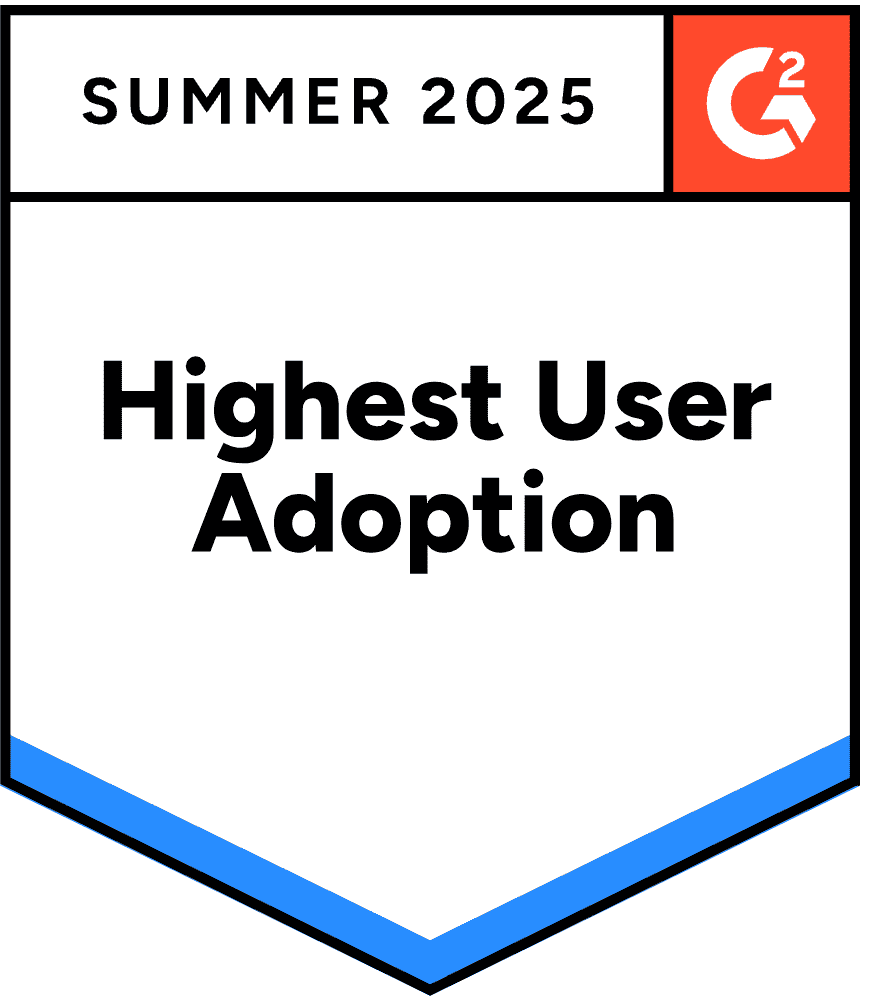



FAQ
This features provides the capability to access AI-powered call summary directly from within the CRM, providing the user with a valuable summary of a recent call without the need to switch between applications. This feature offers a unique value proposition to users in that it provides users with a succinct and valuable insight about a call, synched to the CRM in almost real time offering actionable intelligence to enhance business processes.
Any user with that is subscribed to call recording and transcription and have call summary enabled.
Advanced Plan
The AI call summary in CRM provides the capability for call summary text or a deeplink to be added directly into a CRM rather than just in the CloudCall workspace or Softphone.
Yes
This is currently supported for Bullhorn & Vincere CRMs
This feature can be enabled for a particular User by an Admin in the CloudCall Customer Workspace under that specific user’s setting
This feature is not enabled by Default for all users. Users would need to be enabled individually for Call summary and Sync Call summary to CRM feature in the Workspace by an Admin.
Absolutely. While Auto-generate is OFF by default, this can be switch ON in the Customer workspace for the User by an Admin.
The expected sync time to see the call summary data in CRM is typically less than 30 seconds but can take up to 5 mins after the call.
If the Sync to CRM setting is set to OFF, but the call summary is enabled, then a deeplink URL {View Call summary} is added to the Call summary section of the CRM
No.
In Bullhorn, navigate to the Notes section of the CRM for the specific contact call activity
In Vincere, navigate to the Activities section in the CRM for the specific candidate call activity
You can view history of call summaries via the softphone or workspace. You will need to locate the specific call activity that generated the summary
This depends on the User’s plan. Each price plan comes with a data storage plan ranging from 3 months to 12 months.
No
CloudCall o1. The one and only unified communication platform built for businesses that use CRMs.
- Automated Call Note Entry
Automatically records and updates call information into your CRM, allowing you to focus on strategic tasks. - Data Harmony and Security
Don’t worry about data scattered across various devices by ensuring data synchronizes back to your CRM. - Efficiency and Control
Improve agent performance, build smarter teams faster, and watch your business soar to new heights, wherever your team chooses to work. - Integrated with leading CRMs


















