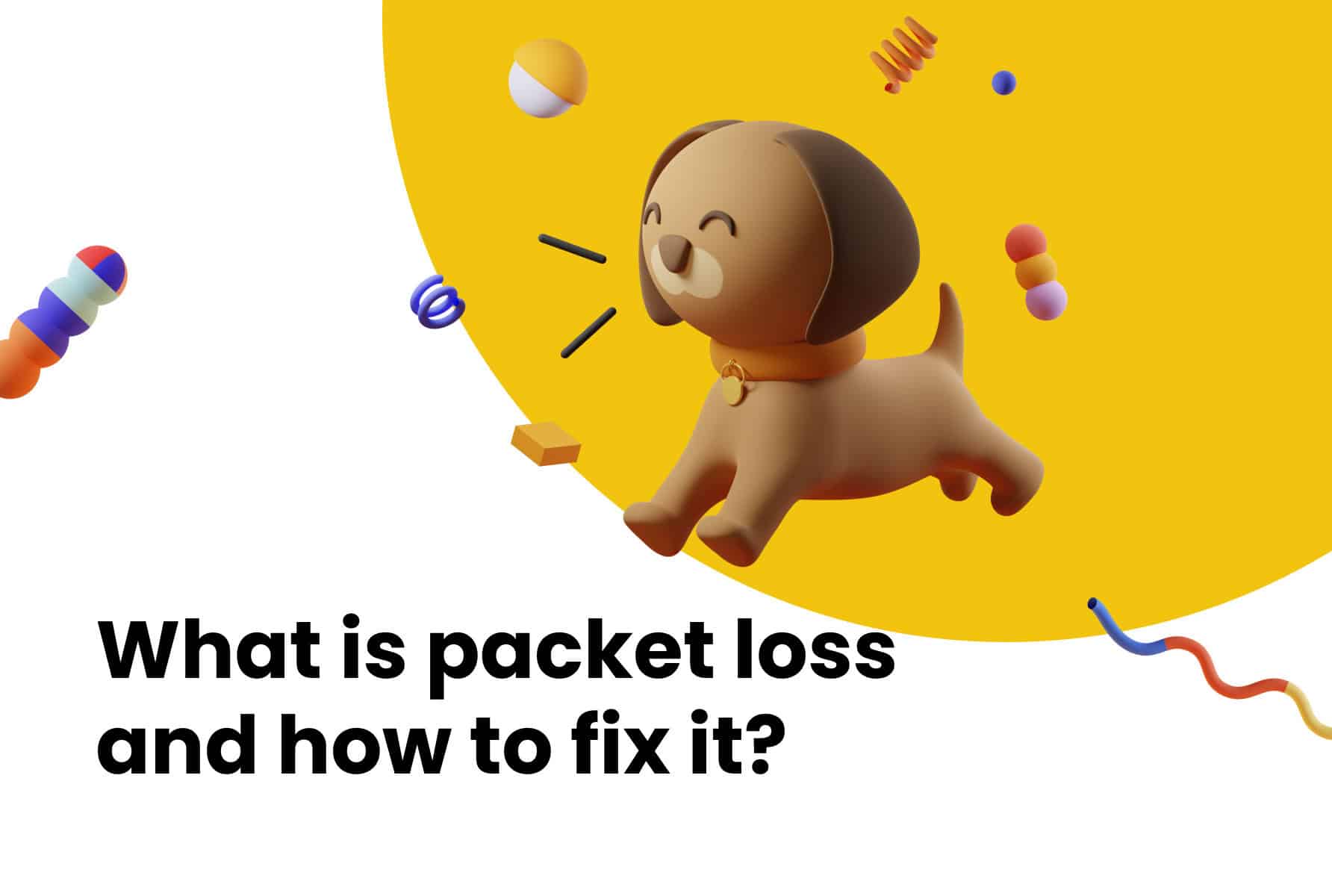The future of work is rapidly evolving, with technology and communication tools at the forefront of this transformation. The recent surge in remote working, catalyzed by the pandemic, has ushered in a new era where work transcends traditional office spaces, and the virtual working environment takes center stage. As remote work becomes the norm, businesses are on the cusp of a new era, where offices will evolve into collaborative spaces, and employees will rely on digital technology for seamless communication.
In this blog, we explore the changing landscape of work, the rise of hybrid work, and the pivotal role of CRM and VoIP integration in facilitating a productive and efficient remote work environment. We also delve into the challenges and security considerations that come with remote work, offering insights and strategies for businesses to adapt and thrive in this transformative landscape. As we navigate the future of work, it’s crucial to understand the potential of AI, the limitations of technology, and the integration of new communication tools, as they play a vital role in ensuring connectivity and success in an increasingly remote world of work.
The technology and communication tools we will have at our disposal will shape how we work in the future. The growing popularity of remote working after the pandemic has already set a new tone, and now with the digital technology available to facilitate it, the perception of work may become less ‘bricks and mortar’ and more of an abstract term used to describe a new virtual working environment.

Download the full eGuide for FREE, now!
The rise of hybrid working
One of the biggest legacies of the pandemic is the change in working culture. Although exclusive remote working has fallen, the popularity of splitting time between the traditional office and home is soaring.
In a recent podcast with Institute of Fiscal Studies director, Paul Johnson, Professor of Economics at Stanford University, Nick Bloom, said that employees value hybrid working as much as an 8% pay increase.
Also, data analysis from the Office of National Statistics ,which explored the future plans of workers in February 2022, found that:
- Over 8 in 10 workers who had to work from home during the coronavirus pandemic said they planned to hybrid work
- The percentage of people working purely from home has decreased, while the number of hybrid workers has risen from 13% in February 2022, to 24% in May 2022
- As of February 2022, the most common hybrid working schedule that people planned to adopt was working mainly from home
- The number of workers who planned to split their time equally between work and home, or work mainly from their place of work and occasionally from home, fell.
The office of the future will take on a new meaning

The office as we know it will likely become a place where people go to collaborate – a defined destination to purposefully work within teams and socialise. Hybrid meeting rooms, hot desks, shared office space and generally, many more people working from home, are almost certainly on the cards. The recruitment industry especially has changed in recent years as more candidates expect hybrid flexibility, online interview processes and a great culture whilst working remotely. As hybrid working becomes the norm, there will be a new drive to improve its effectiveness, and for businesses to adopt the communications infrastructure needed to serve homeworkers and their customers, clients and colleagues.
The adoption of a CRM and VoIP integration can help facilitate the future of the office environment in several ways:
Increasing sales
Remember, ‘time kills all deals’. But time will be on your side when your remote team uses a CRM system integrated with VoIP technology. By gaining access to contact records at any time, team members can respond swiftly to clients and customers. A Lead Response Management study found that “salespeople had 100 times greater chance of making a successful contact with a lead within five minutes of an inquiry, as opposed to 30 minutes. That same lead was 21 times more likely to enter the sales process if contacted within 5 minutes.” CloudCall features, such as screen pops and call recordings mean salespeople can access all the data they need to close a deal, no matter where they are. This instant access to contact records also improves sales team collaboration. Plus, with insight tracking allows, managers to can keep an eye on the success of their mobile teams with real- time dashboards and call recordings.
Optimising data
As data becomes ever more critical to decision-making, a CTI drives new customer insights. Using data from phone call records, analytics can track the efficiency of sales and customer service teams. This optimises call quality and call handling while helping to identify KPIs. In a remote working environment, it is more important than ever to keep updated on how a team is performing when they’re communicating with customers. Accurate analytics provide truthful and meaningful feedback to call handlers on tasks such as how they open and close calls.
| 4 tips for using call analytics Call analytics provide a clear overview of your team’s performance. This information provides real-time data that you can use to set goals and KPIs, take a look at our 4 tips for using call analytics: 1. Help your team hit KPIs by creating targets and goals for individual members. 2. Everyone has different strengths and weaknesses, but by tailoring your team members goals they will be better prepared to meet these targets. 3. Celebrate your teams’ successes with facts and figures from your call analytics to help keep them motivated. 4. With personalised dashboards, your team members can monitor their progress. |
Refining the art of conversation
According to Google’s ‘Click to Call’ research, 59% of customers prefer to call because they want a quick answer, while 57% call because they want to talk to a real person. Many customers still seek reassurance from a phone call too, for example, when arranging an appointment or making a service call. And, 45% of customers report feeling happier when speaking to a real person on the phone. That’s more than double the number who will self-serve on a website (20%). By providing virtual queueing, self-service and having immediate access to contact records during calls, resolutions are reached more swiftly and conversations are enhanced.
Rewarding customer interactions don’t just happen over the phone though. With so many digital platforms available, customers have a variety of ways to make contact. Our recent article on Reclaiming the Art of Conversation highlights the current fragmentation of conversation: “With so many channels, we are constantly entering and existing conversations, making context easy to lose. Customers may start a conversation online, and follow up using a different channel. 86% of customers say in those cases, it’s important there’s a record of their previous conversation. But all too often, that information isn’t available.”

Offering customers a seamless omni-channel experience is therefore essential. A CRM integration facilitates multiple channels on one unified platform, meaning, for instance, customers who begin a conversation on the phone may continue the conversation on a live chat, with all interactions recorded and up-to-date.
The challenges of working from home
While there are plenty of benefits and ways to improve remote working, there are some potential drawbacks. Here are some of the main challenges and what you can do to address them:
WFH Planning
Planning can feel like an issue with remote working. With no clear, routine breaks, teams can end up working over lunch, become distracted or experience interruptions. Here’s what you can do to help your team manage a practical remote working schedule:
- Schedule regular check-ins with colleagues you don’t see often. Two common challenges remote employees deal with are disconnect from teammates and lack of company visibility. To help, remote members can schedule regular one-on-one check-ins or virtual coffee chats with other colleagues
- Ensure you discuss your working hours and work-life balance boundaries with your employees and ask them to note on their calendars when they are not available
- Create blocks that say, “Please Request Time Before Booking” for times when you’ll be working on large projects, for example
- Use calendar alerts to set working hours and breaks so that colleagues know when they can and cannot make contact
- Use focussing tools to block off time for uninterrupted work
- Try to book meetings across one or two days, leaving the rest of the week open for work
- Schedule in time for regular weekly tasks, for example, time on Monday mornings for admin work. Advise this when callers or employees need uninterrupted time, to get a project done and avoid distractions.
Maintaining team morale
With a disjointed office of the future, managers may be concerned that a lack of in-person connectivity will impact team spirit. Here’s how a CRM integration can boost morale:
Improved collaboration
Features like Instant messaging allow for quick and easy contact for colleagues who know they can contact another team member for extra reassurance, quick conversations or call support. Plus, instead of trawling through a CRM, they can send a record to a colleague instantly via Instant Messaging.
Live support
Features like CloudCall’s Monitor to listen and Whisper mean managers can jump on a call at the drop of hat to support their team and give real-time feedback, or use Barge to intervene if a call handler is struggling.
Regular updates
Because all call updates and recordings are instantly updated in the CRM, colleagues can find out the latest information and view a contact’s full history. By working on one unified communication platform together brings a feeling of oneness and team cohesion.
WFH Security
While working from home is convenient and has many benefits, it also exposes individuals and businesses to a range of cyber security risks, so it’s important to consider introducing or updating remote working security procedures.

Here are the top remote working security tips to ensure you and your staff are working from home safely:
Use a comprehensive antivirus and internet security software: Antivirus suites take the hard work off your hands by offering automatic remote work security against a host of threats.
Secure your devices: While you may trust yourself and your tech-savvy employees to keep themselves safe online, it’s worth remembering that working from home means company computers are more likely to be exposed to young children and other members of employees’ families.
Invest in a web cam cover: Or, if your webcam is external, unplug it when not in use: Savvy hackers can easily access your webcam without permission, compromising your privacy
Use a VPN: VPN security can be enhanced by using the most robust possible authentication method.
Secure your home Wi-Fi: One of the simplest ways to ensure cybersecurity for remote workers is to strengthen your home Wi-Fi network’s security.
Make sure that your passwords are strong and secure: Use passwords on all your devices and apps. Make sure the passwords are long, strong, and unique: at least 12 characters that are a mix of numbers, symbols, and capital and lower-case letters.
Be alert to the dangers of phishing scams: Emails are essential for communication between colleagues. However, emails are also one of the easiest means of communication to exploit and compromise.
Keep all software up to date: Patches and software updates often address potential security concerns.
During video calls, be mindful of what might be in the background: You may also want to use functions such as the “blur background” feature if your platform has it. This can prevent people in your conferences from spying on objects in the background of your home, which can often include sensitive data about you or your clients
| Security checklist for employers If you’re an employer considering remote work security best practices, ask yourself these questions: Is there documented work from home security policy? Do you have a BYOD (Bring Your Own Device) policy? Can you provide cyber security awareness training to employees? In particular, do you train staff to be alert to phishing attacks and how to avoid falling victim to them? Are you ensuring that staff use a VPN, and is this set up correctly and kept up to date with security patches? Is the platform you use for staff video teleconferencing secure with end-to-end encryption? Do you use a centralised storage solution – i.e. safe data storage in the cloud – and encourage staff to backup data regularly? Are company devices secured by company-approved antivirus software? Do you encourage employees to have strong and safe passwords, and have you considered the use of a Password Manager? Are you encouraging the use of two-factor authentication to validate credentials? Do you use encryption software to protect company data by barring access to any unauthorised users? Are you advising staff to use corporate email solutions and not to rely on their own email or messaging accounts for the storage or transmission of personal data? |

Download the checklist
Embracing the future of work
With the right technology and tools available, planning for a more remote and diverse workforce seems straightforward. But all human aspects of the future of work should be considered in relation to wider technological developments. It will become increasingly essential to factor in AI’s ability to touch and steer every element of the workforce. And it will prove invaluable to gain a deeper understanding of AI’s limitations, capabilities and how it may integrate with existing systems. Likewise, grasping the potential of new communications technologies and how they may integrate will ensure the vital connectivity needed as we look towards a more remote world of work.
The future of work is a landscape of limitless possibilities, where technology is the driving force behind transformation. Businesses that embrace these changes, adapt to the evolving work environment, and harness the power of integrated tools and AI will not only survive but thrive in this dynamic and remote world of work. The key to success lies in understanding the potential of technology and communication tools and using them to forge a future where work knows no boundaries.