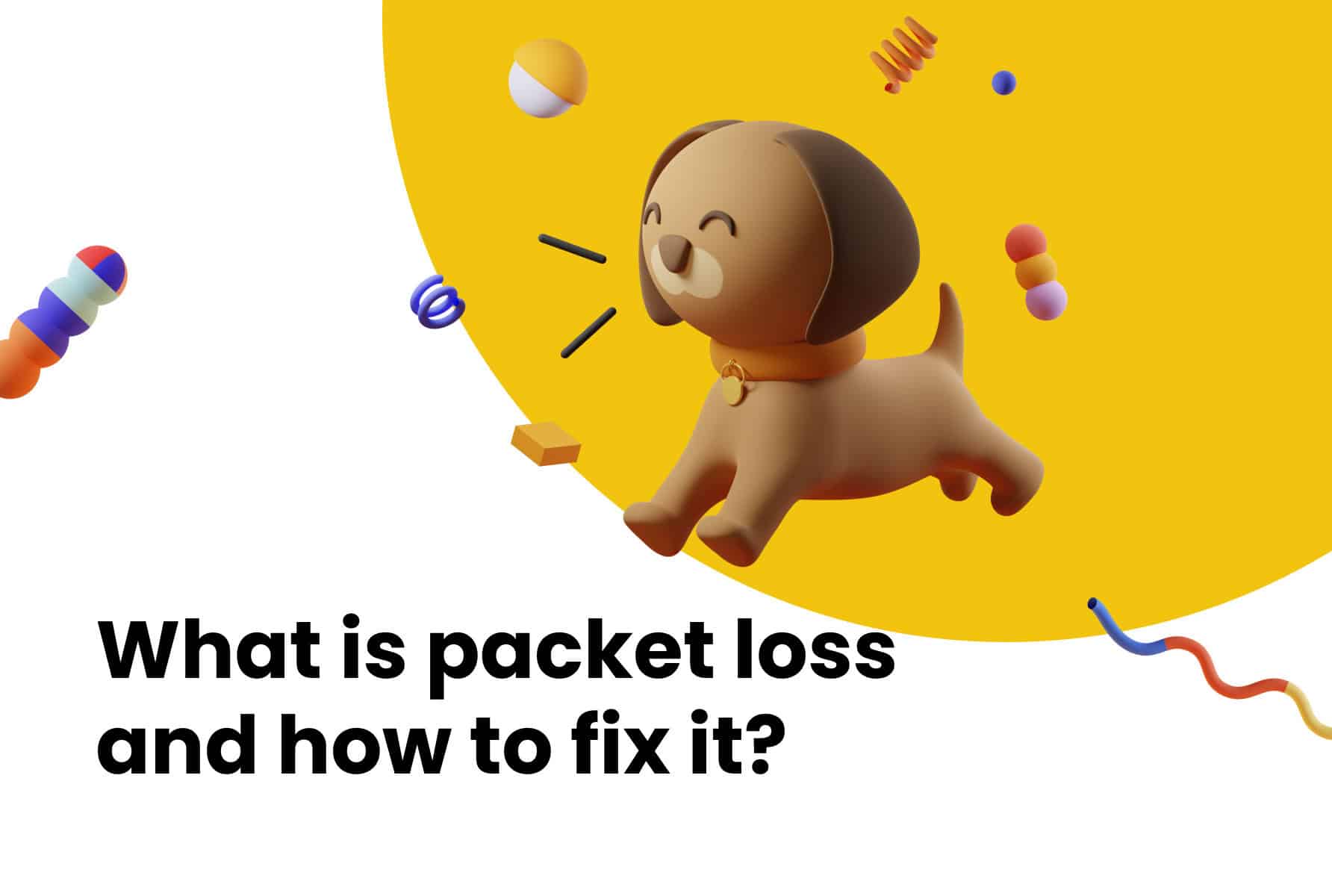Have you ever been on an important call, and suddenly, the other person’s voice starts cutting out? Or maybe your video freezes mid-sentence, leaving you stuck with an awkward expression? These are classic signs of packet loss, a frustrating network issue that can disrupt voice and video communication, slow down your internet, and generally make life harder than it needs to be.
For businesses relying on cloud-based phone systems like CloudCall, packet loss isn’t just an inconvenience—it can mean missing key details in conversations, creating a poor experience for customers, and making internal collaboration more difficult. But what exactly is packet loss, why does it happen, and—most importantly—how do you fix it?
In this guide, we’ll break down packet loss in simple, human terms. You’ll learn what causes it, how it affects your business, how to detect it, and—most importantly—how to fix and prevent it so your communication stays crystal clear.
What Is Packet Loss?
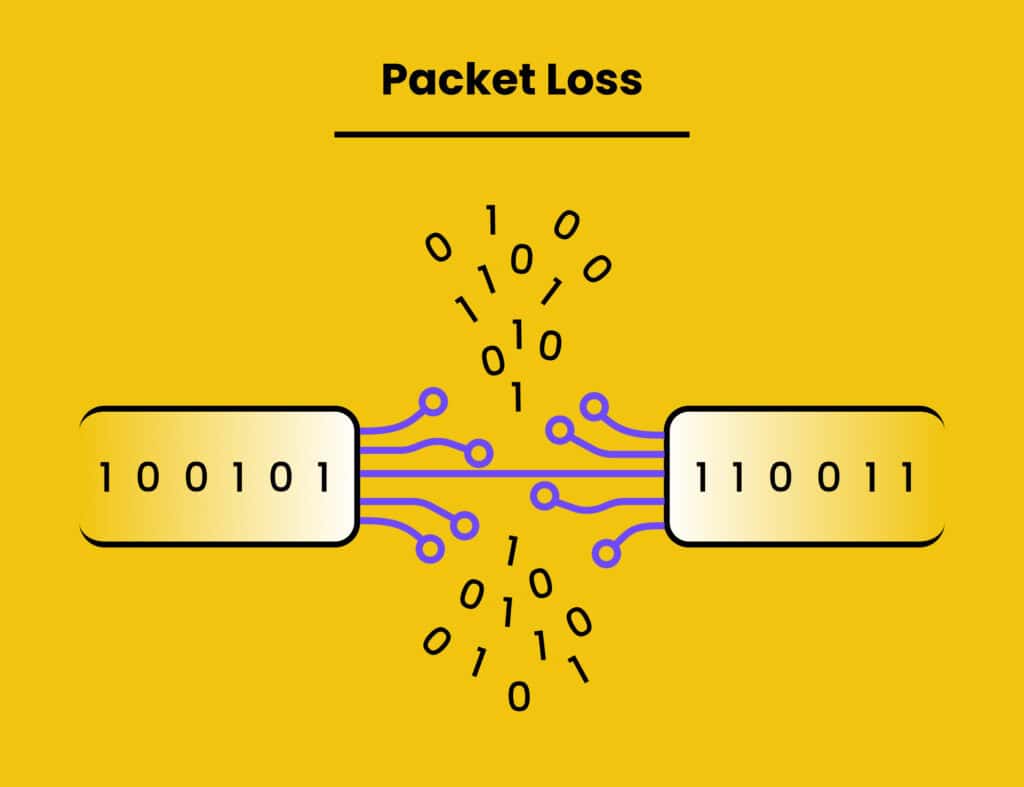
Packet loss is one of the most common network issues that can interfere with communication, slow down internet, and impact business processes in a negative way. Packet loss occurs when packets of data sent across a network never reach their destinations, causing loss of data and system sluggishness. Understanding packet loss, why it happens, and its effects, means you can more easily diagnose and fix it.
Definition of Packet Loss
Packet loss happens when data components don’t arrive at the receiving end during transmission across a network. These missing bits can lead to choppy calls with dropped words, glitchy videos, or slow downloads. It’s measured as the percentage of sent data that never arrives—small numbers might go unnoticed, but higher packet loss can really mess things up.
Importance of Packet Loss in Networking
Packet loss can seriously mess with network performance, especially for businesses that depend on cloud-based tools and real-time data sharing. It can lead to frustrating delays, dropped calls, and sluggish apps—things no business wants to deal with.
How Packet Loss Occurs
Packet loss happens due to a variety of reasons, including network congestion, faulty hardware, software issues, and poor configurations. Identifying the root cause is essential for finding an effective fix.
Causes of Packet Loss
Packet loss can stem from various issues in a network, and pinpointing the root cause is essential for effective troubleshooting. Whether it’s excessive traffic, faulty hardware, or improper configurations, understanding these causes will help you take the right corrective measures.
Network Congestion
When too much data flows through a network at the same time, network congestion occurs, overwhelming the system and causing some packets to be dropped. This often occurs during peak hours when multiple users are consuming bandwidth-intensive applications, involving video calls, streaming, and large file transfers. If a network is not equipped to handle the surge in demand, packet loss becomes inevitable.
Hardware or Software Issues
Outdated or dysfunctional routers, modems, or switches do not process data in a smooth manner, resulting in packet loss. With age, hardware devices become worn out, their working slower and error-prone. Similarly, software bugs, old firmware, unpatched security vulnerabilities, or mis-configured drivers also impede smooth transfer of data packets.
Faulty Network Configurations
Misconfigured firewalls, routers, or network settings can accidentally block or misdirect data, causing packet loss. Overly strict security rules might discard important packets, while bad routing can send data on a slow or unstable path. Poorly set Quality of Service (QoS) can also delay or drop critical traffic. A well-tuned network helps keep data flowing smoothly.
Wireless Signal Interference
Interference from devices, walls, or other networks can weaken Wi-Fi signals and cause packet loss. Reducing these disruptions helps keep your connection stable.
Physical Damage to Cables or Devices
Worn-out Ethernet cables and faulty devices can cause packet loss by messing with data transmission. Worn-out cables from bending or rough use can cause unreliable connections. Old routers and modems can too. Regular checks and upgrades help keep your network steady.

Effects of Packet Loss
Packet loss is a serious concern when it comes to the quality and functionality of network communications. From slowing business processes to causing unenjoyable call experiences, it is everyone’s concern.
Reduced Network Performance
When packet loss happens, the network struggles. This leads to slower internet, constant buffering, and frequent connection drops. Employees may face delays when accessing cloud apps, and big file transfers can either fail or take much longer. Ongoing network issues can lead to frustration and lower productivity, which ultimately affect business performance.
Poor Voice and Video Quality
For businesses using VoIP, packet loss can cause issues during calls, like audio cutting out, robotic voices, or even calls dropping entirely. Video calls can suffer, too, with pixelated images, delayed video, or frozen screens, making virtual meetings frustrating. Poor communication can affect customer service and team collaboration.
Increased Latency and Delays
Lost packets mean data has to be re-sent, causing delays that no one wants. This lag can be a real headache for real-time applications that involve gaming, video calls, or financial transactions—where even the slightest delay can create big problems. Imagine a customer support team on a cloud phone system dealing with choppy conversations—frustrating for both the agent and the customer, making smooth service harder to deliver. Increased latency can be especially harmful in industries where instant data transfer is critical.
Interrupted Data Transmission
In environments where large amounts of data are continuously exchanged, packet loss can lead to incomplete or corrupted file transfers. Emails may not send properly, software updates might fail, and cloud-based applications may become unresponsive. If data packets are lost in critical systems, such as healthcare networks or financial services, it can lead to severe operational disruptions and security risks. Ensuring data integrity is essential to maintaining business continuity.
Impact on User Experience
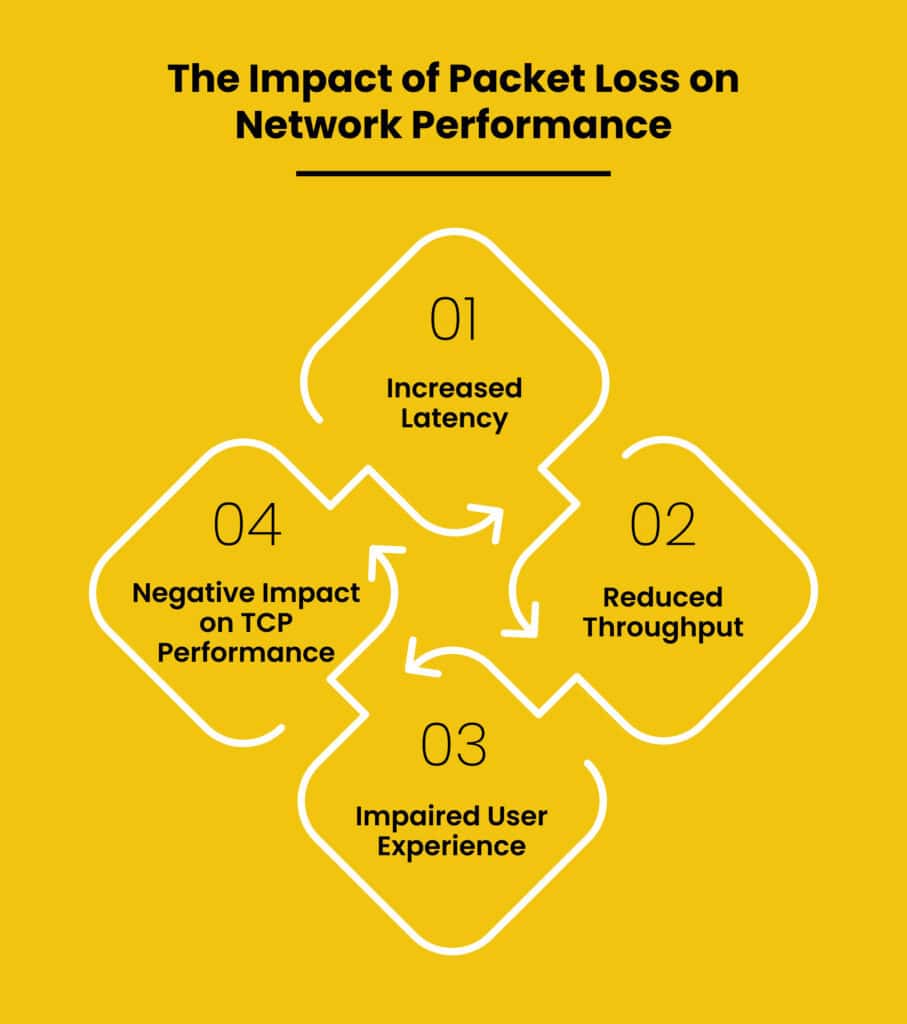
When packet loss happens often, users feel it—slow-loading sites, interrupted calls, and unreliable services can push customers away and damage your brand. For employees, unstable connections mean lost time and less effective teamwork. Whether for internal operations or customer interactions, packet loss can have a lasting negative impact on productivity and overall satisfaction.
Detecting Packet Loss
Before you can fix packet loss, you first need to figure out if it’s happening and where the problem is. Since packet loss can have many causes, pinpointing the issue is key to solving it. Here are a few ways to detect packet loss in your network.
Use Network Monitoring Tools
Network monitoring tools provide a comprehensive way to track and diagnose packet loss. Tools like Wireshark, PRTG Network Monitor, or SolarWinds allow users to inspect network traffic, identify dropped packets, and analyze potential bottlenecks. These tools help IT teams determine whether packet loss is happening due to congestion, faulty configurations, or underlying hardware failures. Regular monitoring ensures that issues are detected before they escalate into major disruptions.
Perform Ping Tests and Traceroutes
A ping test is an easy way to check for packet loss. It sends small amounts of data to a destination and measures how long it takes to get a response. If there’s a noticeable delay or no response at all, it could mean packet loss is happening.
A traceroute test, on the other hand, maps out the path that data takes to reach its destination. If packet loss occurs at a particular point in the route, it can signal congestion or hardware issues at that node. Running both tests helps pinpoint whether the problem is originating within your local network or coming from your internet service provider, or whether there is another issue entirely.
Analyze Network Traffic Patterns
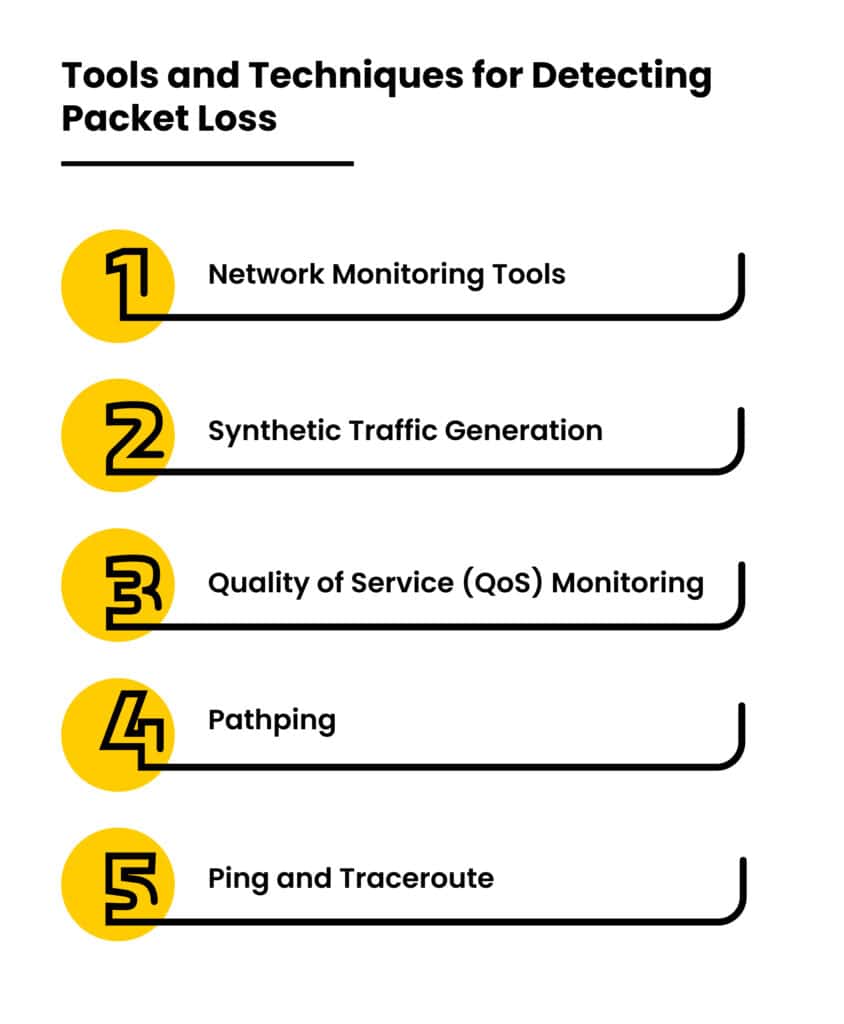
Long-term monitoring of network traffic detects the sources of packet loss—whether due to traffic bursts, latency, or retransmitting data. These signs are likely to be symptomatic of congestion, hardware failure, or wireless interference.
Fixing Packet Loss
Once you’ve identified packet loss, taking the right steps to fix it can help restore smooth network performance. The solution will depend on the root cause, so it’s important to address each issue methodically.
Identify and Resolve Network Congestion
Network congestion is one of the most common causes of packet loss. When too many devices or applications compete for bandwidth, essential data packets may be dropped. To address this:
- Prioritize critical applications using Quality of Service (QoS) settings on your router. This ensures that VoIP calls and video conferencing get preference over non-essential traffic like file downloads.
- Limit non-essential bandwidth usage by restricting high-bandwidth activities (such as video streaming or large file transfers) during peak work hours.
- Increase network capacity if congestion is a frequent issue. Upgrading to a higher-speed internet plan or investing in a more powerful router can improve bandwidth allocation and reduce packet loss.
Repair or Replace Faulty Hardware
Faulty networking equipment can introduce packet loss by failing to process and transmit data effectively. If you suspect hardware issues:
- Inspect cables for damage. Frayed or poorly connected Ethernet cables can disrupt data flow, leading to packet loss. Consider upgrading to Cat6 or Cat7 Ethernet cables for improved performance.
- Check routers and switches for overheating or malfunctioning components. If devices frequently drop connections or reset unexpectedly, replacing them may be necessary.
- Ensure proper ventilation around networking equipment to prevent overheating, which can degrade performance over time.
Update Outdated Software or Firmware
Outdated firmware and software can slow things down and lead to packet loss. Keeping everything up to date helps your network run smoothly and at its best. Steps to take include:
- Updating router and modem firmware via the manufacturer’s website or built-in update tools.
- Ensuring all network drivers are up to date on connected devices, especially for network adapters and Wi-Fi cards.
- Applying security patches to prevent vulnerabilities that could compromise data flow and cause instability in the network.
Optimize Network Configurations
Misconfigured network settings can interrupt data flow and lead to packet loss. To fix this:
- Review your firewall and security settings to make sure they aren’t blocking legitimate traffic.
- Enable load balancing if your network supports it. This helps distribute traffic more efficiently across multiple internet connections or servers, preventing bottlenecks.
- Switch to a wired connection instead of Wi-Fi when possible. Wired connections are generally more stable and less prone to packet loss caused by interference.
- Adjust router placement if using Wi-Fi. Position the router in a central location, away from thick walls and devices that could cause electronic interference, to improve signal strength and reduce packet loss.
By implementing these fixes, you can significantly improve network stability and minimize packet loss, ensuring a smoother experience for both personal and business communications.

Preventing Packet Loss
Preventing packet loss is essential for maintaining a stable and high-performing network. While occasional packet loss is inevitable, proactive steps can minimize its frequency and impact. By implementing best practices in network management, businesses and individuals can significantly reduce the likelihood of experiencing persistent packet loss issues.
Maintain Regular Network Monitoring
Monitoring network performance in real-time helps catch packet loss before it turns into a bigger problem. Tools like PRTG, SolarWinds, or Nagios give IT teams valuable insights into how the network is performing, help spot bottlenecks, and identify issues that could lead to packet loss. Regular monitoring keeps the network stable and makes it easier to fix problems before they escalate.
Upgrade Outdated Hardware and Infrastructure
Older routers, modems, and switches may lack the power to handle fast internet and heavy traffic. Over time, this can lead to dropped data and packet loss. Upgrading to high-performance routers and networking equipment that support Gigabit Ethernet, Wi-Fi 6, or fiber-optic connections can significantly enhance network reliability and reduce packet loss.
Use Quality of Service (QoS) Settings
Configuring Quality of Service (QoS) settings on your router ensures that critical applications, such as VoIP calls and video conferencing, receive higher priority over non-essential activities like file downloads or background updates. QoS settings help prevent packet loss by allocating bandwidth efficiently, reducing congestion, and ensuring smooth data transmission for time-sensitive applications.
Ensure Robust Wireless Signal Strength
Wireless networks are more susceptible to packet loss due to signal interference and weak coverage. To improve Wi-Fi stability:
- Switch to a 5GHz band instead of 2.4GHz for less interference and better speeds.
- Use a mesh Wi-Fi system to provide stronger and more consistent coverage across large spaces.
- Reduce interference from electronic devices such as microwaves, cordless phones, and Bluetooth gadgets.
- Position routers in open spaces away from walls and metal objects for optimal signal distribution.
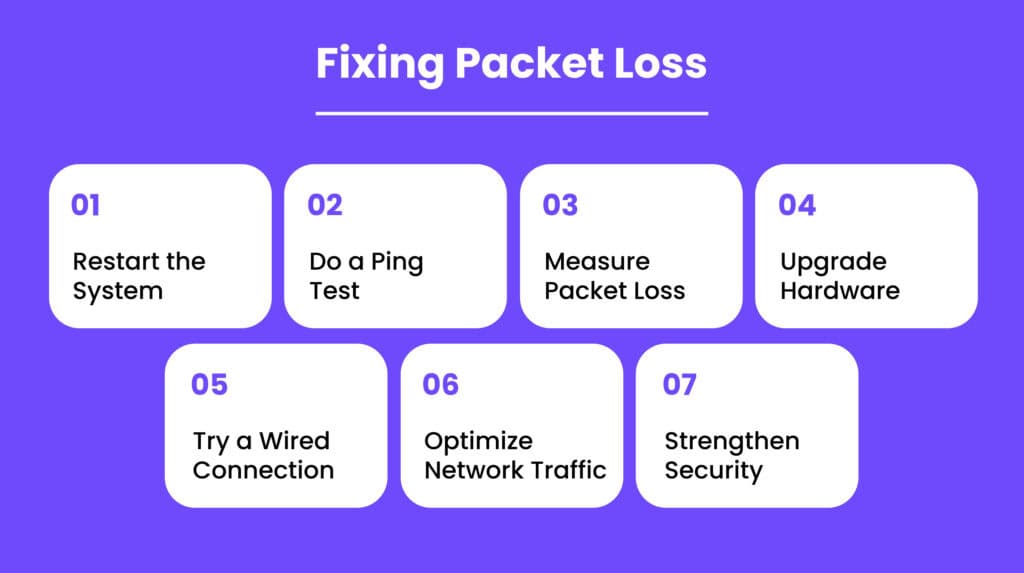
Final Thoughts
Packet loss can be annoying, but it’s manageable with the right approach. By understanding what causes it, spotting it early, and fixing it quickly, you can keep your network strong and reliable.
Taking proactive steps now ensures your communication stays smooth, your data remains intact, and your business continues to operate without unnecessary disruptions.
Frequently Asked Questions
Packet loss happens when data traveling across a network never reaches its destination, leading to choppy voice calls, slow internet speeds, and dropped connections.
Packet loss often happens because of too much traffic on the network, faulty hardware, Wi-Fi interference, or bad network setups.
Packet loss can slow things down, causing delays, choppy audio or video, longer load times, and interrupted conversations—frustrating for anyone trying to stay connected.
You can detect packet loss by using network monitoring tools, running a ping test, or analyzing network traffic for latency spikes and data inconsistencies.
The best ways to fix packet loss include prioritizing critical network traffic (QoS settings), updating hardware and software, optimizing network configurations, and using wired connections when possible.