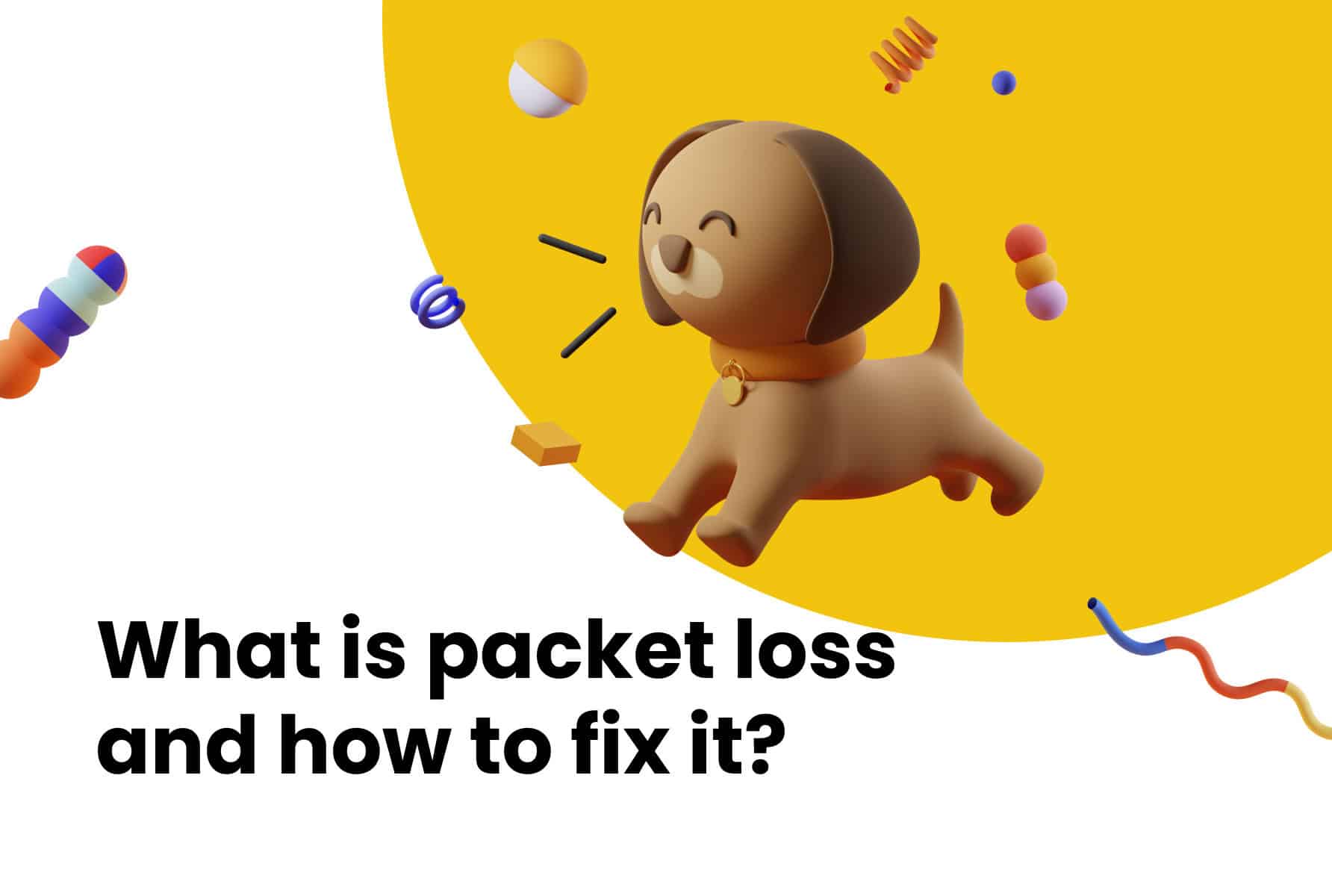Ever been on a call where the other person’s voice sounded like a broken robot? Or maybe there were awkward silences that made you wonder if they’d hung up? That’s jitter at work. We’ve all been there, and it’s frustrating, especially when you’re trying to close a deal or support a client. Imagine the impact on your business if every call felt like this!
In this guide, we’ll walk you through what VoIP jitter is, how it affects call quality, and, most importantly, how to fix it for good. Whether you’re an IT manager trying to keep communications smooth or a business owner wondering why your calls keep dropping, this guide has you covered. So, let’s dive in and make those calls clearer than ever!
What Is VoIP Jitter?
VoIP jitter might sound like a technical matter, but it’s really just about timing – and when timing goes wrong, your calls suffer. Let’s dig deeper into this important concept to give you a better understanding.
Definition of VoIP Jitter
Jitter in VoIP (Voice over Internet Protocol) is the variation in time between data packets arriving at their destination. Think of it like this: when you send a bunch of text messages, you expect them to arrive in the same order, right? But with jitter, some messages arrive late, some early, and some might even take a detour. This mix-up causes choppy and distorted audio during calls.
To break it down further, jitter is measured in milliseconds (ms). The lower the jitter, the smoother your call. Keeping jitter under 30ms helps your calls stay clear. Go above that, and you might start hearing problems. For businesses that rely on VoIP, even a little jitter can cause big headaches, so managing it is key.
How Jitter Impacts Call Quality
Now that we’ve got jitter figured out, let’s talk about what it does to your calls. Ever tried talking to someone with a glitchy connection? Words vanish mid-sentence, strange pauses show up out of nowhere, and echoes make you wonder if you’re in a cave.
Imagine being on an important sales call and missing key details because of jitter. Or trying to provide support to a client when every other word is lost. It’s frustrating for both sides and can harm your business relationships. CloudCall users often highlight how critical clear communication is, and jitter is one hurdle that needs tackling.
Why Understanding Jitter Is Essential
Why care about jitter? Well, if your business relies on VoIP calls, jitter isn’t just a minor glitch – it can create real problems. Misunderstandings, unhappy clients, and awkward call interruptions? No thanks. Understanding jitter means you can stay ahead of these issues and keep your calls crisp and clear.
Jitter isn’t just a pesky call issue – it’s often a clue that your network needs attention. Sorting it out doesn’t just make your calls clearer, it helps your entire network perform better. With CloudCall’s tools, you can easily keep an eye on jitter and manage it so your team stays connected without the headache of bad calls.
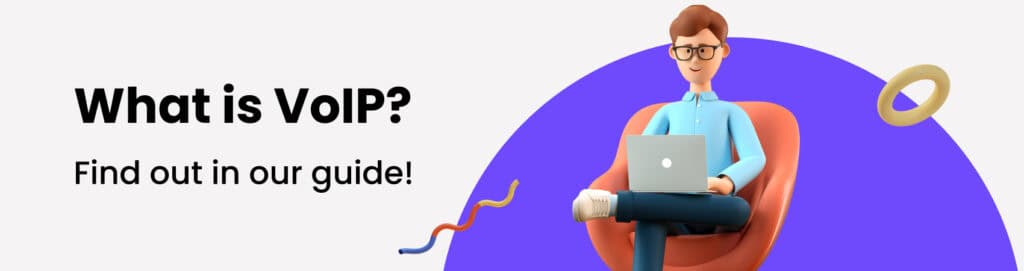
How VoIP Jitter Works
Understanding how VoIP jitter works means breaking down the technical magic behind every call you make. Let’s take a closer look at how jitter actually works behind the scenes and why it happens in the first place.
Role of Data Packets in VoIP
VoIP turns your voice into tiny data packets and sends them over the internet. Imagine mailing puzzle pieces one by one and hoping they arrive in the right order to form a clear picture. When everything works perfectly, you get seamless calls. But when packets arrive out of order, you get jitter.
These packets carry your voice data in small chunks, and each packet takes its own route to reach the recipient. If any of these packets are delayed, lost, or arrive out of order, your call quality suffers.
Importance of Transport Protocols
But how do these packets travel? Transport protocols like UDP (User Datagram Protocol) are used in VoIP because they prioritize speed over perfection. UDP sends packets without waiting for confirmation that each packet arrived safely, making it faster but riskier. On the other hand, TCP (Transmission Control Protocol) is slower but ensures each packet is delivered correctly.
In VoIP, UDP is preferred because real-time communication needs speed. However, this also makes VoIP more vulnerable to jitter, since packets can be dropped or delayed without retries.
How Jitter Disrupts Packet Transmission
When packets arrive out of sync, the resultant jitter disrupts your call. Jitter messes up the timing of these packets, making your call sound choppy or delayed. It’s like watching a movie that keeps buffering – frustrating and disruptive.
Jitter buffers step in by holding audio packets for a moment and sending them out evenly so your calls sound smooth. But too much buffering? That just adds delay. CloudCall’s smart algorithms handle the balancing act for you, keeping your calls clear and crisp without the guesswork.
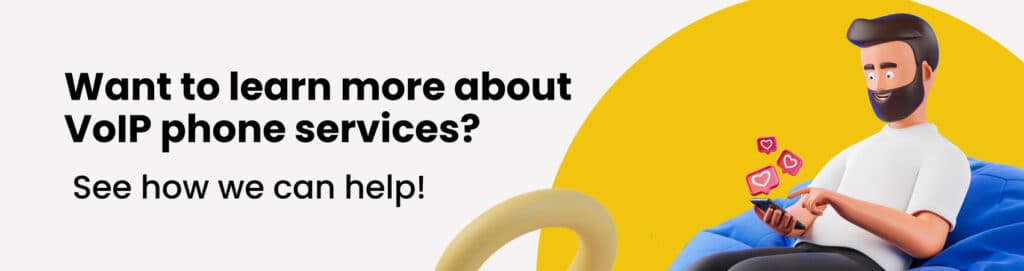
Causes of VoIP Jitter
Jitter doesn’t just appear out of nowhere – it has specific causes that, once understood, can often be prevented. Let’s break down each cause in more detail to help you tackle them effectively.
Network Congestion and Bandwidth Issues
Imagine too many cars on a highway during rush hour – that’s what happens when too many devices are using your network at the same time. When multiple devices stream, download, and communicate simultaneously, your bandwidth gets stretched thin, causing jitter in VoIP calls. Businesses with high data usage need to monitor network traffic to avoid congestion and ensure VoIP has enough room to breathe.
Signal Interference and Poor Network Design
Jitter can happen when other devices get in the way – think microwaves, cordless phones, or even thick walls messing with your Wi-Fi signal. Outdated routers or a poorly set-up network don’t help either. A solid network design with fewer interference points is key to keeping your VoIP calls smooth and stress-free.
Wireless Signal Degradation Over Distance
The farther you move from your Wi-Fi router, the weaker the signal gets, much like how voices fade when you walk away from someone. Weak signals increase packet loss and delay, resulting in jitter. Businesses should consider strategically placing routers or using signal boosters to maintain strong coverage across all areas.
Improper Packet Prioritization and QoS Settings
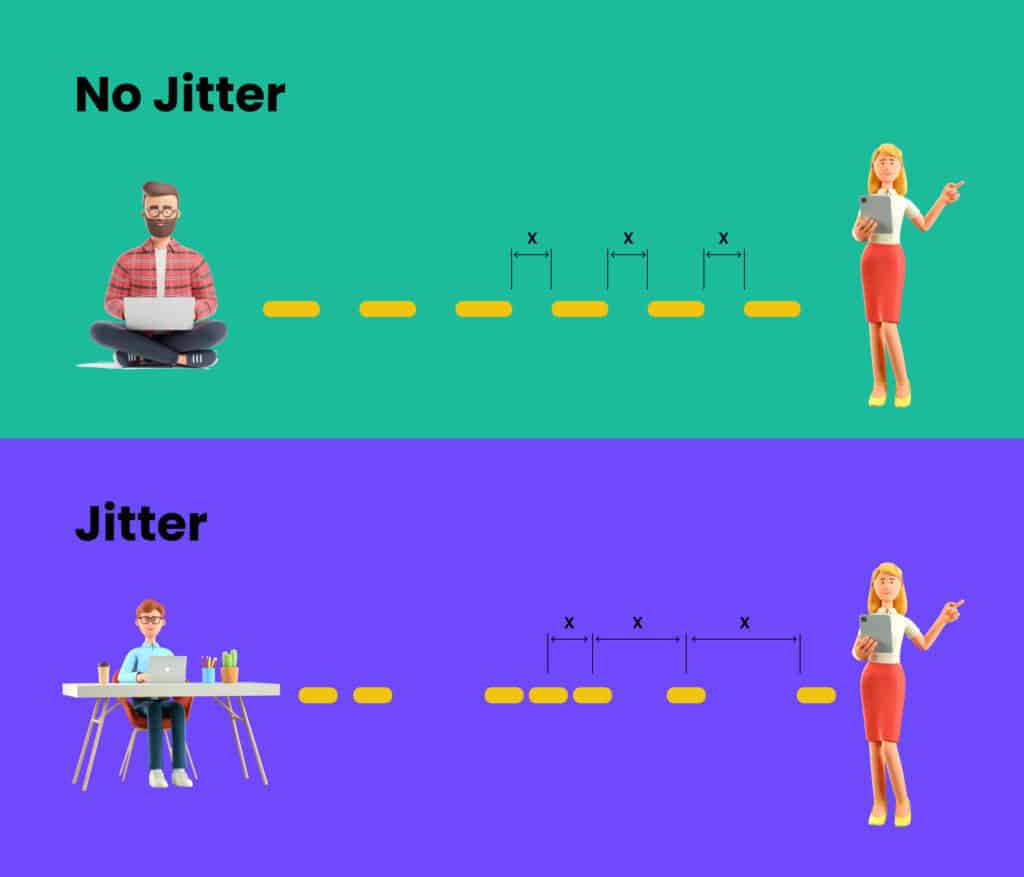
Without proper packet prioritization, your network might treat VoIP traffic the same as a Netflix stream or a large file download. Quality of Service (QoS) settings ensure that VoIP packets are given priority, reducing the chances of jitter. Misconfigured or missing QoS settings often result in jitter issues that can be fixed with a few adjustments in your router settings.
Effects of Jitter on VoIP Calls
Jitter can turn even the most important business call into a frustrating experience. Let’s dive deeper into how jitter affects your VoIP calls and why addressing it matters.
Common Symptoms of Jitter in Calls
Jitter manifests in various ways, making it easy to identify if you know what to look for.
- Choppy audio that makes conversations feel disjointed
- Delayed responses, making it hard to keep a natural conversational flow
- Echoes or overlapping voices that can confuse both parties
- Dropped calls that cut important conversations short
When using tools like click-to-call, jitter can disrupt quick connections with clients, leading to missed opportunities and wasted time.
Acceptable Jitter Levels for VoIP
So, what’s acceptable? The acceptable jitter for VoIP is typically below 30ms. Anything above that threshold can impact call quality. Think of it like the audio equivalent of lag in a video game – the higher the lag, the harder it is to play. Keeping jitter within acceptable limits ensures smooth communication.
Long-Term Impact on Communication Performance
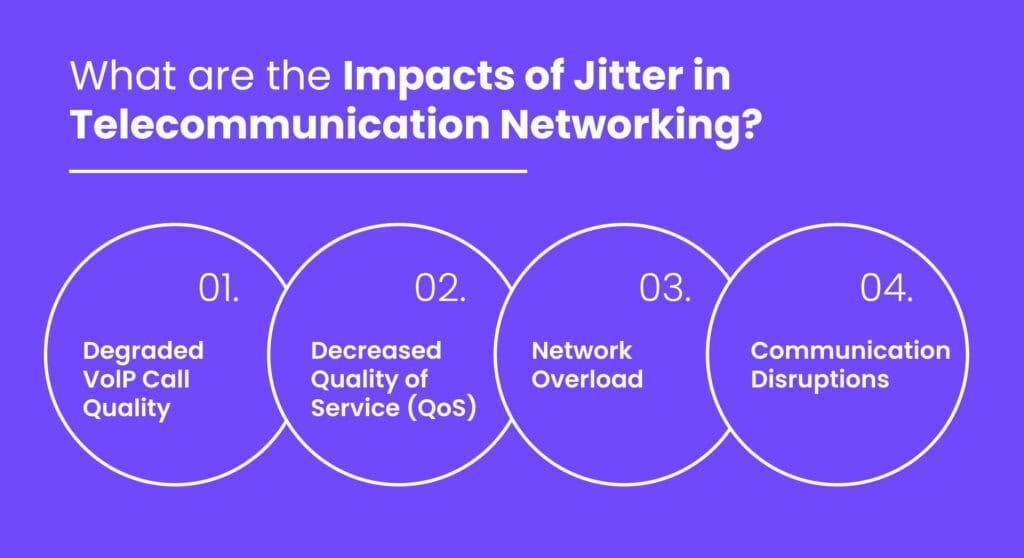
The long-term impact of jitter goes beyond a few bad calls. Imagine frequently asking clients to repeat themselves – it wears down relationships over time. Jitter can affect internal team collaboration, delay decision-making, and create an unprofessional image. For businesses, consistently poor call quality can lead to lost clients and reduced productivity. Addressing jitter helps maintain seamless communication, ensuring your team stays efficient and your clients stay happy.
Measuring VoIP Jitter
Measuring jitter helps you diagnose and fix it. Let’s take a deeper dive into how you can measure jitter accurately and keep your calls smooth.
Using Online Tools for Jitter Testing
There are plenty of free tools online to measure jitter, like Speedtest or PingPlotter. These tools give you instant results on jitter levels, latency, and packet loss. Just a quick test can tell you if your network is the culprit, and it’s as easy as running a speed test on your phone.
Performing Terminal-Based Ping Tests
If you want to check for jitter without diving into technical commands, there are simpler ways. Many internet speed test tools also give you a jitter reading. Just run a test and see if jitter is part of the results. If you notice high jitter, it might be time to check your network setup or contact your service provider. No need for complex commands or deep tech knowledge – just undertake quick, simple checks.
Leveraging Advanced Monitoring Software
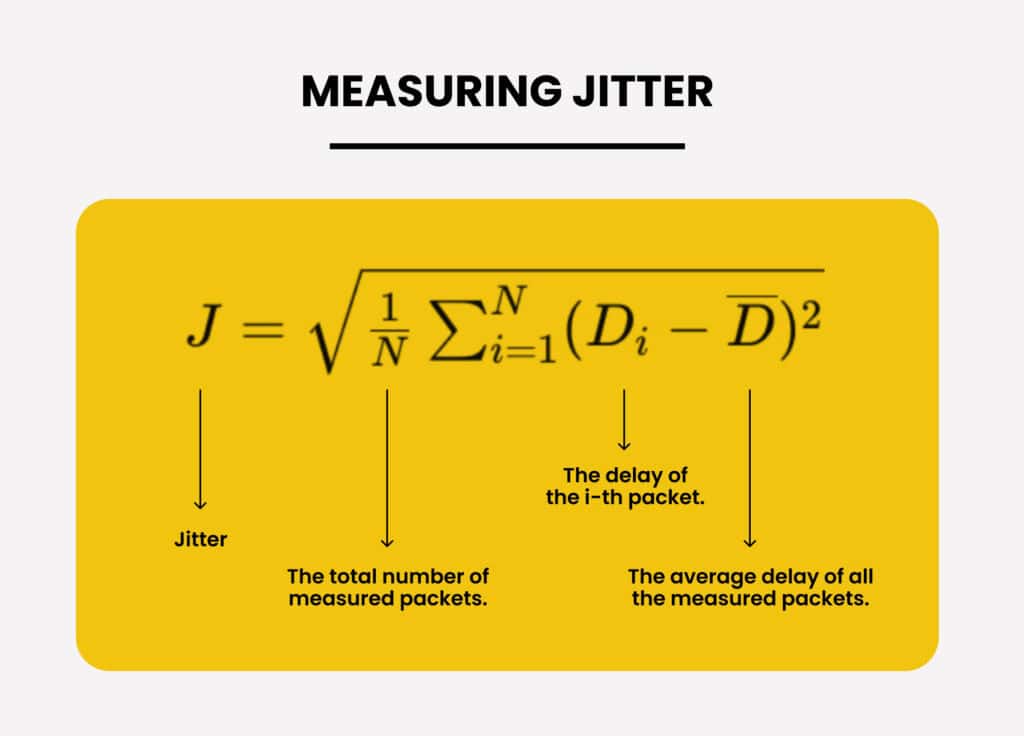
For businesses of all sizes, tools like CloudCall’s built-in analytics or third-party software like PRTG Network Monitor make it easy to keep jitter in check. They give you real-time updates, flag any issues, and help you fix problems fast. With detailed reports and performance history, you’ll always know how your network’s doing and when it needs attention.
Troubleshooting and Fixing VoIP Jitter
Got jitter? No worries, fixing it isn’t as hard as it sounds. Let’s explore practical ways to troubleshoot and solve VoIP jitter issues step by step.
1. Test the Network for Jitter Problems
Start by running a network diagnostic to pinpoint the issue. Tools like speed tests or built-in network checkers from your VoIP provider can quickly show you if jitter is the problem. A quick test often reveals where the issue lies – whether it’s your network or something else.
2. Switch to a Wired Internet Connection
Wi-Fi is convenient, but it can be unstable. A wired connection is more stable than Wi-Fi, reducing jitter significantly. Simply plugging in an ethernet cable can make your calls smoother and more reliable.
3. Disable Packet Inspection Firewalls
Some firewalls inspect every data packet, slowing down traffic and causing jitter. Disabling this feature for VoIP traffic helps your calls flow freely without interruption.
4. Configure a Jitter Buffer for Stability
A jitter buffer works by holding data packets for a moment to make sure they arrive in the right order. Think of it like shock absorbers for your network, smoothing out the bumps so your connection stays steady.
5. Activate Quality of Service (QoS) Settings
QoS settings prioritize VoIP traffic, making sure calls get the bandwidth they need. This means your call takes priority over someone streaming videos or downloading large files.
6. Upgrade WAN Bandwidth Capacity
More bandwidth means more room for data, reducing the chance of congestion. Upgrading your internet plan can often solve jitter issues, especially for growing businesses.
7. Choose a Reliable VoIP Service Provider
Some VoIP providers just do it better. CloudCall makes sure your calls stay smooth with minimal jitter. Using a VoIP softphone means you can keep that quality steady, no matter what device you’re on.
Best Practices to Prevent Jitter
Prevention is always better than the cure, right? Let’s dive deeper into the best ways to prevent jitter and keep your calls crystal clear from the start.
Optimize Network Configurations Proactively
Staying ahead with your network setup can save you from jitter troubles down the line. Make sure your router prioritizes VoIP traffic, close any unnecessary apps during calls, and keep your network equipment updated for the best performance.
Use High-Quality Hardware and Routers
Investing in good-quality routers, modems, and cables really pays off. Budget gear might be fine for everyday browsing, but it often struggles with high-demand tasks like VoIP calls. Plus, using a virtual phone number gives you the flexibility to stay connected from anywhere without sacrificing call quality.
Avoid Overloading the Network With Traffic
Streaming, large downloads, and multiple users all fighting for bandwidth can lead to jitter. Schedule heavy network activities during off-hours or upgrade your internet plan if needed to prevent bottlenecks during critical calls.
Conduct Routine Network Performance Checks

Think of it as a health check for your internet. Regular speed tests, Wi-Fi signal checks, and firmware updates ensure that everything runs smoothly. Addressing minor issues early keeps them from becoming major headaches later.
Final Thoughts
Jitter can be a pesky problem, but with the right tools and practices, you can keep your VoIP calls crisp and clear. CloudCall not only helps you identify and fix jitter but also ensures that your business communications run smoothly every time. So don’t let jitter disrupt your conversations – take control, make the changes outlined above, and enjoy clear, reliable calls that help your business grow.
Frequently Asked Questions
VoIP jitter is the variation in packet arrival times, causing choppy or delayed audio in VoIP calls. It’s one of the most common issues in internet-based calls and often results from network congestion or weak connections.
It leads to poor audio quality, delays, and disruptions during calls. Imagine trying to have a smooth conversation while dealing with echoes, missing words, or sudden silences – that’s jitter at work.
Network congestion, signal interference, poor network design, and improper settings can all cause jitter. Even small issues, like too many devices on a network or outdated equipment, can create noticeable jitter.