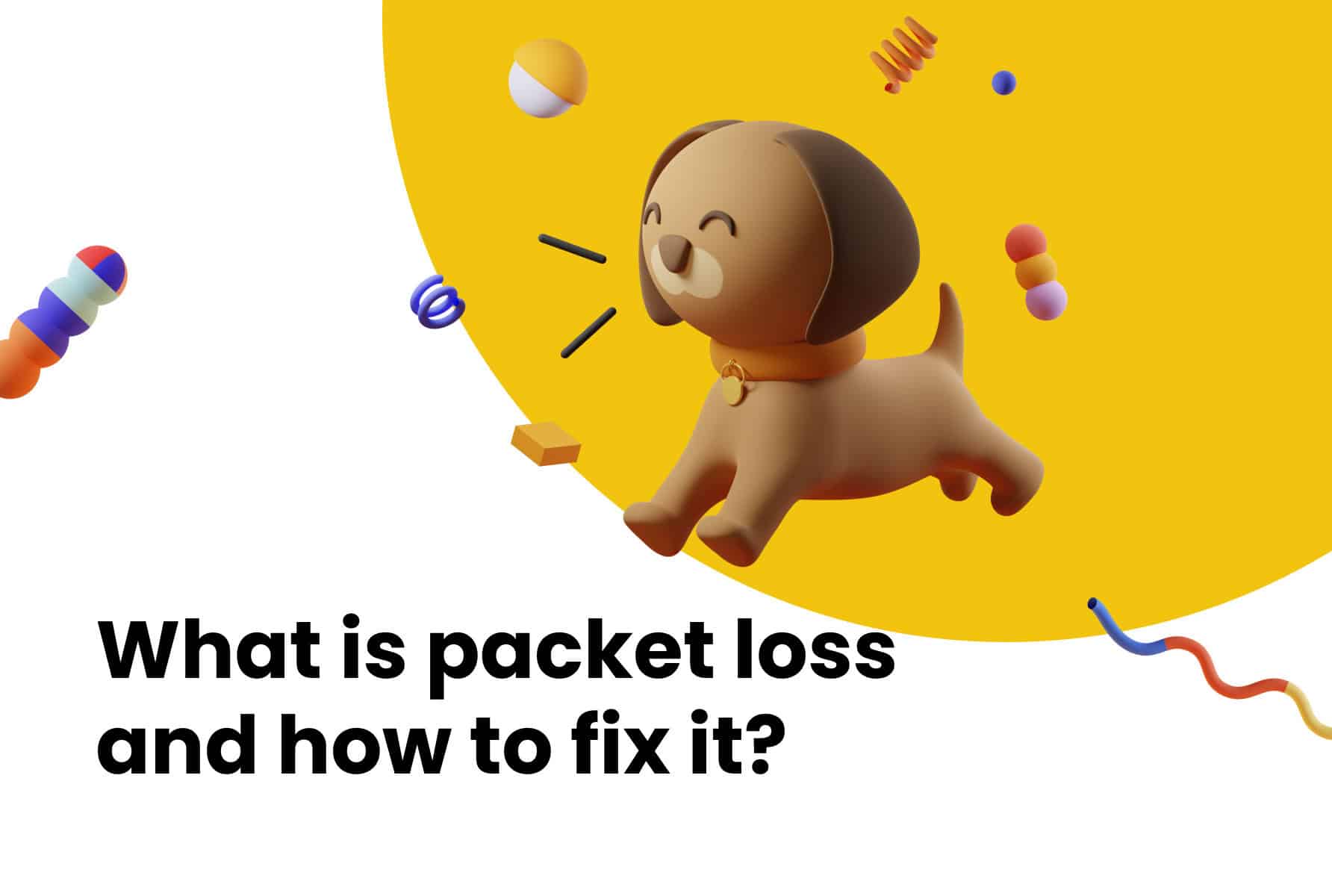While working from home is convenient and has many benefits, it also exposes both individuals and businesses to a range of security risks. That’s why it is essential to give serious consideration to your remote working security procedures.
Since the pandemic, working from home has become much more widespread. Even as the pandemic fades, many predict that remote working will remain prevalent across multiple sectors. By following best practices, you can mitigate most security work from home threats quite easily.
How to stay safe when working from home
With the rise in remote working, certain cybersecurity threats – in particular, phishing – have become more prevalent. A key issue is that, in most workplaces, an IT team will take care of cybersecurity within the office. With a distributed workforce working remotely, staff have to pay more attention to cybersecurity threats themselves. Here are the top remote working security tips to ensure you and your staff are working from home safely.
Remote working security tips for staff
Use a comprehensive antivirus and internet security software
Antivirus suites take the hard work off your hands by offering automatic remote work security against a host of threats.
Secured your devices
While you may trust yourself and your tech-savvy employees to keep themselves safe online, it’s worth remembering that working from home means company computers are more likely to be exposed to young children and other members of employees’ families.
Invested in a web cam cover, or if your webcam is external, unplug it when not in use:
Savvy hackers can easily access your webcam without permission, compromising your privacy
Use a VPN
VPN security can be enhanced by using the most robust possible authentication method.
Securer your home Wi-Fi
One of the simplest ways to ensure cybersecurity for remote workers is to strengthen your home Wi-Fi network’s security.
Make sure that your passwords are strong and secure
Use passwords on all your devices and apps. Make sure the passwords are long, strong, and unique: at least 12 characters that are a mix of numbers, symbols, and capital and lower-case letters.
Be alert to the dangers of phishing scams
Emails are essential for communication between colleagues. However, emails are also one of the easiest means of communication to exploit and compromise.
Keep all software up to date
Patches and software updates often address potential security concerns.
During video calls, be mindful of what might be in the background
You may also want to use functions such as the “blur background” feature if your platform has it. This can prevent people in your conferences from spying on objects in the background of your home, which can often include sensitive data about you or your clients.
Remote working security tips for employers
Employers considering remote work security best practices can use these tips as a checklist:
- Is there a documented work from home security policy?
- Do you have a BYOD (Bring Your Own Device) policy?
- Can you provide cyber security awareness training to employees?
- In particular, do you train staff to be alert to phishing attacks and how to avoid falling victim to them?
- Are you ensuring that staff use a VPN, and is this set up correctly and kept up to date with security patches?
- Is the platform you use for staff video teleconferencing secure with end-to-end encryption?
- Do you use a centralized storage solution – i.e. safe data storage in the cloud – and encourage staff to backup data regularly?
- Are company devices secured by company-approved antivirus software?
- Do you encourage employees to have strong and safe passwords, and have you considered the use of a Password Manager?
- Are you encouraging the use of two-factor authentication to validate credentials?
- Do you use encryption software to protect company data by barring access to any unauthorized users?
- Are you advising staff to use corporate email solutions and not to rely on their own email or messaging accounts for the storage or transmission of personal data?
As working from home has increased worldwide, cybersecurity for remote workers has become a hot topic. By following cybersecurity remote work best practices, individuals and organizations can avoid risks and ensure safety.
Get in touch with a member of our team to discover how you can work faster and smarter with CloudCall for remote working.