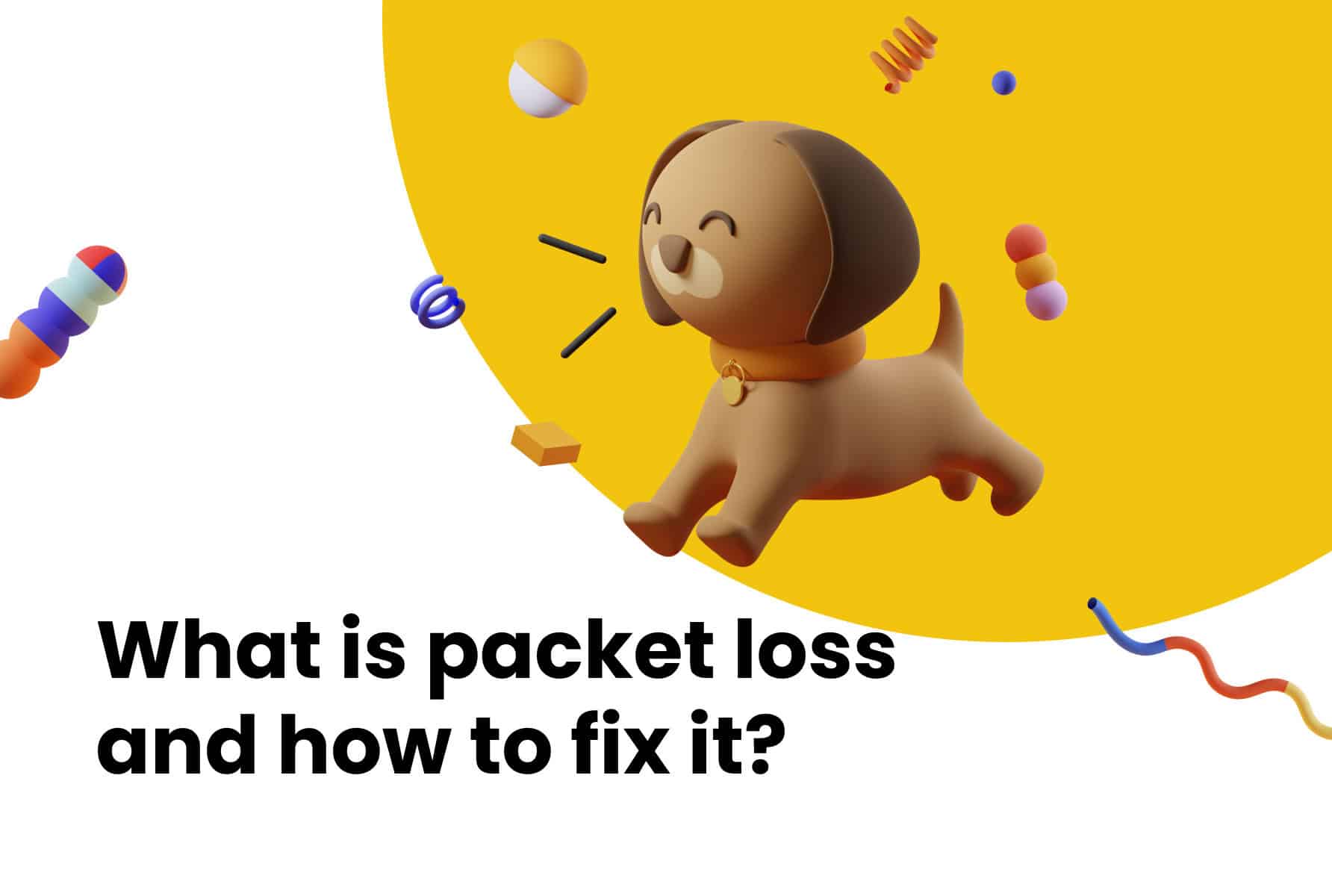Customers today expect smooth and personalized interactions, no matter where or how they reach out. Integrating your omnichannel contact center with a CRM system is essential to meeting these expectations. This powerful combination not only gives you a unified view of every customer interaction but also improves efficiency and satisfaction.
In this blog post, we’ll explore the benefits of this integration, highlight the must-have features you need, and walk you through the steps to make it happen. We’ll also cover best practices, tackle common challenges, and name the top CRM options out there. Let’s dive in!
Why Companies Integrate CRM Systems in Omnichannel Contact Centers

Combining CRM systems with your omnichannel contact center isn’t just about upgrading your tech—it’s about staying in tune with what today’s customers expect. This integration means every customer interaction, whether it happens over email, social media, or a phone call, is seamlessly connected and managed from one central spot. It’s like having a single view into every conversation, which helps you offer a smoother, more personalized experience every time.
Benefits of Contact Center CRM Integration

Connecting your CRM system with an omnichannel contact center brings a variety of benefits for both your team and your customers, including:
Enhanced Customer Experience
With contact center CRM integration, customers experience smoother, more personalized interactions. Imagine a customer starts a chat on your website, follows up with a phone call, and later sends an email. With CRM integration, every touchpoint is recorded and accessible to support agents, ensuring that the customer doesn’t have to repeat their issue or provide the same information multiple times.
Improved Efficiency and Productivity
An integrated system keeps everything in one place, so your agents don’t have to juggle multiple platforms. This means they can pull up customer info and past interactions without any hassle, leading to quicker, more accurate responses. With less time spent switching between systems, your team can handle more queries efficiently and get back to customers faster.
Data-Driven Decision Making
With CRM integration, you unlock a variety of insights through detailed data collection. You’ll be able to spot trends, track performance, and see how customers interact with you across different channels. This information helps you fine-tune your support strategies, allocate resources more effectively, and ultimately enhance the quality of your customer service.
Better Collaboration Between Teams
Linking your CRM and contact center systems helps your team work together better. For example, when both sales and support teams can access the same customer information, they can coordinate their efforts more effectively. This shared knowledge keeps everyone on the same page, making your customer support operations run more smoothly and efficiently.
Increased Scalability
As your business grows, so do your communication needs. An integrated CRM and contact center system can grow right alongside your business. It can easily scale to add new channels, accommodate more users, and incorporate extra features. This way, your system stays in sync with your growth, delivering reliable support and a clear view of customer interactions, no matter how big your operation gets.
Key CRM Features for Contact Center Integration

To truly get the most out of integrating your CRM with your contact center, there are a few must-have features — let’s take a closer look at them:
Unified Customer View
A unified customer view brings all your customer interactions together in one place. This means that no matter if a customer reaches out via phone, social media, or email, every detail is stored in a single profile. Agents can quickly see the full history of each customer’s journey, making it easier to address their needs and efficiently resolve issues.
Easy Channel Integration
One vital feature of integration is the ability to easily link all your communication channels while also supporting efficient call routing. No matter how customers contact you, the platform should capture and manage every interaction in one central hub. This connection improves the customer experience and ensures that no communication is missed, while calls are routed to the right team members.
Advanced Analytics and Reporting
Advanced analytics give you a clear picture of how your support team is performing. With insights into response times, resolution rates, and customer satisfaction, you can see what’s working well and where there’s room for improvement. Additionally, features like click-to-call make it easier for agents to connect with customers quickly, further boosting productivity. This data helps you fine-tune your support strategies and make smarter decisions to keep improving the customer experience.
Steps to Integrate Omnichannel Contact Center and CRM

Integrating your omnichannel contact center with a CRM system isn’t just about connecting two pieces of technology; it’s about creating a cohesive strategy that improves your customer interactions and optimizes your internal processes. Here’s a practical guide to help you get the most out of the integration:
Assess Your Business Needs
Before diving into integration, take a step back to evaluate your business’s unique needs. This involves understanding your current customer support challenges, identifying gaps in your existing processes, and defining your goals for the integration.
Key Considerations:
- Customer Interaction Channels: Which channels (e.g., phone, email, chat, social media) do you currently use, and which ones might you add in the future? Understanding your channel strategy will help determine how your CRM and contact center should work together.
- Support Team Requirements: What does your support team need to succeed? Whether it’s advanced routing, real-time insights, or smarter automation, understanding their specific needs will help you pick the right tools to make their jobs easier and more efficient.
- Customer Expectations: What are your customers looking for when they reach out—is it quick responses, personalized service, and a consistent experience? Making sure your integration aligns with these expectations helps you not only meet but exceed what your customers want from you.
Taking the time to carefully evaluate these factors helps you build a strong foundation for a smooth integration that’s tailored to your specific goals and requirements.
Choose the Right CRM and Contact Center Solutions
Once you’ve narrowed down on your needs, it’s time to choose the CRM and contact center solutions that match them as perfectly as possible. This means diving into research and comparing different options to find the ones with the best features and compatibility for your business.
Key Factors to Consider:
- Compatibility: Make sure the CRM and contact center solutions work well together. Look for pre-built integrations or APIs that make connecting the two super easy.
- Features and Functionality: Focus on features that match your business needs, like unified customer profiles, automation tools, and advanced reporting.
- Scalability: Choose solutions that can grow as your business does. Whether you’re expanding operations or adding new communication channels, your tools should be able to keep up.
- User Experience: Think about how easy the platform is to interact with for both your team and customers. Simple, intuitive interfaces will make the transition smoother and ensure that everyone is on board.
Plan the Integration Process
As the saying goes, if you fail to plan, you plan to fail. A solid plan is key for a smooth, successful integration. You’ll want to map out each step of the process, from the initial setup all the way through to the final launch.
Key steps in planning:
- Set Clear Goals: Define what you want to achieve, whether it’s improving customer satisfaction, streamlining operations, or boosting how you manage data.
- Create a Timeline: Break down the process into manageable phases, keeping in mind the complexity, available resources, and any potential impact on your current operations.
- Involve the Right People: Identify who needs to be part of the process, from both your CRM and contact center teams. Make sure everyone understands their roles and responsibilities.
A well-planned strategy will help you keep the integration on track, avoid problems, and hit your goals.
Implement and Customize
After planning, it’s time to bring your integration to life. This stage involves setting up the systems and customizing them to suit your business needs.
Implementation steps:
- System Setup: Start by connecting your CRM and contact center tools as outlined in your plan. Follow best practices to ensure everything integrates smoothly.
- Customization: Adjust the systems to match how your team works. This could mean setting up workflows, configuring automated responses, or creating custom reports.
- Data Migration: Move your important data over to the new platforms, making sure everything stays accurate and consistent during the transfer.
Test and Optimize
This step involves reviewing how well your systems work together, checking their performance, and making sure everything is reliable.
Testing procedures often involve:
- Functional Testing: Make sure everything works as it should. This means checking that data moves smoothly between systems, automated tasks are running properly, and communication channels are fully connected.
- Performance Testing: Test how well the integrated systems perform in different situations. This helps spot any slowdowns or issues that could affect the user experience.
- Gathering Feedback: Get input from your team and stakeholders to discover any problems or areas to improve. Use their feedback to tweak and optimize the system for better results.
Train Your Team
Proper training is key to making sure your team feels confident and comfortable using the new integrated systems. This is achieved by offering thorough training and support to help everyone get up to speed and make the most of the tools.
Training Steps:
- Develop Training Materials: Put together easy-to-understand materials that explain the key features of the integrated systems, such as user guides, video tutorials, and quick tips.
- Conduct Training Sessions: Hold sessions where your team can get hands-on experience with the new tools. Give them plenty of time to practice and build their confidence.
- Provide Ongoing Support: Make sure there’s continuous support available for any questions or issues after training. This could include a help desk, check-ins, or even refresher courses.

Best Practices for Successful Integration
To make your CRM and contact center integration a success, keep these best practices in mind:
- Set Clear Goals: Define exactly what you want to accomplish with the integration and how you’ll measure your success. Make sure everyone involved is on the same page with these objectives.
- Plan Thoroughly: Take time to carefully map out the entire integration process. Anticipate potential challenges and have backup plans to minimize disruptions.
- Choose Compatible Systems: Pick CRM and contact center solutions that work well together and offer strong integration features.
- Keep Improving: Regularly assess how the integration is performing and adjust as needed. Track key metrics and gather feedback from your team to make things even better.
- Prioritize User Experience: Make the system user-friendly for both customers and agents. A system that’s easy to navigate and provides helpful insights will always deliver the best outcomes.
Common Challenges in Contact Center CRM Integration and How to Overcome Them

Integrating CRM with contact center systems can definitely come with its own set of challenges. Here’s how you can overcome some of the most common ones:
Data Silos and Incompatibility
When systems don’t play well together, data silos and compatibility issues can disrupt integration. To avoid this, go for tools that offer smooth data syncing between your CRM and contact center. Choose vendors that provide strong support for data migration and integration, ensuring your information flows without any hiccups.
User Adoption
Convincing your team to embrace a new system can be tough. Involve them early on in the selection process, offer clear, thorough training, and highlight the benefits the new tools will bring. Ongoing support and feedback will also make the transition smoother and more successful.
Cost and Time Considerations
Integrating new systems can sometimes stretch both your budget and timeline. Be sure to plan carefully, considering potential hidden costs and delays. Look for solutions that offer a balance between price and value, and consider a phased approach to implementation to ease the financial load.
Maintaining Data Security and Compliance
Keeping data safe and compliant with regulations is a top priority. Make sure your integrated systems follow the latest industry standards for security. Partner with vendors who offer strong data protection features to properly safeguard sensitive information.
Top CRMs for Omnichannel Contact Center Integration
Integrating CloudCall with leading CRM systems can completely elevate the way your omnichannel contact center works. Let’s explore some of the top CRMs that integrate with CloudCall:
Bullhorn is a go-to CRM for recruitment and staffing. By connecting it with CloudCall, you can simplify candidate communication, automate updates, and make sure every interaction is effortlessly logged. This integration cuts down on manual data entry, giving your team real-time insights into candidate engagement and boosting workflow efficiency.
2. Salesforce Phone Integration
Salesforce is one of the most popular CRM platforms out there, and its integration with CloudCall makes managing customer relationships even easier. You can handle phone calls directly within Salesforce, with call details automatically logged to the right records. This means you’ll always have an accurate view of customer interactions, making follow-ups smoother and improving overall support.
3. Bullhorn for Salesforce
By combining Bullhorn’s recruitment tools with Salesforce’s powerful CRM capabilities, you get a fantastic solution for managing both sales and recruitment efforts. This integration syncs data between the two platforms, making sure that every interaction—whether it’s sales-related or recruitment-focused—is properly tracked. It simplifies workflows, enhances data accuracy, and brings more cohesion to your recruitment and sales teams.
4. Dynamics 365 Telephony Integration
With a Microsoft Dynamics 365 integration, calls can be linked directly to Dynamics 365 records, giving you a unified view of customer interactions. It automates call management tasks like logging and tracking, while real-time data updates ensure smoother customer service and better data management.
5. Zoho Phone Integration
A Zoho CRM integration enables automatic call logging, maintains detailed histories of interactions, and helps your team engage more effectively with customers. It also allows for personalized conversations by providing comprehensive call records at a glance.
Vincere, designed specifically for recruitment, pairs perfectly with CloudCall. This integration ensures that all candidate communications are logged directly within Vincere. It provides a complete picture of candidate interactions and enhances your recruitment process by improving data synchronization and management.
Integrating Mercury with CloudCall significantly streamlines client interactions, making tracking and managing communications across multiple channels easier. The end result is improved operational efficiency and a more organized approach to managing client relationships.
8. LaborEdge
Integrating LaborEdge with CloudCall helps to seamlessly capture every candidate interaction, offering a complete view of engagement and streamlining your communication for faster, more effective recruitment.
9. Tracker
Tracker simplifies data management by unifying client interactions and automating routine tasks, offering a single, streamlined view of all communications.
10. ActiveCampaign Phone Integration
Linking ActiveCampaign with CloudCall can really boost your marketing and sales efforts. Enjoy automated call logging, seamless customer engagement tracking, and smoother workflow management, all while fine-tuning your marketing and sales strategies.
11. Chameleon Integration
Chameleon’s CRM integration with CloudCall merges communication management and workflow automation into one efficient platform, making it easier to deliver a seamless customer experience.
12. TargetRecruit
TargetRecruit streamlines tracking, automates tasks, and boosts data accuracy, giving you a more organized and efficient approach to managing both recruitment and client interactions.
13. Ciepal
Ciepal’s integration with CloudCall keeps all your customer and candidate interactions neatly organized, making communication and workflow management more effective.
14. JobDiva Integrations
JobDiva’s integration with CloudCall unifies communications, automates tasks, and effortlessly syncs data, boosting efficiency and helping you easily manage candidate interactions.
15. CRM Profile
A CloudCall and CRM Profile integration makes managing communication data super simple, improving both customer service and data accuracy through a unified platform that keeps track of every interaction.
16. Access Recruitment CRM
The combination of CloudCall with Access Recruitment streamlines communication, automates routine tasks, and enhances overall efficiency, giving you a clear, unified view of candidate interactions and data.
To wrap up, integrating your omnichannel contact center with a CRM system can really transform your customer support. What’s more, with a solution like CloudCall, you can streamline operations, increase productivity, and enhance customer satisfaction. Whether you’re starting fresh or upgrading, exploring integration options and following best practices will really help your business thrive over the long term.