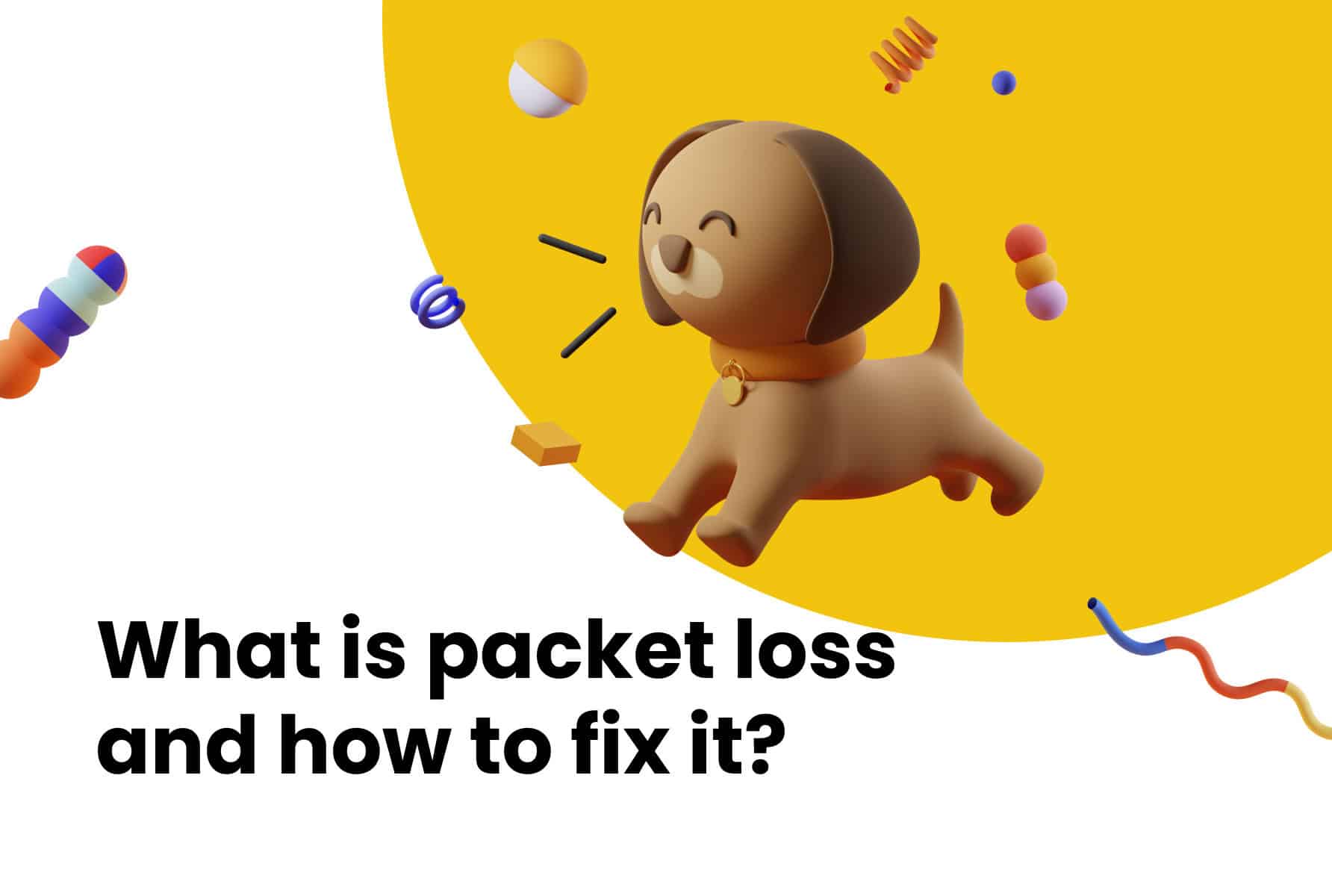Your contact center is where customers trust you with their most sensitive information—from personal details to payment data. That’s why they’re prime targets for cybercriminals. All it takes is one mistake, and trust? Gone in an instant. But here’s the good news: securing your contact center doesn’t have to be challenging.
In this blog post, we lay out a clear, actionable checklist to help you secure customer data, meet regulations like GDPR and PCI DSS, and keep your business out of data breach headlines. Whether you’re starting fresh or tightening up your defenses, we’ve got you covered.
Why Contact Center Security is Crucial

Managing a contact center means walking a fine line between keeping operations smooth and keeping data safe. And let’s be honest—the stakes couldn’t be higher.
- Data breaches are expensive. Not just in terms of fines but also in lost customers. One study found that 81% of consumers would stop engaging with a brand after a data breach.
- Fraudsters are getting smarter. Industries like finance and healthcare are high-value targets for cybercriminals. With tactics evolving daily, contact centers must constantly stay ahead of the curve.
- Regulations are non-negotiable. GDPR, PCI DSS, and HIPAA exist for a reason—to keep data safe. Falling short here isn’t just risky; it’s illegal.
Beyond compliance, security shows your customers you care. It’s the kind of thing that turns a one-time caller into a loyal client.
Key Security Checklist for Contact Centers

When it comes to contact center security, the devil is in the details. Use this checklist to strengthen your defenses and protect both your customers and your organization from potential security breaches.
1. Employee Authentication and Access Control
The first step in securing your contact center is controlling who has access to sensitive data and systems.
- Role-Based Access Control (RBAC): Assign access permissions based on job responsibilities. For instance, a customer service agent should only access customer profiles relevant to their tasks, while a manager may have broader access to reporting tools and analytics. This minimizes unnecessary exposure to sensitive data.
- Multi-Factor Authentication (MFA): Require employees to verify their identity through multiple methods—such as a password and a one-time code sent to their phone. MFA adds an extra layer of security, making it harder for hackers to gain unauthorized access, even if passwords are compromised.
- Session Timeout Policies: Set systems to log employees out after a period of inactivity. This ensures no unauthorized person can access the system if an employee leaves their workstation unattended.
- Regular Access Reviews: Conduct periodic reviews of who has access to what, especially when employees change roles or leave the company.
2. Secure Data Storage and Transmission
Data security involves ensuring that data remains protected even when stored or transmitted.
- Data Encryption: Encrypt data both at rest (stored on servers) and in transit (being sent over networks). This ensures that even if someone intercepts the data, it’s useless without the decryption key.
- Use Secure Communication Channels: Make sure all communication between agents and customers—whether through calls, emails, or chats—is encrypted using protocols like TLS (Transport Layer Security).
- Data Minimization: Only collect and store the data you truly need. Reducing the amount of sensitive data lowers your risk of exposure.
- Secure Backups: Regularly back up encrypted data to offsite locations or secure cloud storage. This protects against data loss during ransomware attacks or server failures.
3. Compliance with Industry Standards
Compliance goes beyond the need to avoid fines, and should signal a desire to create a culture of trust and accountability.
- GDPR (General Data Protection Regulation): For organizations operating in the EU or handling EU customer data, ensure strict data privacy practices, including obtaining customer consent for data processing and providing transparency about how data is used.
- PCI DSS (Payment Card Industry Data Security Standard): If your contact center handles credit card payments, compliance with PCI DSS is mandatory. This includes secure storage of payment information and regular vulnerability scans.
- Customized Compliance Frameworks: Other relevant regulations may exist depending on your industry. Regularly review and update your compliance practices to reflect changes in laws or regulations.
4. Regular Security Audits
Security audits are essential for keeping your contact center safe. They help identify vulnerabilities before attackers do.
- Internal Audits: Train an internal team to conduct regular checks on software, hardware, and processes. They can catch everyday risks like outdated software or improper access permissions.
- External Penetration Testing: Hire ethical hackers to test your defenses. They’ll simulate real-world attacks to expose weak points you might not have noticed.
- Vulnerability Assessments: Use automated tools to scan for outdated systems, misconfigured servers, or unpatched software.
- Audit Reports: Document findings and create actionable plans to address identified vulnerabilities. Use these reports to track improvements over time.
5. Incident Response Plan
Even with the best defenses, breaches can still happen. Having an incident response plan ensures you’re ready to act quickly and minimize damage.
- Define Roles and Responsibilities: Assign specific roles within your team for handling different aspects of a breach—for example, communication, technical response, and legal reporting.
- Response Playbook: Develop step-by-step instructions for various scenarios, such as phishing attacks, ransomware incidents, or unauthorized access.
- Customer Communication Plan: Be transparent with customers about the breach and steps being taken to address it. Clear communication can help preserve trust.
- Mock Drills and Simulations: Regularly test your incident response plan with simulated breaches. This keeps your team prepared and helps identify any weaknesses in your plan.
- Post-Incident Review: After resolving an incident, conduct a thorough review. Analyze what went wrong, what worked, and what needs further improvement.
By implementing these strategies, your contact center will not only be more secure, but also better equipped to handle threats proactively. This level of preparedness can be the difference between a minor hiccup and a catastrophic breach.
Tools and Technologies for Contact Center Security

Tech can either be your strongest ally or your weakest link. Invest in tools that make securing your contact center simpler and more effective.
Encryption and Secure Communication Tools
VoIP systems with encryption keep customer calls and messages private. For example:
- Transport Layer Security (TLS): Encrypts voice and data transmissions.
- End-to-End Encryption (E2EE): Ensures no one can listen in, not even your service provider.
Fraud Detection Systems
AI-powered tools act like your system’s radar, constantly scanning for unusual activity. They’re designed to:
- Detect unusual patterns, like too many failed login attempts.
- Flag suspicious activities, such as calls from high-risk locations.
- Mitigate risks before they escalate.
Secure Cloud Platforms
Cloud-based solutions are more secure than you think. A trusted provider offers:
- Automatic Updates: Keeping you protected against the latest threats.
- Scalability: As your business grows, so do your security needs.
- Built-in Redundancies: Ensuring uptime even during cyberattacks.

Training and Best Practices for Contact Center Staff
Your team is the first line of defense in maintaining security. Human error is one of the top causes of breaches, so equipping staff with the right knowledge and habits is critical.
Key Focus Areas
1. Recognizing Phishing Attempts
- Train employees to identify phishing red flags like suspicious email addresses, urgent requests, and unexpected attachments.
- Conduct regular phishing simulations to test and reinforce awareness.
- Provide clear steps for reporting suspected phishing attempts.
2. Handling Customer Data Responsibly
- Limit access to sensitive data based on roles and ensure employees only use secure systems.
- Avoid unnecessary verbal sharing of sensitive data, like passwords or payment information.
- Train employees on securely deleting outdated customer records to reduce risk.
3. Password and Device Security
- Enforce strong password policies and require multi-factor authentication (MFA).
- Ensure devices are locked when unattended, and discourage using public Wi-Fi networks for work.
4. Incident Response Training
- Educate staff on how to report security incidents immediately and follow escalation protocols.
- Simulate scenarios like phishing or ransomware to practice response plans.
Ongoing Training Strategies
- Conduct regular refresher sessions to address evolving threats.
- Reward proactive security practices to encourage vigilance.
- Create role-specific training tailored to different responsibilities, ensuring relevance and impact.
By instilling these practices, your employees will become an active and reliable part of your contact center’s security framework.
Monitoring and Auditing Contact Center Security
Here’s a golden rule: you can’t fix what you don’t see. Monitoring and auditing are crucial for staying one step ahead.
Continuous Monitoring
- Deploy tools that provide real-time alerts for suspicious activity.
- Monitor endpoints like desktop phones, mobile apps, and CRM integrations for unauthorized access.
Regular Audits
- Schedule vulnerability scans monthly.
- Review access logs to ensure compliance with role-based access policies.
- Audit third-party integrations for potential weak points.
Future Trends in Contact Center Security

The security landscape is evolving, and here’s what’s coming next:
Biometric Authentication
Fingerprint scans, voice recognition, and even facial ID are becoming the norm. They’re harder to fake and faster to use than traditional passwords.
AI-Enhanced Threat Detection
AI tools will get better at predicting threats before they happen, allowing you to neutralize issues proactively.
Zero-Trust Security Models
“Trust no one” is the motto here. Every user and device must be verified before accessing any part of the system.
To sum up, securing your contact center isn’t a one-time job. It’s an ongoing commitment to your customers and your team. By following this checklist, investing in the right tools, and staying ahead of trends, you’ll protect data, stay compliant, and build unshakable trust with your clients.
So, what’s the next step? Review your current setup, identify gaps, and start implementing these measures today. Your customers will thank you—and your business will thrive.

FAQs about Contact Center Security
What are the most common security threats in contact centers?
Phishing, data breaches, insider threats, and unencrypted communication are the top culprits.
How can encryption help secure contact centers?
Encryption ensures that even if data is intercepted, it remains unreadable without the decryption key.
Why is compliance important for contact center security?
Regulations like GDPR and PCI DSS are designed to protect customers’ data and your business from costly penalties.
How can contact centers ensure secure communication?
Use tools with end-to-end encryption, regularly train employees, and monitor for unusual activity.