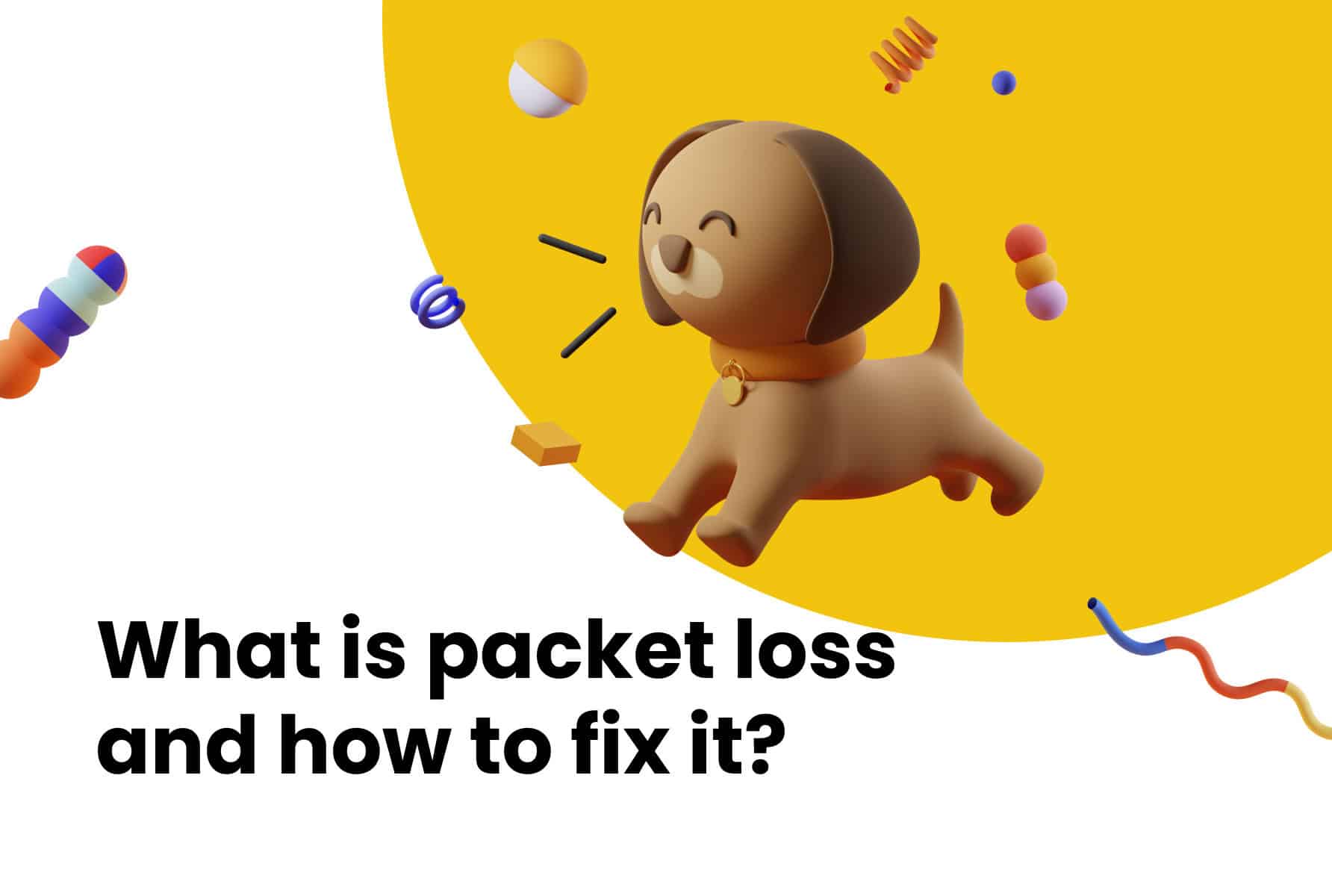To get the most out of your sales team and improve their results you will need to measure their performance. When you measure sales performance, you can improve the efficiency of your sales team. And when your sales team consistently performs better, your business can generate more revenue and continue to grow.
It sounds simple but measuring sales performance can be tough without the right tools. Lucky for you, CloudCall makes improving the efficiency of your sales team seem as simple as it sounds.
Sales management dashboards have long been the go-to for monitoring high-level performance. They allow you to filter down data, highlighting only the key elements that provide valuable insight into a team’s success. The CloudCall dashboards do this and a whole lot more.
See for yourself….
Call overview
Using our dashboards and reports, you can monitor the calling activities of your sales team, in real-time. You can track the number of calls made daily or weekly by each team member, as well as the call duration and the number of activities that resulted from the call – the number of demos booked, for example. Using this call data, you can use dashboards to monitor and compare the overall call activities throughout the week. And most importantly, having a view of your team’s call duration can help you measure this against their pipeline.
Benefit: A weekly comparison of call duration helps to review the total time your team is spending on calling activities per day, in a week. This report can also highlight which days of the week and month are the most productive. The data can even highlight the best times to make sales calls.
Call category
With CloudCall, you can use custom fields to capture additional call data. We use a custom field to categorize all team communications and describe its outcome. This ensures that all interactions are recorded against a contact and that if multiple users are dealing with the contact, they have access to a complete picture of all their communications with the business. This data is used to generate CloudCall dashboards that offer an overview of the outcomes from our team’s activities.

Benefit: Categorizing calls helps to analyze the time spent on each type of call. As a result you’ll be able to prioritize the type of calls that your team should be making to ensure that they remain at peak productivity. You can also compare team performance by user, for each category.
Average success rate
With a CTI, like CloudCall, you can get a complete overview of all calling activities. Using call data, we have created a dashboard to look at the number of outbound calls and the amount of time spent on the call. This helps us calculate the average success rate (ASR) of our calling activities.
Benefit: You can use this information to measure the call pick-up rates and analyze how successful your team’s calling efforts are. This can help to escalate your calling efforts as you will have an increased awareness of the types of calls that lead to success.
Call costs
For small and medium sized businesses, Sales teams may be required to consider cost analysis per team member. You can use a dashboard to get a full breakdown of call costs per team member, per month.
Benefit: You can get a complete picture of how much each team member is spending on making calls and how it adds up against the volume of business generated. If you a looking to make savings in calling costs, it may be worth considering calling bundles and packages offered by CTI providers, like CloudCall.
Creating custom dashboards in CloudCall
We’ve built a simple setup wizard to create your dashboard with the required number of rows & columns. You just need to set the fields you would like to display. You can also use the advanced features to create daily targets, KPIs and set filters to only display calls from your chosen team. Any device with a web browser can display a dashboard using a unique URL. This means you can easily connect wall mounted TVs around the office.
Our favourite fields for sales performance are total successful calls and average call duration. Total calls will show activity and average call duration will give a good indication of the quality of calls your team are making.
It’s up to you to decide how you want your dashboard to be built and used. Each business or industry has its own specific requirements which is why our platform allows full customization.
Our dashboards allow for better decision making, save time when compiling reports, and provide the whole team with on-demand access to the right data. This allow every member of a team to be accountable for their own performance and encourages employees who a want to see the numbers continuously improve.
Our top 3 tips for creating your dashboard:
- Before starting, it helps to have clear goals in mind which define the purpose of the dashboard.
- A dashboard should only display necessary information to not overcomplicate the display.
- It also helps to plan the physical location of a dashboard to think about how it will be seen.
Want to know more? We thought you might….
Book a demo with a member of the CloudCall team to find out more about how our dashboards can help to improve your sales team’s performance. Plus, discover how CloudCall’s huge range of additional features will allow your business to have better conversations.