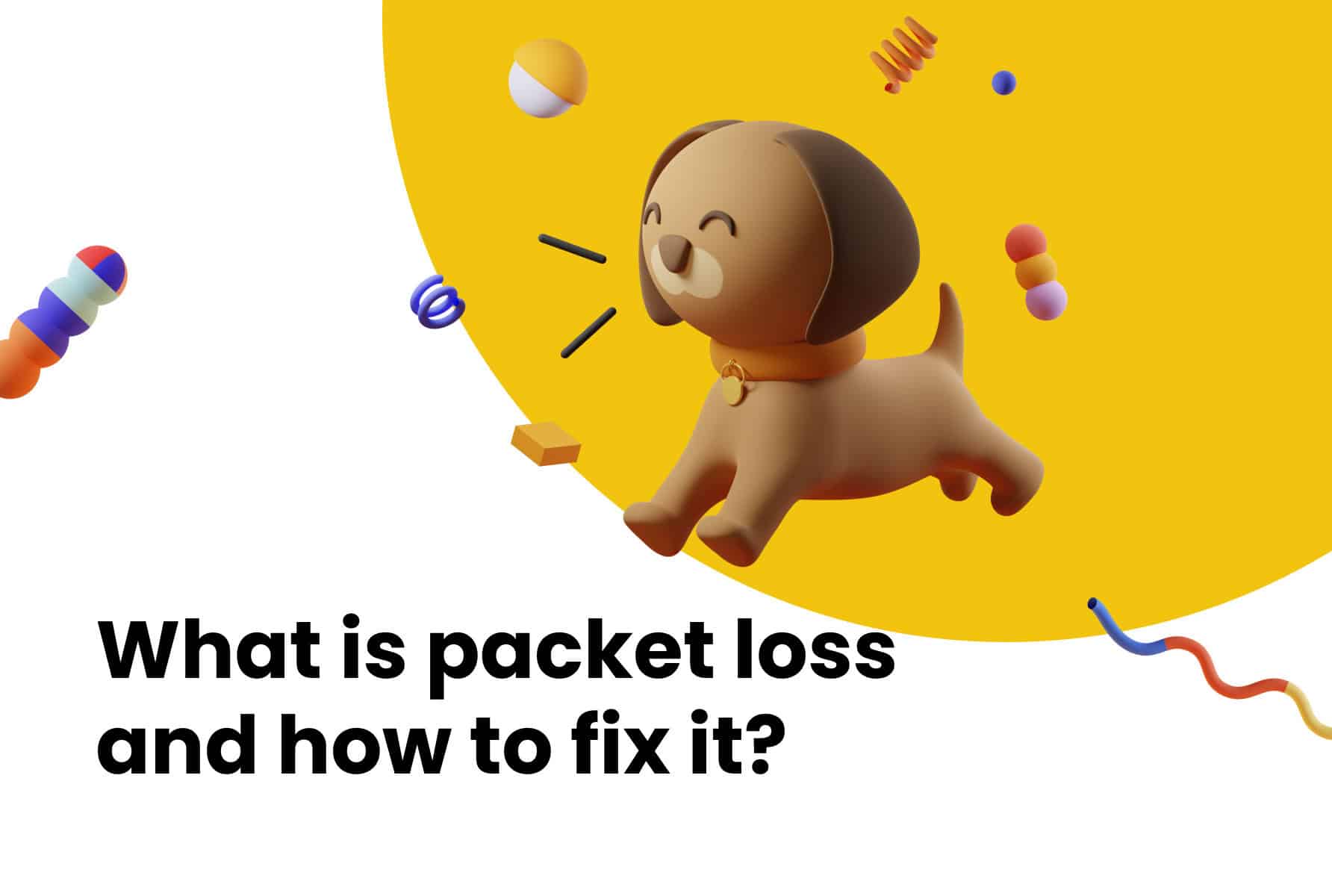Communicating with customers when your business is fully remote can seem like a daunting task. But thanks to advances in cloud technology, keeping the conversation going is not as difficult as it may seem.
With the correct set of tools, you can make the switch to remote customer comms seamlessly, allowing you to manage customer relations from anywhere with an internet connection.
Have real conversations
Having a phone conversation is still the quickest and easiest way to provide good and effective customer service. This doesn’t change when you’re working remotely. It’s always going to be hard to replace the personal touch and reassurance a customer gets from making a phone call.
According to Google’s ‘Click to Call’ research, 59% of customers prefer to call because they want a quick answer. Another 57% call because they want to talk to a real person.
Stats like this show why it’s vital to be genuine and respectful when communicating with customers. Using respectful language during your conversations will make customers feel that you value them. Phone calls should take priority over emails, because people who call are generally people who require an instant response.
Did you know: 87% of say it’s important they can use the right channel of communication at the right time.
Many customers still seek reassurance from a phone call. When arranging an appointment or a service call for example, 45% of customers report feeling happier when speaking to a real person on the phone. That’s more than double the number who will self-serve on a website (20%). And the story plays out in a similarly for product and service support and resolving issues with deliveries.
A good conversation with a customer means offering the right channels of communication at the right time. So, when communicating with customers, when is the right time to send a text? When should we pick up the phone? What can be automated, and what demands the human touch? How are businesses managing these multi-channel communications?
There are a huge number of communication channels available to companies with remote workers. So, it’s important ensure the right channel is being used at the right time.
When real conversations happen, more successful business and happy customers follow.
Analyze your calls
Businesses with remote workers still need to be able to access the data behind the calls that are taking place. And this is made possible with call analytics tools.
Call analytics are simply a collection of data from phone call records that is measured and reported on. The key to success is using these analytics to track the efficiency of sales and customer service teams. With these insights you can optimize call quality and call handling, and set key performance indicators (KPIs). In a remote working environment, it is more important than ever to keep updated on how a team is performing when they’re communicating with customers.
Sales and customer service teams are a crucial part of many businesses. So, developing their skills, productivity and confidence is essential for growth. It can be tricky for managers to improve the productivity of their teams but used properly, call analytics can help keep teams focused. Reporting is a great way to do this.
When you examine call analytics to see how quickly team members respond to clients, and listen to call recordings to find out how they are opening and closing, you can give feedback on what is heard.
4 tips for using call analytics
Call analytics provide a clear overview of your team’s performance. This information provides real-time data that you can use to set goals and KPIs, take a look at our 4 tips for using call analytics:
- Help your team hit KPIs by creating targets and goals for individual members.
- Everyone has different strengths and weaknesses but by tailoring your team members goals they will be better prepared to meet these targets.
- Celebrate your teams’ successes with facts and figures from your call analytics to help keep them motivated.
- With personalized dashboards your team members can monitor their progress.
Do it all with CloudCall
While remote working continues to be a reality for many, being able to keep track of a team that is out of the office is essential. Features such as Call Recordings alongside Call Analytics can make it easier to support a Sales Team from a distance. Using these features allows managers to organize training on weak spots, improving the productivity and effectiveness of a sales team.
We recently caught up with our UK Sales Director, Neville James, to ask him a few questions on how he and his team have transitioned to remote work. Neville shares his thoughts on how the move to home working has allowed him to manage his team effectively from afar and increase performance through using CloudCall’s call recording and analytics features.
“It’s been great to get the chance to find out first-hand what CloudCall’s remote working offering has been like to transition to and use it full time while working from home.”
How has the CloudCall sales team adapted to remote work?
“The amount of time we’re in contact as a team has increased. Prior to lockdown, half the team was in Leicester and the other half in London, this meant we would occasionally have remote team meetings and other times have them in the office.
I found there was always a bit of a disconnect because the sales team was split up. Sales teams need to feel comradery and bounce off each other to be truly successful. There was always such a huge difference when everyone was working together in the same office.
Since going into lockdown and everyone having to work remotely, we now have a call every day. It has allowed us to bring other departments into our calls when needed and communicate more concisely as a team.
Since everyone on the team is working remotely, everyone is in the same position.
I have found myself doing at least 10 Microsoft Teams calls a day. I think the level of accountability for the sales team is far better now than it was before. “
How has CloudCall helped you manage and track from afar?
“Using CloudCall has allowed me to go into all our systems in detail. I can see the calls that have been made, who’s making them, frequency of calls and how long people are on their calls for. But most importantly, I can randomly listen to the calls.
It’s better than being in the office where I overhear everyone at once. I can really concentrate on the calls and see if there’s any training required, or help needed. And I can identify if demos are too long, or too short and whether the customer is having enough time to properly answer questions they are asked.
I would have no access to this information if we weren’t using CloudCall.”

How has CloudCall helped you increase productivity?
“I love having points I can bring up and time stamp within a sales call and provide feedback on improvements to help increase productivity within the team.
I have a BDR who’s made over a thousand calls since we went into lockdown. This month he’s booked over 70 demos and I listen to his calls daily. I’ve been able to really drill down and analyze his calls, listening to how he opens, how he closes, his listening skills, his technique, how quickly he gets back to people, how adamant he is about things.
This would never have happened if we didn’t have call monitoring, call recording and playback. Without CloudCall it would all be subjective and piecemeal and would require me to listen over him, whereas this way it’s much more analytical for me and the whole team. “
Have a conversation with us today and find out how CloudCall can ensure you have great interactions when communicating with customers, from anywhere.