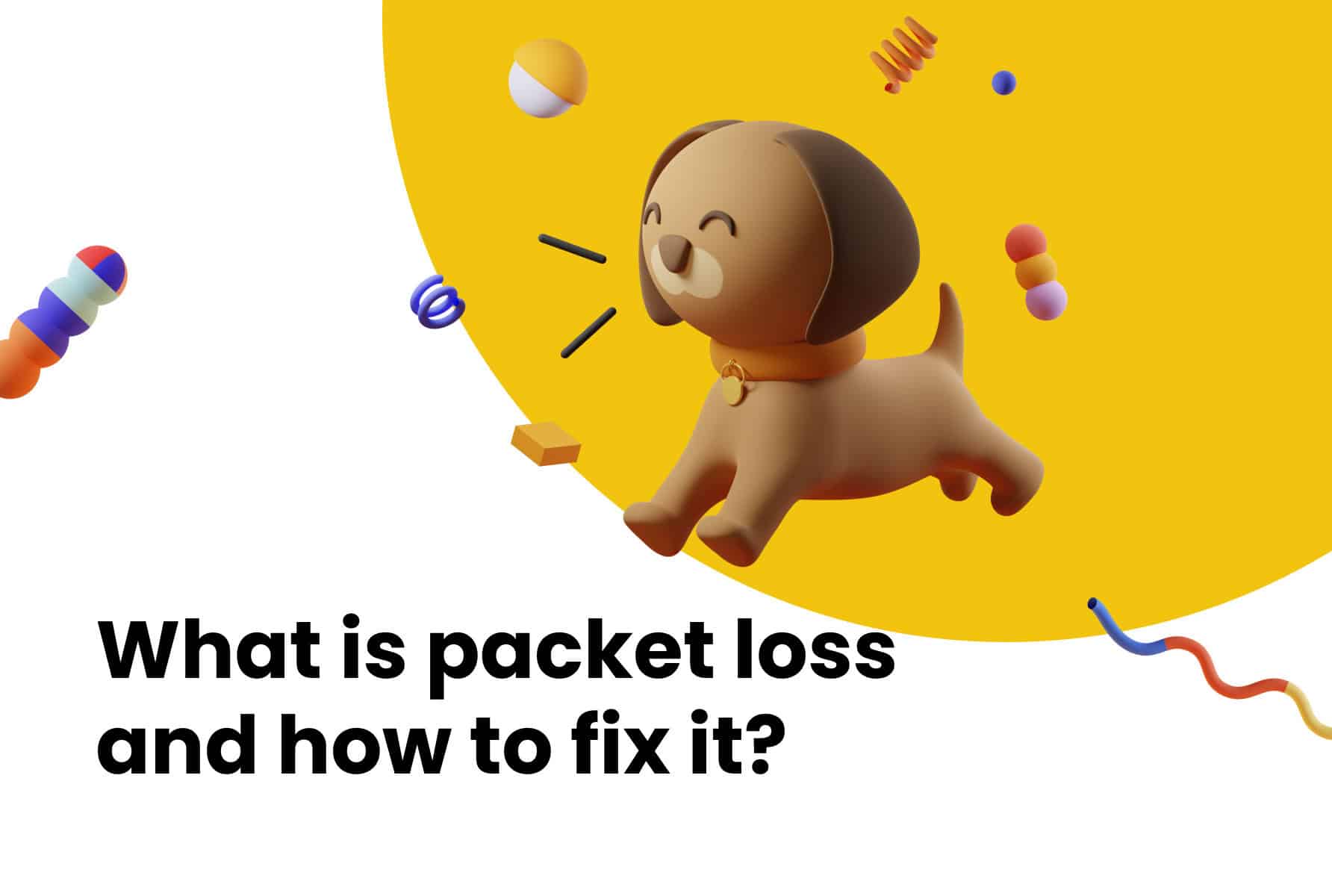Imagine this: every time you call a client or update their details, the information automatically syncs with your CRM. No missed updates, no messy spreadsheets, just accurate, up-to-date records in one place. That’s the power of CRM phone integration. It keeps your data clean, reliable, and ready to work for you.
When your data is trustworthy, this flows on to your business. You can connect with clients more effectively, spot patterns sooner, and make decisions backed by solid information. But it’s not just about smoother operations—it’s about showing clients they can count on you. Let’s explore how CRM phone integration works, why it’s essential for data integrity, and how to make it part of your workflow.
What Is CRM Phone Integration?

CRM phone integration bridges the gap between your phone system and CRM software, turning disconnected tools into a cohesive system. Every call, contact, and activity log syncs automatically, giving your team accurate, up-to-date information at their fingertips. The result? Less manual data entry, fewer mistakes, and a smoother workflow that helps your team focus on what matters—building strong client relationships.
For example, imagine you’re a sales manager taking dozens of client calls daily. Without CRM phone integration, you’re left manually logging each call into your CRM—a tedious process prone to mistakes. But with integration, every call detail is automatically captured, organized, and accessible in real-time.
This seamless connection enables businesses to:
- Maintain up-to-date customer records.
- Eliminate manual errors in call documentation.
- Provide personalized and timely service.
Additionally, CRM integration often includes advanced tools such as predictive dialing, SMS automation, and instant team notifications, all working together to create a cohesive workflow that drives productivity. It’s a straightforward way to enhance productivity while ensuring your data is always up-to-date.
The Importance of Data Integrity in CRM Phone Integration

Why does data integrity matter so much? Well, because bad data leads to bad decisions. When your CRM is cluttered with duplicates, inconsistent entries, or missing call logs, it creates confusion and wastes time. Plus, it can hurt your relationships with clients—nobody likes being called by the wrong name or receiving redundant follow-ups.
Automatically syncing data eliminates common challenges like:
- Duplicate records that bloat your CRM and complicate workflows.
- Communication logs scattered across multiple tools which make interactions hard to track.
- Inconsistent or outdated information that leads to errors and inefficiencies.
For instance, in industries like recruitment or customer service, incomplete call logs or missing details can mean lost opportunities or dissatisfied clients. By ensuring all data is captured accurately, CRM phone integration provides a reliable foundation for operational success.
Consider an e-commerce business handling hundreds of customer calls daily. Without proper data synchronization, agents may lack context during follow-ups, leading to awkward exchanges or incorrect information being shared. But with CRM phone integration, every call log, voicemail, and SMS is aligned, ensuring every agent is properly informed.
Key Features of CRM Phone Integration for Data Integrity

So, what makes CRM phone integration so effective for maintaining data integrity? Let’s break it down:
- Automatic Data Synchronization: Sync call logs, contact info, and activity history between your phone system and CRM in real-time. No more manual updates.
- Call Recording and Logging: Accurately document every customer interaction for compliance and quality checks. For example, sales teams can revisit recorded calls to refine their pitches or resolve disputes.
- Duplicate Detection and Merging: Say goodbye to redundant records. Keep your CRM clean and clutter-free. Tools that flag duplicates as they’re entered help maintain data accuracy.
- Real-Time Reporting and Analytics: Accurately track performance metrics and make data-driven decisions with ease. For example, you could measure the effectiveness of outbound call campaigns and adjust strategies in real time.
- Customizable Workflows: Many integrations allow businesses to tailor workflows to fit their processes. For instance, you can assign call logs to specific departments or flag high-priority leads automatically.
- Integrative Messaging Options: Combine voice, SMS, and email communications into a unified dashboard, reducing silos and ensuring every customer touchpoint is recorded.
Best Practices for Ensuring Data Integrity with CRM Phone Integration

Now that you’re familiar with the key features, let’s explore practical steps to make the most out of your CRM phone integration.
Implement Data Validation Rules
Set up rules to ensure that only accurate, consistent data makes it into your CRM. For example, require complete fields like phone numbers or email addresses before saving a record. Validation rules can also prevent the entry of invalid formats or typos.
Consider incorporating drop-down menus or predefined fields for data entry. This reduces errors caused by free-text input, such as misspelled company names or incorrect phone numbers.
Automate Data Entry Processes
Automation is your best friend. Use auto-logging to minimize human error. Every call gets logged, every interaction updated—all without lifting a finger. This also frees up your team’s time to focus on high-value tasks instead of data entry.
Advanced automation tools, particularly in VoIP CRM integration setups, can detect patterns, like identifying frequently contacted numbers or flagging calls requiring follow-ups, and proactively suggest actions for your team.
Regularly Audit and Cleanse CRM Data
Routine data audits help catch discrepancies or outdated info. Schedule regular clean-ups to ensure your CRM stays spotless. Consider using specialized software to identify and merge duplicate records or flag inactive accounts.
For example, some tools can compare CRM data against public databases to validate contact information, ensuring the accuracy of customer details such as phone numbers or addresses.
Train Employees on Data Handling
Your tools are only as good as the people using them. Make sure your team understands how to handle data correctly and make the most of CRM phone integration features. Provide workshops or step-by-step guides to empower employees.
A dedicated data integrity policy, coupled with hands-on training, ensures that employees follow consistent practices when entering or editing information in the CRM.
Monitor Integration Performance
Even the best integrations need oversight. Regularly check that your CRM phone system syncs without errors and ensure updates to either platform don’t disrupt the connection. Periodically test system functionality by running mock scenarios to identify gaps or bugs.
Benefits of Ensuring Data Integrity with CRM Phone Integration

Why is data integrity such a big deal? Let’s explore the tangible benefits businesses can gain from clean and accurate data.
Improved Decision-Making
When your data is accurate, you can make smarter choices. Whether it’s identifying trends or planning next steps, clean data makes everything easier. For example, sales teams can analyze call patterns to identify peak engagement times and optimize outreach strategies.
Data integrity also supports forecasting. Imagine being able to predict call volumes during peak sales periods with pinpoint accuracy, allowing for better resource allocation.
Enhanced Customer Relationships
Accurate data means personalized communication. Your clients will notice—and appreciate—the difference. Imagine a scenario where a customer calls your support team, and the agent instantly pulls up their entire history, delivering seamless and informed service.
Personalization leads to trust. CRM phone integration ensures you can offer tailored solutions, from recommending relevant products to addressing past concerns with precision.
Streamlined Operations
Clean, unified data cuts down on inefficiencies. Your team can work faster and focus on the tasks that matter. For example, automated call logging ensures everyone is on the same page without having to chase down information.
Seamless operations also mean fewer bottlenecks. By integrating CRM phone systems, cross-functional teams—like sales, support, and marketing—gain synchronized access to critical data.
How to Choose the Right CRM Phone Integration for Data Integrity
Not all CRM phone integrations are created equal. Here’s what to look out for:
- Compatibility with Existing Tools: Ensure the integration works with your current CRM and phone system. For example, if you use Salesforce or HubSpot as your CRM, make sure that the integration supports these platforms. Compatibility also includes the ability to sync across other essential tools like email or chat software.
- Ease of Setup and Use: Choose a solution that’s simple to install and user-friendly. The ideal tool should allow for plug-and-play installation, reducing downtime. Features like click-to-call functionality can also streamline workflows by letting your team dial directly from the CRM, saving time and improving productivity.
- Automation Features: Look for tools that automate repetitive tasks like call logging, lead assignment, and follow-up reminders. For example, automation can instantly notify a sales rep when a high-priority lead calls, reducing response times.
- Reporting and Analytics Capabilities: Make sure you can easily track and analyze key metrics. Dashboards should provide actionable insights, like call durations, team performance, or customer trends, enabling your team to optimize strategies effectively.
- Data Security Compliance: Protecting your data should be a top priority. Check for compliance with industry standards such as GDPR or HIPAA. Look for features like encrypted data storage and secure authentication protocols to keep sensitive information safe.
- Scalability: Ensure the solution can grow with your business and handle increasing call volumes. If your company plans to expand, choose a tool that offers flexible pricing tiers or the ability to integrate new features as needed.
- Support and Customization Options: Opt for integrations that offer strong support channels, like 24/7 chat or dedicated account managers. Customization options are also important, allowing you to adapt the system to specific workflows or business goals.
In conclusion, CRM phone integration is more than just a technological upgrade—it’s the key to unlocking a seamless and efficient data ecosystem. By connecting your phone system with your CRM, you empower your team to work smarter and deliver superior customer experiences. By syncing your phone system with your CRM, you ensure accurate, up-to-date data that supports better decision-making, improves customer relationships, and streamlines operations.
CloudCall’s CRM phone integration makes this future a reality. Are you ready to take the leap? Start your journey towards better data management today.