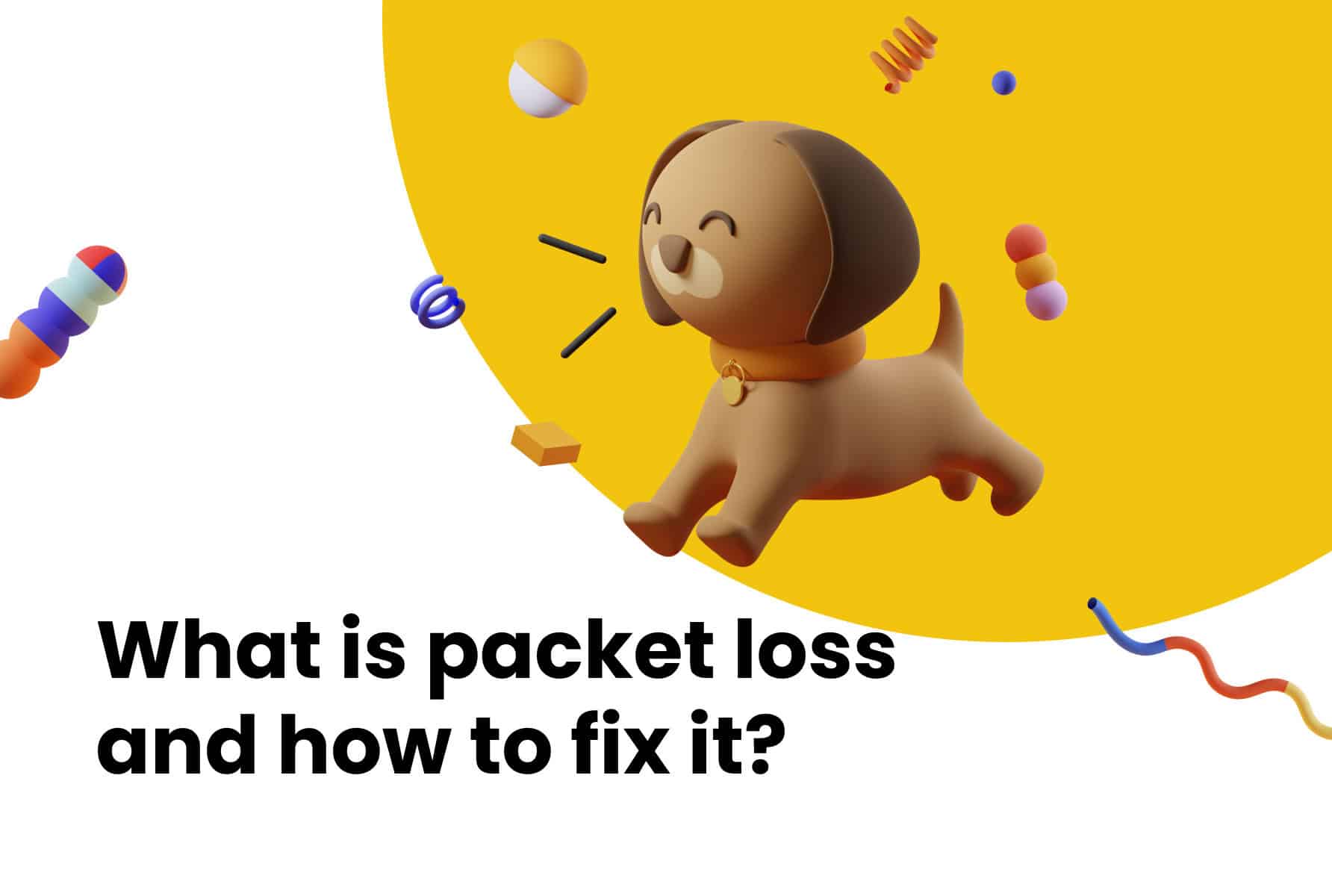Over the last 15 years, customer expectations have experienced a significant shift. Long gone are the days of spending hours on the phone trying to reach the right person. These days, customers expect businesses to be available on their terms and through their preferred channels, be it email, chat, social media, or even that good old-fashioned phone call.
This is where omnichannel contact center software comes in. These solutions empower businesses to manage all customer interactions – phone calls, emails, chats, social media messages, and more – through a single platform, allowing for easy transitions and a unified customer journey.
Investing in an omnichannel contact center software solution in 2024 isn’t just a trend; it’s a strategic decision. It can seriously enhance customer satisfaction, improve agent productivity, and ultimately drive business growth.

Not sure where to start when it comes to selecting the right solution for you? This guide will break down what omnichannel contact centers are, why they matter, and the key features that make them a game-changer for customer service. Plus, we’ll equip you with best practices for implementation and give you a quick peek at some of the top software options on the market.
What is an Omnichannel Contact Center?
An omnichannel contact center goes beyond simple multichannel communication (think making calls to a call center). While multichannel allows for interactions through various channels like phone and email, it doesn’t necessarily offer a unified experience. An omnichannel contact center, on the other hand, seamlessly integrates all communication channels into a single platform. This allows agents to view a customer’s entire history and interaction history across all channels, providing a holistic understanding of their needs.
Here’s a breakdown of the key differences:
Multichannel vs Omnichannel Contact Center
In a multichannel contact center, customer interactions are handled through separate channels, often requiring agents to switch between applications and potentially duplicate data entry. This can lead to a fragmented customer experience. For instance, a customer might call with an inquiry only to be told the agent doesn’t have access to their previous email exchange and needs to repeat their request. This can be frustrating for the customer and inefficient for the business.
On the other hand, an omnichannel contact center provides a smoother experience for both customers and agents. Customers can interact with the business through their preferred channel, with the flexibility empowering them to choose the most convenient way to connect.
For agents, an omnichannel platform offers a central workspace where they can access all customer information and interaction history regardless of the channel used. This eliminates the need to switch between applications and allows agents to provide a more personalized and efficient service.

Benefits of Omnichannel Contact Center Solutions
There are numerous benefits to implementing an omnichannel contact center solution:
- Improved Customer Satisfaction: Customers can connect with your business through their preferred channels, leading to faster resolution times and a more positive experience.
- Enhanced Agent Productivity: Agents have access to all customer information in a single platform, eliminating the need to switch between platforms.
- Data-Driven Decision Making: Real-time analytics and reporting provide valuable insights into customer interactions, helping businesses optimize strategies and resource allocation.
- Increased Sales Opportunities: Omnichannel solutions enable proactive outreach and personalized interactions, leading to more sales conversions.
- Improved Agent Training and Support: Training programs can be delivered and monitored through the platform, ensuring consistent agent performance.
- Reduced Costs: Streamlined workflows and improved agent efficiency can lead to cost savings in the long run.

Key Features
There are several key features that make up a powerful omnichannel contact center solution. Here are some of the most important ones:

Unified View
- Agent Workspace: A call routing unified agent interface that displays all customer interactions (calls, chats, emails) in one place, providing a complete customer history.
- 360° Customer Profile: A comprehensive view of each customer, including past interactions, preferences, and purchase history, allowing for personalized interactions.
Real-Time Analytics and Reporting
- Contact Center Analytics and Reporting: This offers the ability to track call center voice analytics, including call volume, average handling time, and first call resolution rate, for informed decision-making.
- Customer Journey Tracking: This allows you to track customer interactions across all touchpoints to identify potential bottlenecks and optimize the customer journey.
- Smart Reports: With all conversations and their invaluable data being stored within your CRM records, you can base KPIs, goals, and budgets on real, powerful, and intelligent data.
AI-Driven Features
- Interactive Voice Response (IVR): This is a robot receptionist that directs callers to the right team or person, the first time, every time.
- Broadcast SMS: Sends a Broadcast SMS to a personalized list of numbers so many contacts can be reached at once.
- Automatic Call Distribution (ACD): Directs calls to the next available agent or team member, meaning no calls are missed.
- Monitor: Allows managers to listen in to an agent’s call to make sure everything is going well.
CRM Integration
- Seamless integration with popular CRM systems, such as Salesforce call center integration and Bullhorn integration, allows for a complete view of customer data within the contact center platform.
- Agents can access customer information like purchase history, past interactions, and support tickets directly within the agent workspace. This eliminates the need to switch between applications and ensures a more efficient and personalized customer experience.
- SMS Automation: Text messages can be created and sent as part of an automated workflow from within your CRM.
- Screen Pops: When receiving a call, you get an on-screen notification showing who’s calling. This then links you directly to their CRM record.
- Call Notes: Notes can be made during a call that are automatically saved to your CRM.

Scalability and Flexibility
- Cloud-based omnichannel solutions offer scalability to accommodate business growth. Easily add or remove features and users as needed. Whatever CRM you use, CloudCall is the perfect versatile communications solution.

Personalized Interactions
- Leverage customer data to personalize greetings, offers, and support based on individual preferences and purchase history.
- Local Presence: Provides a local number, which is proven to really make a difference. In fact, Local Presence increases pick-up rates by more than 200%!
- Real-time Coach: Give vital support to your agents whilst they’re chatting away on live calls.
- Barge: Enter the call alongside your agent to provide more information or to step in when necessary.
- Whisper: Speak to your agent to offer support, without the caller on the line being able to hear.
- Disconnect: For reasons of safety or in cases of abuse, you can end the call for everyone.

Top Omnichannel Contact Center Software Solutions for 2024
With many omnichannel contact center software solutions on the market, it can be hard to pick the best one to suit your particular operational requirements. To assist you in making a choice you won’t regret, here’s a comparison of some of the most popular options in 2024:
CloudCall
CloudCall is a leading provider of cloud-based omnichannel contact center software, specifically designed to integrate seamlessly with popular CRM systems. It offers a comprehensive suite of features, including:
- Unified Agent Workspace: CloudCall’s agent interface provides a single view of all customer interactions, calls, emails, chats, and social media messages.
- Real-Time Analytics and Reporting: Allows users to gain valuable insights into agent performance, call metrics, and customer satisfaction with detailed reports and dashboards.
- Seamless CRM Integration: CloudCall integrates seamlessly with popular CRM systems like Salesforce, Bullhorn, and others.
- Scalability and Flexibility: CloudCall’s cloud-based architecture allows for easy scalability and flexible deployment options.
Here’s where CloudCall truly shines:
- CRM-centric design: Built specifically for businesses that rely heavily on CRMs, CloudCall offers deep integrations and a user experience tailored to CRM workflows.
- Ease of use: CloudCall is known for its intuitive interface and user-friendliness, making it easy for agents to learn and use the platform.
- Cost-effectiveness: CloudCall offers competitive pricing plans without the vendor lock-ins that can occur with other providers.
NICE
- Features: Robust omnichannel routing, automation tools (AI-powered chatbots, self-service options), real-time analytics, workforce management.
- Use Cases: Large enterprises, complex contact centers with high call volume.
- Pros: Scalability, feature-rich platform, comprehensive reporting.
- Cons: Can be complex to set up and manage, with higher pricing compared to some competitors.
Nextiva
- Features: Omnichannel communication (voice, email, chat), CRM integration, basic call analytics.
- Use Cases: Small and medium businesses seeking a simple all-in-one solution.
- Pros: Affordable, easy to use, good customer support.
- Cons: Limited reporting and analytics compared to more robust solutions.
Dialpad
- Features: AI-powered call routing, real-time analytics, and integrations with productivity tools (e.g., Google Workspace, Microsoft 365).
- Use Cases: Businesses seeking a cloud-based solution with strong AI capabilities.
- Pros: A focus on AI features, user-friendly interface, integrates with popular business tools.
- Cons: Limited reporting and customization options compared to some competitors.
Ringover
- Features: Omnichannel communication, call recording with transcription, international calling capabilities.
- Use Cases: Small and medium businesses in Europe seeking a European-based solution.
- Pros: Competitive pricing, international focus, transparent pricing with no hidden fees.
- Cons: Limited reporting and analytics functionalities compared to some competitors.
Aircall
- Features: User-friendly interface, international calling capabilities, integrations with popular productivity tools.
- Use Cases: Small and medium businesses seeking a user-friendly and affordable solution.
- Pros: Easy to use, integrates with popular business tools, affordable pricing.
- Cons: Limited call routing options compared to more advanced solutions.
GetVoIP
- Features: Cloud-based phone system, basic call routing, video conferencing, voicemail transcription.
- Use Cases: Small businesses seeking a cost-effective solution for their basic phone and video communication needs.
- Pros: Affordable, easy to set up, includes some basic call management features.
- Cons: Limited omnichannel capabilities (lacks features like chat or email support), and basic reporting and analytics.
8×8
- Features: Omnichannel communication, CRM integration, call recording with transcription, workforce management tools.
- Use Cases: Medium to large businesses seeking a feature-rich solution with strong integrations.
- Pros: Scalability, robust set of features, integrations with popular CRMs.
- Cons: Can be complex to set up and manage, and includes higher pricing compared to some competitors.
RingCentral
- Features: Omnichannel communication, team messaging, video conferencing, call recording with transcription.
- Use Cases: Businesses of all sizes seeking a comprehensive UCaaS (Unified Communications as a Service) solution.
- Pros: Wide range of features, reliable service, strong mobile app.
- Cons: Can be complex to set up for larger deployments, and pricing can be higher for advanced features.
NatterBox
- Features: Omnichannel communication, AI-powered chatbots, call recording with sentiment analysis, real-time call monitoring.
- Use Cases: Businesses seeking a solution with strong AI capabilities, particularly for chat interactions.
- Pros: Focus on AI features, real-time call monitoring, sentiment analysis capabilities.
- Cons: Limited reporting and customization options compared to some competitors, pricing might be higher for businesses not requiring extensive AI functionalities.
Talkdesk
- Features: Cloud-based contact center platform, omnichannel routing, automation tools (AI-powered chatbots, self-service options), real-time and historical analytics, workforce management.
- Use Cases: Medium to large businesses seeking a scalable and feature-rich contact center solution.
- Pros: Scalability, solid feature set, strong reporting and analytics.
- Cons: Can be complex to set up and manage for smaller businesses, pricing might be higher for basic needs.

Implementation Tips for Omnichannel Contact Center Solutions
Implementing a new omnichannel contact center software solution can be a complex process. Here are some tips to ensure a smooth and successful transition:
Planning and Strategy Development
A successful omnichannel contact center implementation hinges on meticulous planning and strategic development. This phase lays the groundwork for a smooth transition, ensuring the solution aligns with your business goals and delivers the desired results. Here’s how to navigate the planning and strategy development process:
1. Define Your Goals and Objectives:
- Start with the “Why”: Begin by clearly defining the overarching goals and objectives you aim to achieve with an omnichannel contact center solution. Is it to improve customer satisfaction? Increase agent productivity? Gain deeper customer insights? Having a clear vision will guide your decision-making throughout the process.
- Align with your Business Strategy: Ensure your omnichannel contact center strategy aligns seamlessly with your broader business strategy. For example, if your company prioritizes customer retention, the solution should empower agents to personalize outreach and build stronger customer relationships.
- Set SMART Goals: Develop specific, measurable, achievable, relevant, and time-bound (SMART) goals to track progress and measure the success of your omnichannel implementation.
2. Analyze Your Current Contact Center Operations:
- Identify Bottlenecks and Pain Points: Thoroughly assess your existing contact center operations. Analyze metrics like average handle time (AHT), call resolution rates, agent productivity, and customer satisfaction scores. Pinpoint areas where processes are inefficient or customer experience falls short.
- Understand Customer Journey and Touchpoints: Map out the entire customer journey across all touchpoints, from the initial website visit to post-purchase interactions. Identify how customers interact with your business at each stage and any potential gaps or frustrations within the journey.
- Assess Agent Skills and Capabilities: Evaluate the skill sets and capabilities of your existing agents. Determine if they possess the necessary skills to handle omnichannel interactions effectively. This will inform training needs and ensure a smooth transition to the new platform.
3. Develop a Clear Implementation Plan:
- Assign Roles and Responsibilities: Assemble a dedicated team for the implementation process. Assign clear roles and responsibilities to team members, ensuring everyone understands their contribution to the project’s success. This might include representatives from IT, operations, customer service, and human resources.
- Develop a Communication Plan: Establish a clear communication plan to keep all stakeholders informed throughout the implementation process. This includes regular updates on progress, training sessions for agents and management, and open channels for feedback and questions.
4. Select the Right Omnichannel Contact Center Software:
- Identify Your Needs and Budget: When evaluating omnichannel contact center solutions, consider your specific business needs, budget constraints, and desired functionalities. Create a feature checklist to prioritize functionalities that are most crucial for your operations.
- Evaluate Vendor Options: Research leading omnichannel contact center solutions and vendors (see the section above). Request demos, compare features and pricing plans, and ensure potential solutions integrate seamlessly with your existing CRM system and other business-critical applications.
5. Develop a Training Program for Agents:
- Comprehensive Training on the New Platform: Develop a comprehensive training program to equip agents with the necessary skills to navigate and utilize the new omnichannel contact center platform effectively. This training should cover features, functionalities, best practices for omnichannel communication, and customer service techniques.
- Focus on Development of Specific Skills: Depending on the chosen solution, agents may require training in specific communication channels, such as chatbots or social media engagement. Additionally, focus on developing essential skills like active listening, empathy, and problem-solving to handle customer inquiries across various channels effectively.
- Ongoing Learning and Development: Establish a culture of continuous learning and development for your agents. Provide ongoing training opportunities to ensure they stay updated on the latest features, industry best practices, and evolving customer communication trends.
6. Develop a Change Management Strategy:
- Overcoming Resistance to Change: Implementing a new contact center solution can generate apprehension among agents. Develop a change management strategy to address concerns, manage expectations, and promote the benefits of the new system for both agents and customers.
- Positive Reinforcement and Recognition: Implement a positive reinforcement strategy to recognize and reward agents who embrace the new system and demonstrate proficiency in using its functionalities. This can motivate others and foster a culture of continuous improvement.
7. Security and Compliance Considerations:
- Data Security and Privacy: Ensure the chosen omnichannel contact center solution adheres to strict data security and privacy regulations relevant to your industry.
- Access Control and User Permissions: Implement robust access control measures within the system. Assign user permissions based on roles and responsibilities to ensure only authorized personnel have access to sensitive customer data.
8. Testing and Quality Assurance:
- Thorough System Testing: Prior to full deployment, conduct comprehensive testing of the omnichannel contact center solution. This includes testing functionalities, integrations with other systems, and overall system performance.
- Quality Assurance (QA) Protocols: Develop quality assurance (QA) protocols to monitor agent performance and customer interactions after deployment. This might involve call recording reviews, customer satisfaction surveys, and agent performance metrics.
Seamless Integration with Existing Systems
CloudCall stands out as a leader in omnichannel contact center solutions with its extended suite of pre-built integrations designed to streamline workflows for businesses that rely heavily on CRMs. Here’s a closer look at how CloudCall integrates seamlessly with popular CRM systems:
- Seamless Data Flow: CloudCall integrates with CRMs like Salesforce, Bullhorn, and various others, eliminating the need for manual data entry. Customer information, including past interactions, purchase history, and support tickets, is automatically synced between the CRM and the CloudCall platform. This provides agents with a holistic view of each customer within the CloudCall interface, allowing them to deliver more personalized and efficient service.
- Contextual Routing: When you’re receiving a call, Screen Pops gives you an on-screen notification showing who’s calling, and then links you directly to their CRM record.
- Click-to-Dial Functionality: CloudCall integrates directly with CRM contact records. Agents can initiate calls directly from within the CRM interface with a single click, eliminating the need to switch between applications, which saves valuable time. This streamlines the workflow for agents and allows them to focus on building relationships with customers.
- Call Logging and Screen Pops: All calls made and received through CloudCall are automatically logged within the CRM system, along with detailed call summaries and recordings. Additionally, the Screen Pops mentioned above display relevant customer information based on the caller ID, allowing agents to both be prepared for each interaction and personalize their approach.
- Enhanced Reporting and Analytics: CloudCall integrates with CRM reporting tools, providing a comprehensive view of customer interactions across both platforms. Businesses can leverage combined data to gain deeper insights into customer behavior, identify areas for improvement, and track the effectiveness of their contact center operations.
Effective Training Programs
Equipping your agents with the necessary skills and knowledge is paramount to the success of your omnichannel contact center implementation. Effective training programs go beyond simply teaching agents how to use the new software. They should empower them to navigate the complexities of omnichannel communication and deliver exceptional customer service across all touchpoints. Here’s a breakdown of key elements to consider when developing a comprehensive training program for your agents:
1. Needs Assessment and Learning Objectives:
- Identify Skill Gaps: Begin by conducting a needs assessment to identify any skill gaps among your agents. This may involve evaluating performance metrics, agent feedback, and the specific functionalities of the chosen omnichannel solution.
- Tailored Approach: Consider tailoring the training program to different agent roles and experience levels. New agents might require foundational training on core communication skills and customer service principles, while experienced agents may benefit from in-depth training on specific functionalities or advanced omnichannel strategies.
2. Training Content and Delivery Methods:
- Platform Functionality and Navigation: Provide in-depth training on the functionalities and user interface of the new omnichannel contact center platform. This should include hands-on exercises and simulations to allow agents to practice navigating the platform and using its various features confidently.
- Multitasking and Prioritization: In an omnichannel environment, agents may need to handle multiple inquiries on various channels simultaneously. Train agents on effective multitasking and prioritization techniques to manage their workload efficiently while maintaining a high level of service quality.
3. Measuring Training Effectiveness:
- Evaluation and Feedback Mechanisms: Establish mechanisms to evaluate the effectiveness of your training program. This may involve pre-training and post-training assessments, agent feedback surveys, and monitoring of key performance metrics like customer satisfaction and agent productivity after the training is implemented.
- Continuous Improvement: Use the feedback and evaluation data to continuously improve your training program. This ensures it remains relevant, effective, and addresses the evolving needs of your agents and the changing dynamics of the omnichannel environment.
Monitoring Performance
In an omnichannel environment, effectively monitoring performance is critical to ensure your contact center is operating efficiently and delivering the desired results. Going beyond traditional call center metrics, omnichannel monitoring requires a comprehensive approach that evaluates performance across all channels and touchpoints. Here’s a breakdown of key areas to monitor and the metrics that can provide valuable insights:
1. Customer Satisfaction:
- Customer Satisfaction Score (CSAT): CSAT surveys measure customer satisfaction after an interaction. Conducting post-interaction surveys across all channels (phone, email, chat) provides valuable feedback on the customer experience and identifies areas for improvement.
- Net Promoter Score (NPS): NPS surveys gauge customer loyalty by asking customers how likely they are to recommend your company to others. A high NPS score indicates a strong customer experience and potential for customer advocacy.
- Customer Effort Score (CES): CES measures the effort required by customers to resolve their issues. Lower CES scores indicate a more streamlined and efficient customer experience across all channels.
2. Agent Performance:
- Average Handling Time (AHT): AHT measures the average time an agent spends handling a customer interaction. While lower AHT is generally desirable, it shouldn’t come at the expense of quality customer service.
- First Contact Resolution (FCR): FCR measures the percentage of customer inquiries resolved during the first interaction. A high FCR indicates efficient problem-solving skills and reduces customer frustration.
- Call Quality Monitoring: Regularly monitoring and evaluating call recordings allows for the identification of agent strengths and weaknesses. This feedback can then be used for targeted coaching and skill development.
3. Channel Performance:
- Channel Utilization Rates: Monitor the usage rates of different communication channels (phone, email, chat, social media) to understand customer preferences and identify potentially underutilized channels.
- Average Resolution Time by Channel: Track the average time taken to resolve customer inquiries on each channel (email resolution time vs. chat resolution time). This helps identify bottlenecks and optimize workflows for each channel.
- Self-Service Utilization Rate: Monitor the usage rate of self-service options like FAQs, knowledge bases, or chatbots. A high utilization rate can indicate the successful handling of routine inquiries and result in a reduced workload for live agents.
4. Agent Productivity:
- Number of Interactions Handled: Track the number of customer interactions handled by each agent to assess their workload and identify opportunities for efficiency improvements.
- Adherence Rate: Monitor the percentage of time agents spend on scheduled activities like calls, compared to breaks or administrative tasks. A high adherence rate indicates efficient time management.
- Average After-Call Work (ACW) Time: Track the average time agents spend on documentation and post-interaction tasks after each call. Streamlining ACW processes can improve overall agent productivity.
5. Quality Assurance (QA) Metrics:
- Call Recording Reviews: Review call recordings to assess agent communication skills, adherence to policies, and problem-solving abilities. This provides valuable feedback for coaching and development.
- Email and Chat Review: Evaluate the quality of written communication in email and chat interactions. Focus on elements like clarity, tone, and adherence to company guidelines.
6. Compliance and Security:
- Compliance with Regulations: Monitor agent interactions to ensure adherence to industry regulations and company policies. This may involve tracking data security practices and the handling of sensitive customer information.
- Security Incident Monitoring: Implement security measures to monitor potential security breaches or unauthorized access to customer data. Regularly review and update security protocols to stay ahead of evolving threats.
7. Reporting and Analytics:
- Consolidated Reporting: Utilize reporting tools that provide a consolidated view of performance metrics across all channels. This allows for a holistic understanding of contact center operations and the identification of trends or areas that require further analysis.
- Data-Driven Decision Making: Leverage performance data to make informed decisions about resource allocation, training needs, and technology upgrades. Data-driven insights can help optimize your omnichannel contact center strategy for improved customer experience and business outcomes.
Ensuring Security and Compliance
The security of customer data and adherence to industry regulations are of paramount concerns in today’s omnichannel environment. Customer interactions traverse multiple channels, raising the complexity of maintaining data security and privacy. Here’s a comprehensive approach to ensuring security and compliance within your omnichannel contact center:
1. Prioritizing Data Security:
- Data Encryption: Implement robust data encryption practices to protect sensitive customer information, both at rest and in transit. This includes encrypting call recordings, email content, and any customer data stored within the omnichannel contact center platform.
- Regular Data Backups: Establish a regular data backup schedule to ensure customer data can be recovered in case of a system failure or cyberattack. Store backups securely and implement disaster recovery plans to minimize downtime in case of disruptions.
2. Compliance with Regulations
- Identify Relevant Regulations: Determine the industry regulations applicable to your business and the type of customer data you handle.
- Data Retention Policies: Establish clear data retention policies that dictate how long you store customer data and under what circumstances. These policies should comply with relevant regulations and address customer data deletion requests.
3. Security Features of Your Omnichannel Solution:
- Regular Security Updates and Patches: Ensure the chosen omnichannel solution provider offers regular security updates and patches to address vulnerabilities within the platform. Implement a prompt schedule for installing these updates to maintain your security posture.
- Integration Security: If your omnichannel solution integrates with other business-critical applications, ensure secure communication channels and data encryption protocols are in place to safeguard sensitive information during data exchange between systems.
- Activity Logging and Monitoring: Utilize the activity logging and monitoring features of your omnichannel platform to track user activity and identify any suspicious access attempts or data breaches. Regularly review these logs to identify any potential security concerns.
4. Continuous Monitoring and Improvement:
- Vulnerability Assessments: Schedule regular vulnerability assessments to identify any weaknesses in your omnichannel contact center security posture. Address any identified vulnerabilities promptly to minimize security risks.
- Penetration Testing: Consider conducting periodic penetration testing to simulate real-world cyberattacks and assess the effectiveness of your security measures. This can help you identify and address any potential security gaps.
Industry Use Cases and Benefits
Omnichannel contact center solutions offer significant benefits across various industries. Slash phone bills by 60% and boost productivity? Discover how CloudCall achieved these results for CPS Group in the competitive tech recruitment landscape:
In the world of tech recruitment, CPS Group faced challenges with outdated phone systems and a clunky CRM, leading to high costs and inefficiencies. CloudCall’s cloud-based solution revolutionized its operations. Monthly phone bills plummeted by over 60%, and the system’s seamless CRM integration facilitated personalized interactions with clients and candidates. CloudCall’s remote work capabilities ensured seamless collaboration across offices, while features like call recording and SMS tools streamlined workflows and boosted productivity. CPS Group now fills roles faster and delivers exceptional service, thanks to the efficiency and affordability of CloudCall.
CloudCall specializes in improving communication across the following industries:
Recruiting
- Schedule video interviews and send automated interview reminders via SMS.
- Use chatbots to answer frequently asked questions from candidates.
- Personalize communication based on candidate profiles and preferences.
Customer Service
- Offer omnichannel support through phone, email, chat, and social media.
- Utilize AI-powered chatbots to handle routine inquiries and deflect call volume.
- Track customer sentiment and identify areas for improvement.
Sales
- Make and receive calls directly within your CRM system.
- Use screen sharing to collaborate with customers during sales presentations.
- Leverage chatbots to qualify leads and schedule appointments.
Future Trends in Omnichannel Contact Center Solutions
The future of omnichannel contact centers is brimming with exciting possibilities fueled by advancements in technology and a growing focus on customer experience. Here are some key trends that will shape the landscape in the coming years:
- Rise of Conversational AI: AI-powered virtual assistants will evolve beyond basic chatbots, becoming more sophisticated and capable of handling complex customer inquiries with natural language processing (NLP) and sentiment analysis. Imagine a virtual assistant that can not only answer basic questions about a product but also engage in a nuanced dialogue, understanding the customer’s emotions and tailoring its responses accordingly.
- Integration of Emerging Technologies: The boundaries between the physical and digital worlds are blurring. Expect to see omnichannel contact centers leverage technologies like Augmented Reality (AR) and Virtual Reality (VR) to enhance customer support and training. AR could allow agents to see a customer’s environment remotely, guiding them through troubleshooting steps visually. VR could be used for immersive training simulations, placing agents in realistic customer interaction scenarios to hone their communication and problem-solving skills.
- Proactive Engagement and Self-Service: The future lies in a proactive approach to customer service. AI-powered tools will anticipate customer needs and offer proactive solutions before issues arise. Imagine a chatbot reaching out to a customer experiencing delays in their shipment, offering order tracking updates and personalized apologies. Additionally, self-service options will become more prevalent, empowering customers to find answers and resolve issues independently.
FAQ
Here are answers to the most frequently asked questions about omnichannel contact center solutions:
Who uses contact center software?
Omnichannel contact center software is used by businesses of all sizes across various industries. It’s particularly valuable for businesses that rely heavily on customer interaction, such as customer service, sales, and recruitment.
Who should use omnichannel contact centers?
Any business that wants to improve customer satisfaction, increase agent productivity, and gain valuable insights into customer interactions should consider using an omnichannel contact center solution.
When should omnichannel contact center solutions be used?
- If your business struggles to manage customer interactions across multiple channels.
- If you want to improve agent efficiency and first-call resolution rates.
- If you’re looking to gain valuable data and insights into customer behavior.
- If you want to provide a more personalized and convenient customer experience.
What hardware is required for contact center software?
Most omnichannel contact center solutions are cloud-based, so they don’t require special hardware. However, you’ll need basic equipment, such as computers and headsets for your agents.
How much does omnichannel contact center software cost?
The cost of omnichannel contact center software can vary depending on the features you need, the number of users, and the vendor you choose. Most vendors offer tiered pricing plans with different feature sets.
How can I choose contact center software?
Choosing the right omnichannel contact center solution for your business requires careful consideration. Some key factors include:
- The size and needs of your business
- Your budget
- The features and functionalities offered by different solutions
- The level of integration with your existing CRM system and other business applications
- The user-friendliness of the platform
By considering these factors and conducting thorough research, you can select an omnichannel contact center solution that will help you achieve your business goals.
investing in an omnichannel contact center solution is a strategic move for businesses looking to thrive in today’s customer-centric environment. These solutions empower businesses to deliver seamless customer experiences across all touchpoints, improve agent productivity, and gain valuable insights into customer behavior. By following the tips and recommendations outlined in this guide, you can choose the right omnichannel contact center solution for your business and unlock a world of benefits.