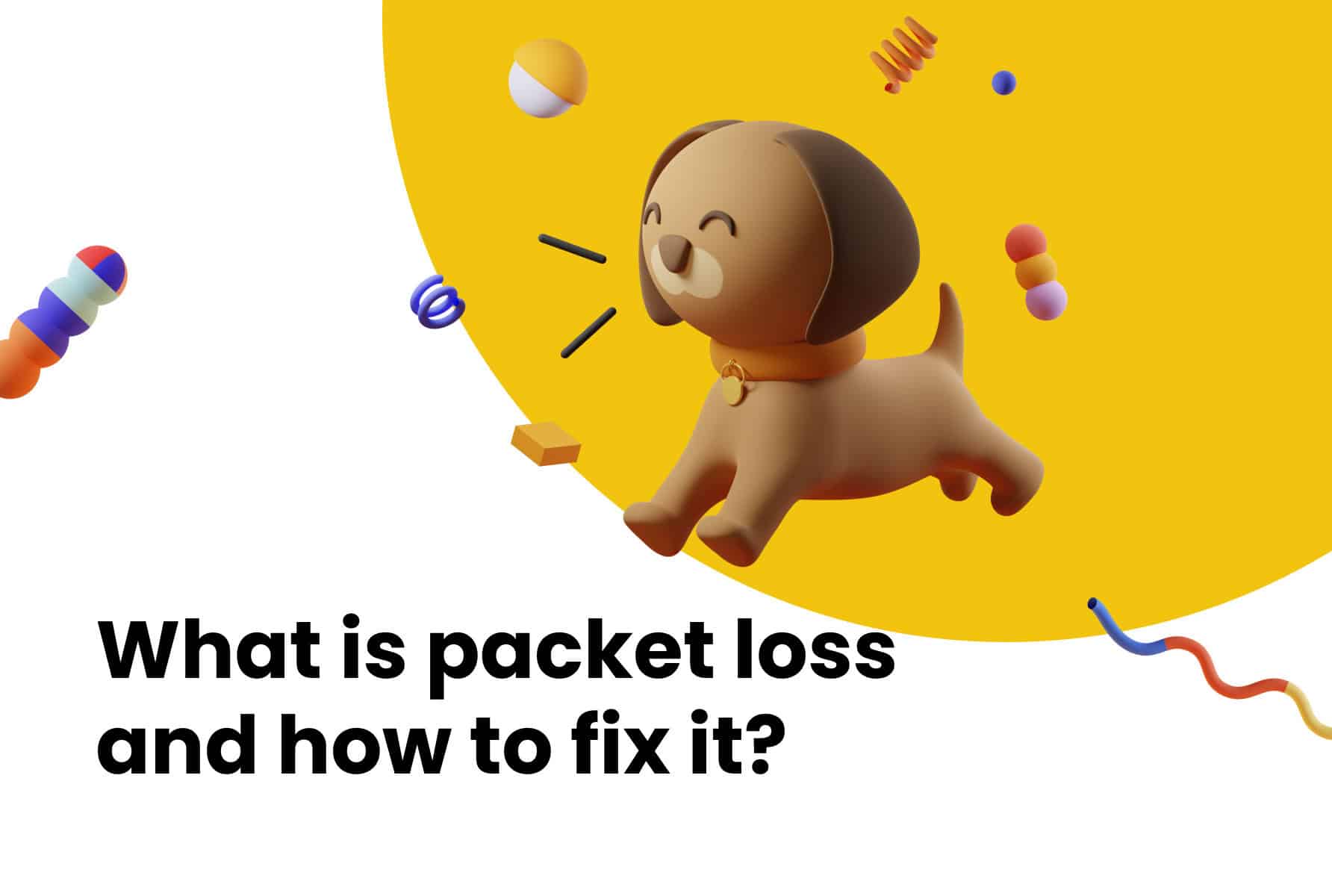If you and your business use a CRM system, then you already know they are a great solution for a range of different business needs. Sometimes, however, the CRM itself may not be enough. Which is where integrations come in. And for now, we’re going to be focusing on one in particular – Computer Telephony Integrations, or CTI for short.
With CTI, you can access more detailed reporting, advanced automation, efficient functionality, customer feedback surveys…the list goes on! For now though, lets get back to the basics….
What exactly is CTI?
CTI, or Computer Telephony Integration for the technical ones among us, allows computers to not only interact with a phone system, but move control of the platform to a computerized environment. A lot of long words there, which basically mean you can control your calls via your computer!
A CTI links to your existing CRM system, allowing you to capture your texts and calls. If your telephone system and computer system aren’t linked up, your teams could be wasting massive amounts of time making sure the correct data is the correct place. A CTI system does this for you – and a whole lot more.
What are the benefits?
There are a whole host of benefits to implementing a CTI, for both the business and the users. The main ones being that CTI often takes advantage of cloud technology, allowing the data to be accessed from anywhere with an internet connection; and that it brings together CRM and communications data, allowing businesses to make smarter decisions based on their customers feedback.
If that’s not enough for you, here are even more benefits CTI can bring to your business…
Make calls directly from your CRM
To put it simply, being able to make calls directly from your CRM will make life easier. No more having to manually input numbers, so you immediately save time on every call you make. CRMs can also allow click to call functionality across many business platforms and web browsers.
Utilize the tools you already have
Learning how to use a new platform can be difficult and time-consuming. The beauty of integrating your phone system with your CRM means that you don’t have to relearn a new system. Everything already works within your CRM, which you already understand how to use. An integrated platform also means all your data is still being stored in the same place. Any reporting, metrics or analytics setup in your CRM will still function after implementing a new phone system.
Save all call notes, data and recordings in one place
An integrated phone system will save all call recordings and notes directly into your CRM. This creates just one place to look for everything you need. This takes away the need to check in multiple locations for necessary details about your calls. This will also help to keep your customers happy, knowing they won’t have to repeat themselves the next time they call.
Never miss a call
Mobile apps allow you to stay connected to your calls and contacts wherever you are. If you step away from your computer, you can still answer all your calls. This is incredibly handy if you are working from home or on the go. Additionally, this type of integration grants easy access to all your CRM contacts, directly from your phone.
Deliver a greater customer experience
With everything saved in one place, communication with your customers is seamless across multiple platforms and channels. Saving time on each call means users can focus their productivity where it’s most valuable. Having the ability to easily track and monitor call data allows you to better understand what your customers’ needs are, and better cater to them. You might discover that customers are much less likely to answer the phone on Friday afternoons, which means you can plan your week with that information in mind.
Efficient training
Use past call recordings saved within your CRM for training new staff. You can show them examples of good (or bad) conversations to identify best practice. Use the recordings to further train existing staff and find out areas that could use improvement. This can be achieved by setting call activity KPI’s for your team members, and using the CRM to track total number of calls or average call duration to improve your team’s skills and help develop them into greater agents.

As well as the benefits already mentioned, you can expect cost savings, customer satisfaction improvements and more time and resources to focus on growing your business.
Is there anything to consider?
Here at CloudCall we understand that researching and deciding on a CTI (Computer Telephony Integration) provider can be confusing.
This 7-step guide provides an overview of what you should consider when integrating telephony (CTI) into your CRM if you don’t want it to turn into a nightmare.
1. Understand what CTI means and how it relates to your requirements
There are lots of acronyms out there in tech land, and CTI is another to decipher. In essence it is the software that allows computers to interact with a phone system. However, the first step you should take is pinpoint exactly what it is that you want to do. At this stage your focus needs to be broadly on what outcomes you want, and then move to what technology might exist to help you.
2. Form a team to own the project and agree requirements BEFORE approaching vendors
People across your organization are going to be challenged in some way to change the way they work. Involving those people in designing (and committing to) the changes helps to fight the ‘that’s how we’ve always done it’ mentality. Discuss business-level advantages that you can measure further into the project such as productivity or cost savings.
3. Agree your resources – especially a budget and realistic timeline
Lots of businesses try to set a budget and resources too soon and it’s an error to be avoided. The knock-on effects can manifest themselves in over-spends, loss of time and overall performance disruption. Being realistic, however, shouldn’t push the boundaries of flexibility. You are undertaking this project for a reason, normally because there is a problem that needs solving. Don’t allow yourselves (or the project team) to slip from the commitment to deliver a result – it gives the vendor excuses to under-deliver but equally just extends how long the existing problem is in place.
4. Research the market and speak to the businesses you think might be a good fit
Technology is evolving so rapidly that forcing yourself out of the comfort zone is the only way to find new things. Be prepared to reject possible solutions if they aren’t ticking the boxes your requirements identified; anything above and beyond your requirements shouldn’t come at the expense of what you need. CTI requires a partner with robust integrations and proven success. So, it is just as important to look at the culture and values of potential partners and see what their customers say about them.
5. Ask for a network discovery session to test the proposed solution and check your requirements are understood
Insist on an opportunity to try out the CTI integration. A vendor should be happy to support this because a) customer experience is a huge part of adopting new technology successfully and they will want to showcase how good their integration is and b) they can learn as much from network discovery as you can. A good network discovery session makes a full-scale roll out easier. Let a vendor advise and guide you to a certain extent but get them to commit to achieving the outcomes you want on the timeline that suits you. One caution: don’t choose a solution on price alone.
6. Training, training, and more training
For your project to succeed, you must ensure everyone in your company understands the new tech they are given. They are most likely comfortable with the status quo and don’t want change. Involve them throughout and support them through any training they require. You embarked on this project to create a change for good, so it’s vital to do everything you can to enable them to use it successfully.
7. Take away the old way of doing things
You’ve scoped out your integration requirements correctly. You identified the right solution and worked with the right partner to introduce the integration in the way your business needs. You’ve invested in the right level of training and have a team ready, willing, and able to get the integration rolled out successfully. You did all of this for a reason: the old way wasn’t good enough anymore! So, get rid of it, or at the very least minimize it so that it immediately starts to become irrelevant to how your business and your teams now operate.
Secret step number 8 is to future-proof your solution.
Work with your chosen vendor to explore how the integration will evolve and what new features and products they have coming. Make sure that as your company evolves, your chosen solution can keep up. Any point you don’t feel you are getting the maximum benefit, speak up and work with them to get things back on track.
For a CTI implementation to be successful, you need to make sure that it is connected to the system where your data is stored. Your whole communications stack should encompass as many of your business-critical communications channels as possible.
A good CTI solution will help you identify opportunities, specifically for your business. Productivity gains as a standalone promise aren’t good enough, you must get specific. CTI without a CRM integration is only half the story and you only gain half of the advantages.
Get your CTI solution right by talking to potential vendors about their CRM integration capability. Seek testimonials from businesses that have successfully adopted CTI and have an outcome aligned with your goals. Ultimately, you need to make sure that your chosen CTI solution can contribute to your company’s success.
The CloudCall CTI
Let’s take a closer look at some of the main features of CloudCall’s best in market CTI:
- Make and receive calls from anywhere using our Softphone. A softphone is a piece of software that allows you to make calls over the internet from a computer or smart device. This essentially allows your employees to operate anywhere they have access to a computer and the internet.
- Ensure that you team are fully prepared for every call with Inbound Screen Pops that open the caller’s CRM record. Instant access to essential customer data before the call is answered makes a great start to the call inevitable.
- Dialing functions such as Click to Call make it easy to call a contact from within a CRM record; or with plugins like the CloudCall for Chrome extension you can call directly from Google Chrome. A Power Dialer automatically calls through a list of contacts so you can spend your time more productively.
- Improve customer experience with an automated Interactive Voice Response (IVR) that collects information and routes the call to the appropriate team or individual. You can also direct customer calls to the best available person within your team using Automatic Call Distribution (ACD), to help resolve customer queries the first time around.
These are just a few of the features available on the CloudCall CTI. Get in touch, or book a demo with a member of our team, for further help and advice around CTI.