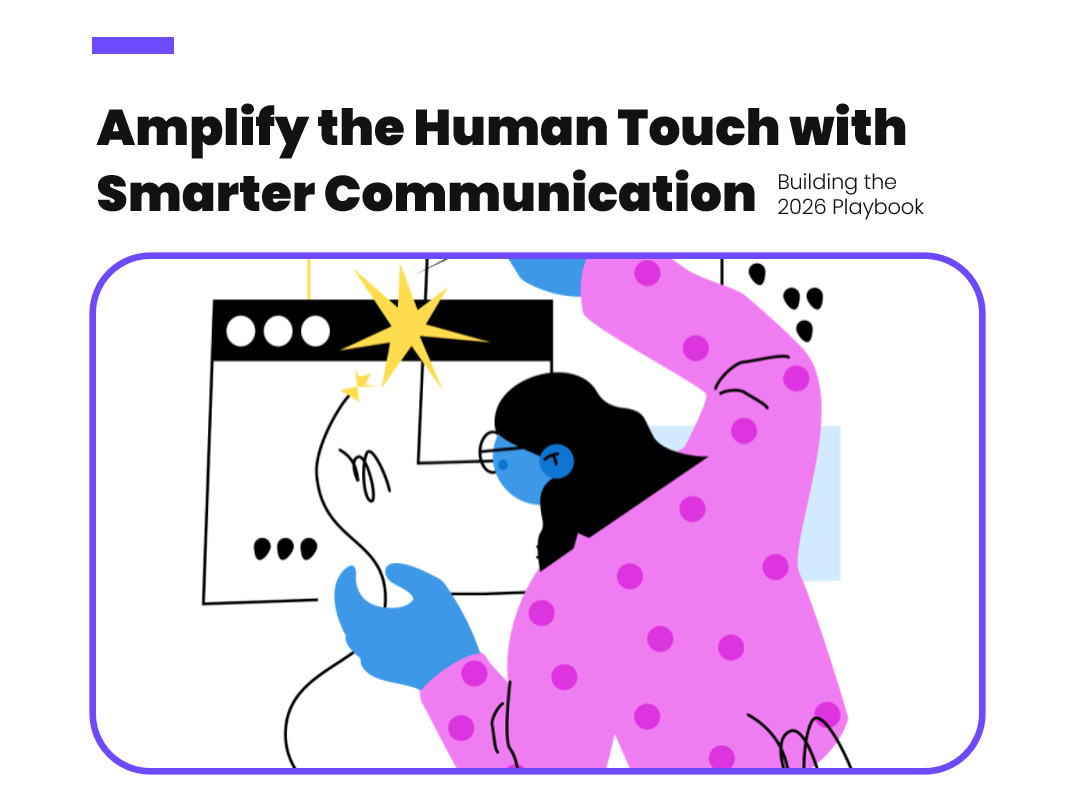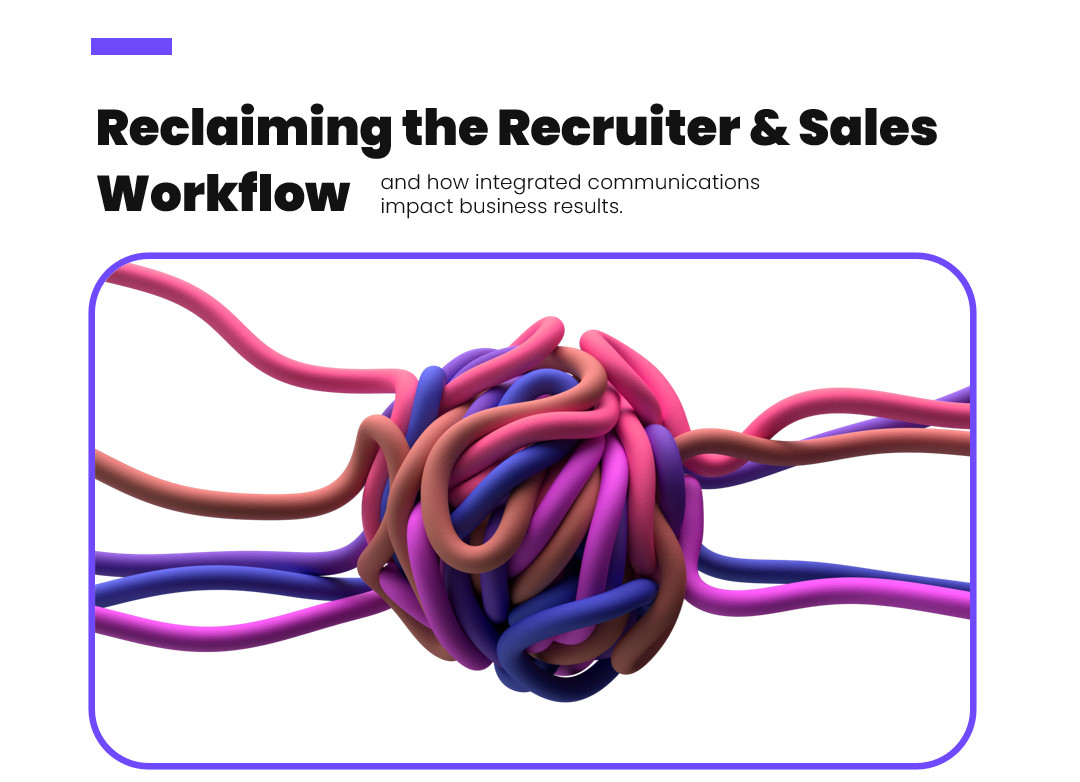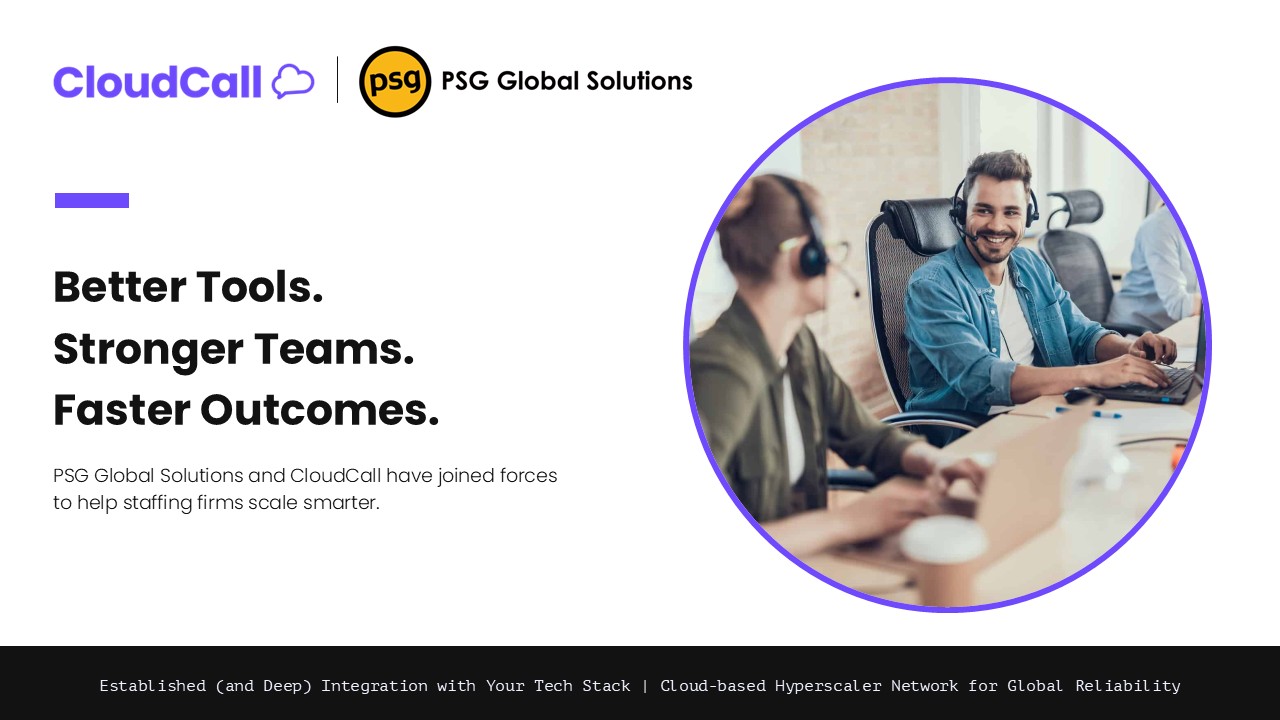Effective communication is essential for any business, but it’s especially important in the recruitment, sales, and customer service industries. Whether you’re connecting with candidates, closing deals, or supporting customers, having a reliable phone system can make all the difference.
VoIP (Voice over Internet Protocol) is changing the game by turning voice calls into digital data sent over the Internet. For recruiters, it simplifies scheduling and keeps communication smooth with candidates. Sales teams can track calls and integrate with their CRM, making it easier to build relationships and close deals, while customer service teams benefit from features like call routing and real-time data, helping them efficiently handle high call volumes.
VoIP’s flexibility and cost-effectiveness make it a smart choice for modern businesses. As you explore this guide, you’ll discover how VoIP can change the way you communicate and why so many businesses are jumping on board.
What is VoIP?

VoIP is a robust technology that transmits voice communication over the Internet instead of traditional telephone lines. It converts voice signals into digital data packets, which are then transmitted over the Internet to the recipient. Essentially, VoIP lets you make phone calls using your Internet connection rather than the standard phone network.
VoIP offers a modern approach to communication that improves flexibility, reduces costs, and easily integrates with other business tools. From making calls on your computer or smartphone to using dedicated VoIP phones, this technology has completely transformed how we communicate in both personal and professional settings.
How VoIP Works

In simple terms, VoIP works by converting voice signals into digital data that can then be transmitted over the Internet. Unlike traditional phone systems that use dedicated telephone lines and circuit-switched networks, VoIP operates over packet-switched networks, which allows for more efficient and flexible communication.
Here’s a breakdown of how VoIP technology works to keep you connected:
- Voice Signal Conversion: It all starts when your voice, captured as an analog signal, is converted into a digital format through analog-to-digital conversion and then broken down into small data packets.
- Packetization: Each data packet contains a portion of the voice data and headers with destination and sequence info to ensure accurate reassembly on the other end.
- Transmission Over IP Network: Packets travel over the Internet and are routed by network nodes like routers and switches, making the process flexible and cost-effective.
- Reassembly and Conversion: At the destination, packets are reassembled and converted back into an analog signal, which is then played through the recipient’s speaker.
VoIP Protocols

There are several protocols that VoIP relies on in order to work effectively. These protocols handle various aspects of voice communication, including call setup, data transmission, and security.
SIP Explained
Session Initiation Protocol (SIP) is one of the most commonly used VoIP protocols. It’s in charge of starting, managing, and ending calls. It sets up the call session, picks the right codecs, and handles call transfers. SIP is widely used because it’s flexible and works well with many different VoIP systems.
WebRTC Overview
Web Real-Time Communication (WebRTC) is another important VoIP protocol. WebRTC allows for real-time audio, video, and data sharing directly in web browsers without needing any additional plugins. It supports direct user-to-user communication and is widely used in web-based VoIP tools and video conferences.
Comparing SIP and WebRTC
While both SIP and WebRTC are used for VoIP, they serve very different purposes. SIP is mainly used for setting up and managing calls, while WebRTC focuses on providing real-time communication directly through web browsers. SIP is more established and widely used in traditional VoIP systems, whereas WebRTC offers a more modern approach to browser-based interactions.

Benefits of VoIP

We’ve talked a lot about how VoIP has transformed communication and why it’s a step up from old-fashioned phone systems, so let’s now take a closer look at some of the real benefits it brings:
Cost Savings
One of the most compelling reasons to switch over to VoIP is the significant cost savings you’ll experience. Traditional phone systems often involve large upfront costs for equipment and ongoing expenses for call minutes, line rentals, and maintenance. VoIP, on the other hand, relies on the Internet for communication, which drastically reduces costs. Here are some ways VoIP helps you save:
- Lower Call Rates: Compared to traditional phone services, VoIP providers offer much lower rates for both local and international calls. This is due to the use of Internet protocols rather than the conventional telephone network.
- Reduced Infrastructure Costs: With VoIP, you don’t need to invest lots of money into physical phone lines or PBX systems. Most VoIP services are hosted in the cloud, which reduces the need for on-premises hardware.
- Free or Low-Cost Features: Many of VoIP’s advanced features, including call forwarding, voicemail, and caller ID, are included in basic service packages, which could incur extra charges on traditional systems.
Scalability
VoIP systems scale with your business, making them perfect for companies of all sizes. As your business grows, VoIP can easily adapt to meet your needs. Here’s why scalability is important:
- Easy Addition of Lines: It’s easy to add new users or phone lines. Most VoIP providers let you adjust your setup through a simple online dashboard, so you don’t need to worry about physical upgrades.
- Adaptable to Changing Needs: VoIP systems can quickly adapt to changing needs, whether you’re opening new offices, adding remote employees, or expanding into new regions. You can easily adjust your service plan based on your current requirements.
- Cloud-Based Solutions: Most VoIP services are cloud-based, which means you can access and manage your phone systems from anywhere. This flexibility is especially convenient for businesses with multiple locations or remote teams.
Flexibility
One of VoIP’s best features is its flexibility, which offers a range of options that traditional phone systems simply cannot match:
- Remote Access: VoIP allows you to make and receive calls from anywhere with an Internet connection. This is especially beneficial for remote work or traveling employees.
- Multi-Device Compatibility: VoIP services are compatible with various devices, including smartphones, tablets, and computers. This allows users to stay connected at all times using their preferred device.
- Customizable Features: VoIP systems offer customizable settings and features that can be tailored to fit your unique business needs. This includes personalized greetings, call routing rules, and voicemail settings.
Advanced Features
VoIP technology is packed with advanced features that boost business operations and make communication easier. Here are some of the standout features:
- Consent: Stay compliant and build trust with your callers. VoIP systems usually come with consent management tools that help you easily get and manage permissions for recording calls and storing customer data, making sure you’re always on the right side of the law.
- Call Forwarding: Never miss an important call again. VoIP call forwarding allows incoming calls to be redirected to another phone number or device, so you can stay connected whether you’re in the office, working from home, or on the go.
- Softphone: Transform your computer or tablet into a phone. With softphones, you can make and receive calls from anywhere with an internet connection.
Integration
Integration is another significant advantage of VoIP systems. VoIP can easily integrate with other business tools and platforms, providing a unified communication experience. Here’s how VoIP integration can benefit your business:
- CRM Integration: VoIP systems can smoothly integrate with CRM platforms, allowing you to view customer information and call history directly from your CRM.
- Unified Communications: VoIP can be integrated with email, chat, and video conferencing tools to create a unified communication platform. This helps improve collaboration and reduces the need for multiple communication tools.
- Third-Party Applications: Many VoIP systems offer APIs or connectors to integrate with other business applications, such as project management tools, helpdesk software, and accounting systems.
- Business Intelligence: Integration with business intelligence tools provides valuable insights into call data and performance metrics, helping you make informed business decisions.
Drawbacks of VoIP

While VoIP has many advantages, it’s important to also consider its potential drawbacks. Understanding these challenges can help you make an informed decision about whether VoIP is the right solution for your business. Here’s a closer look at VoIP’s main downsides:
Internet Dependence
One of the most significant drawbacks of VoIP is its reliance on a stable and high-speed Internet connection. Unlike traditional phone systems, which operate over dedicated phone lines, VoIP depends entirely on your Internet connection. Here’s why this can be a concern:
- Connection Stability: VoIP services are only as reliable as your Internet connection. If you experience Internet outages or slow speeds, it can directly impact the quality of your calls and disrupt communication.
- Bandwidth Usage: VoIP calls consume bandwidth, and if your Internet connection is already under heavy use, it can lead to congestion. This can result in poor call quality, including delays, echo, or dropped calls.
- Redundancy Needs: To mitigate the risk of Internet-related issues, businesses may need to invest in backup solutions. This, of course, adds to the overall cost and complexity of maintaining a reliable VoIP service.
Security Concerns
As VoIP operates over the Internet, it is susceptible to various security threats:
- Vulnerability to Hacking: VoIP systems can be targeted by hackers looking to intercept calls, steal data, or gain unauthorized access to your network. Proper security measures must be in place to protect against these threats.
- Data Encryption: Not all VoIP providers offer end-to-end encryption for voice and data transmissions. Without encryption, sensitive conversations and information could be exposed to potential eavesdroppers.
- Fraud Risks: VoIP systems can be susceptible to fraud, such as unauthorized calls and phishing attacks. It’s essential to make sure your VoIP provider has strong security protocols and fraud prevention measures in place.
Quality Issues
While VoIP has its upsides, it can sometimes suffer from quality issues that impact the user experience. Here are some common quality concerns:
- Call Quality: VoIP call quality can vary depending on your Internet connection, network congestion, and the quality of your VoIP hardware. Issues such as latency, jitter, and packet loss can all affect call clarity and reliability.
- Echo and Delay: Echo and delays are common issues in VoIP calls, particularly when there’s inadequate network performance. These issues can make conversations more difficult to manage.
- Dependence on Equipment: The quality of VoIP calls can also be influenced by the type of equipment used, such as headsets, microphones, and VoIP phones. Subpar equipment can lead to poor call quality and user dissatisfaction.
Learning Curve
VoIP systems, particularly those with advanced features and integrations, can present a learning curve for users who are accustomed to traditional phone systems. Here are some things to consider:
- Training Requirements: Employees may need training to effectively use new VoIP features and tools. This can require time and resources, particularly if the system has a complex interface or integrates with other business applications.
- Change Management: Transitioning from a traditional phone system to VoIP involves adapting to new processes and workflows. This change can be challenging for staff who are set in their ways or resistant to new technology.
- Ongoing Support: VoIP systems may require ongoing support and troubleshooting, especially if users encounter issues or need assistance with new features. Ensuring that support is readily available and that users are comfortable with the system is essential for a smooth transition.
Key Features of VoIP

VoIP systems come with a variety of features that improve communication and streamline business operations. These features are what set VoIP apart from traditional phone systems and provide significant benefits for businesses. Here’s an in-depth look at some of the most valuable VoIP features:
Call Routing
Call Routing is a fundamental feature of VoIP systems that ensures incoming calls are directed to the appropriate person or department without any delays. Here’s why call routing is essential:
- Efficiency: Automated call routing reduces the time spent on manually transferring calls, enhancing overall efficiency and customer satisfaction.
- Customization: Businesses can set up custom routing rules based on factors such as time of day, caller ID, and specific customer needs, allowing for a personalized caller experience every single time.
- Redundancy: Call routing can be set up to redirect calls to alternative numbers or voicemail if the primary recipient is unavailable, ensuring that no call goes unanswered.
Interactive Voice Response (IVR)
IVR systems are automated phone systems that interact with callers through pre-recorded messages and voice prompts. IVR plays a crucial role in modern business communication through:
- Automation: IVR systems can handle a large volume of calls, providing information and routing calls without needing a live operator.
- Self-Service: Callers can access information or perform tasks such as checking account balances, making payments, or getting support without speaking to an agent.
- Professional Image: A well-designed IVR system projects a professional image, efficiently guiding callers and improving their overall experience.
CRM Integration
CRM integration is a powerful feature that allows VoIP systems to seamlessly connect with CRM software. This integration offers several benefits, including:
- Unified Data: Calls, voicemails, and customer interactions are automatically logged in the CRM, providing a comprehensive view of customer history and interactions.
- Efficiency: Sales and support teams can access customer information during calls, allowing for more personalized and effective communication.
- Analytics: Integrated systems provide valuable insights and analytics, helping businesses track performance, identify trends, and improve customer service.
Local Presence
Local presence is a feature that allows businesses to display local phone numbers to call recipients, regardless of their actual location. This feature offers several advantages:
- Trust and Familiarity: Displaying a local number makes customers more likely to answer calls, as they recognize the area code and perceive the call as trustworthy.
- Market Reach: Businesses can establish a presence in multiple geographic locations without the need for physical offices, thus expanding their reach and customer base.
- Customization: Local presence can be tailored to different regions, allowing businesses to create a more personalized experience for call recipients.
Call Recording
Call Recording is an essential feature for businesses that need to capture and store calls for various purposes. Here’s how call recording benefits organizations:
- Quality Assurance: Recorded calls can be reviewed for quality assurance, helping to ensure customer service standards are met and to identify areas for improvement.
- Training and Development: Recordings are incredibly valuable training tools, allowing new employees to learn from real-life examples and experienced agents to refine their skills.
- Compliance: Certain industries require call recording for regulatory compliance. VoIP systems provide secure and reliable call recording solutions to meet these requirements.
Click-to-Call
Click-to-Call is a convenient feature that allows users to initiate calls directly from their computer or mobile device by simply clicking a button or link. This helps with:
- Convenience: Users can make calls without manually dialing numbers, saving time and reducing the risk of dialing errors.
- Integration: Click-to-call can be integrated with websites, emails, CRM systems, and other applications, streamlining communication and improving workflows.
- Efficiency: This feature is particularly useful for sales and support teams, allowing for quick and efficient communication with customers and prospects.
Call Forwarding
Call Forwarding ensures that incoming calls are redirected to another number or device when the intended recipient is unavailable. This feature is crucial for maintaining continuous communication. Benefits include:
- Flexibility: Calls can be forwarded to mobile phones, home phones, or other team members, ensuring that important calls are never missed.
- Business Continuity: Call forwarding supports remote work and mobility, allowing employees to stay connected even when they are away from their desks.
- Customization: Businesses can set up call forwarding rules based on specific conditions, such as time of day, caller ID, or the recipient’s availability.
VoIP vs. Traditional Phone Systems

Now that we’ve discussed VoIP’s main features, let’s take a look at how VoIP stacks up against traditional systems in terms of cost efficiency, the range of features available, and reliability.
Cost Comparison
VoIP systems generally offer lower costs compared to traditional phone systems. With VoIP, businesses can avoid high long-distance call charges and eliminate the need for separate phone lines. Traditional phone systems also often involve higher upfront costs for hardware, equipment, and installation.
Feature Comparison
VoIP systems generally provide a wider range of features than traditional phone systems. With VoIP, features like call forwarding, click-to-call, and CRM integration are often built right in, making them easy to use. Traditional phone systems, on the other hand, might require extra equipment or services to offer the same features.
Reliability and Quality
Good old traditional phone systems are known for their reliability and consistent call quality. As discussed above, VoIP systems can offer comparable reliability, but their performance depends on Internet connectivity. Businesses need to make sure they have a stable and high-speed Internet connection to maintain call quality with VoIP.
Top VoIP Providers
When choosing a VoIP provider, it’s important to compare what different companies offer to find the best fit for your business. Let’s take a look at how CloudCall measures up against other top VoIP solutions.
CloudCall
CloudCall is a leading VoIP provider best known for its super easy integration with CRM systems. It offers a powerful and reliable communication solution tailored specifically for businesses that heavily rely on CRM platforms. CloudCall’s best features include:
- CRM Integration: With seamless connections to major CRM systems like Bullhorn, Salesforce, Tracker, Vincere—and we could go on—our system ensures everything stays in sync. This integration brings you smoother communication and more efficient workflows so you can effortlessly manage customer interactions and focus on what truly matters.
- Unified Communication: All-in-one communication tools that let you make calls, send texts, and connect instantly—all from one easy-to-use platform.
- Reliability: Built on a resilient infrastructure with high uptime and minimal disruptions, providing consistent and dependable service.
- Advanced Features: We’ve listed some of them before, but features such as call recording, call analytics, click-to-call, and local presence significantly boost productivity and improve customer service.
- User-Friendly Interface: CloudCall has a user-friendly interface that makes it easy to get started with very little training.
Nextiva
Nextiva is a popular VoIP provider known for its user-friendly platform and wide range of features. It caters to businesses of all sizes and offers:
- Ease of Use: Nextiva’s platform is designed for simplicity, making it very easy for users to get started quickly.
- Strong Features: Includes call management, conferencing, and team messaging.
- Good Customer Support: Strong customer service and support, available 24/7.
Dialpad
Dialpad is popular for its AI-driven VoIP solutions, focusing on smart communications. Dialpad’s best features include:
- AI Capabilities: Real-time call transcriptions and voice intelligence features.
- Mobility: Strong mobile app support, allowing for seamless communication on the go.
- Unified Communication: Combines voice, video, and messaging all in one platform.
AirCall
AirCall caters to dynamic, tech-savvy businesses, offering easy-to-set-up VoIP solutions to get things moving quickly. Key features include:
- Ease of Setup: Quick and simple installation process.
- Integration: Good integration with various business tools and CRM systems.
- Scalability: Designed to scale with growing businesses.
RingCentral
RingCentral is a well-known VoIP provider offering a powerful range of communication tools. Its main features include:
- Versatility: Supports voice, video, messaging, and collaboration.
- Integration: Integrates with various business tools and apps.
- Security: Strong security measures to properly protect business communications.
Vonage
Vonage provides versatile VoIP solutions that let businesses stay flexible. Its key features include:
- Customizable Plans: Offers various plans to suit different business needs.
- Mobility: Strong support for mobile communications.
- Integration: Good integration with popular business tools.
8×8
8×8 provides an all-inclusive VoIP service with a focus on global connectivity. Its top features include:
- Global Reach: Strong international calling capabilities.
- Unified Communication: Integrates voice, video, chat, and contact center solutions.
- Analytics: Advanced analytics and reporting tools.
GoTo
GoTo (formerly GoToMeeting) offers VoIP solutions with a strong emphasis on conferencing and collaboration. Key features include:
- Collaboration Tools: Extensive tools for video conferencing and team collaboration.
- User Experience: Intuitive interface and easy setup.
- Integration: Good integration with business productivity tools.
While each of these VoIP providers brings something valuable to the table, nothing really compares to CloudCall. With its exceptional CRM integration, reliability, and advanced communication tools, it’s easy to see how CloudCall really comes out on top. If your business uses CRM systems and needs a reliable, feature-rich VoIP solution, CloudCall is the best choice.
Selecting a VoIP System

When choosing a VoIP system, businesses should consider the following factors:
Business Size Considerations
Different VoIP systems cater to different business sizes. Small businesses may only require basic features and an affordable price point, while larger enterprises might need more advanced features and a tool that can scale. So consider the size of your business and what tools it needs before deciding on a VoIP solution.
Essential Features
Identify the essential features your business needs, such as call routing, CRM integration, and call recording. Ensure the VoIP system you choose meets these requirements and provides additional features that can further improve your communication processes.
Budget Planning
This goes without saying but consider your budget. While VoIP generally offers cost savings compared to traditional phone systems, it’s important to choose a solution that fits within your financial constraints and provides good value for money.

BANNER: Want to see what CloudCall’s VoIP Softphone can do for you?
VoIP Costs

Understanding the costs associated with VoIP is crucial for budgeting and planning. Here are some important things to keep in mind:
Breakdown of Costs
VoIP costs can include subscription fees, equipment costs, and any additional service charges. Subscription fees typically cover the cost of using the VoIP service and may vary based on the number of users and features. Equipment costs include VoIP phones, adapters, and routers.
Cost Savings Tips
To maximize cost savings, consider these helpful tips:
- Choose Bundles: Many VoIP providers offer bundled services that include phone service, Internet, and additional features at a discounted rate.
- Compare Providers: Evaluate different VoIP providers to find the one that offers the best value for your specific needs. This will be different for everyone.
- Utilize Free Features: Although it may seem obvious, make sure to take advantage of free features and tools included with your VoIP service in order to reduce additional costs.
VoIP Equipment

To effectively use VoIP, you’ll need the right equipment. Here are some essential tools that will get you up and running smoothly:
VoIP Phones
VoIP phones, as the name suggests, are designed specifically for use with VoIP systems. They connect directly to your Internet connection and offer features such as call forwarding and voicemail integration. Make sure to choose a VoIP phone that provides good call quality and meets your business needs.
Adapters and Routers
Adapters and routers are essential for maintaining a stable Internet connection and linking traditional phones to a VoIP system. Make sure your router supports VoIP and can manage the required bandwidth for clear, high-quality calls.
Software Requirements
VoIP systems often require specific software in order to function properly. This may include softphone applications, which allow you to make calls using your computer or smartphone. Make sure that all of your software is up-to-date and compatible with your VoIP system.
Setting Up VoIP

Setting up a VoIP system involves several steps in order to guarantee smooth and reliable communication. Let’s break down what you need and how to get started.
Requirements
Before setting up your VoIP, make sure you have the following essentials:
- Reliable Internet Connection: A stable, high-speed connection is necessary for clear and uninterrupted calls.
- Compatible Equipment: This includes VoIP phones, adapters for traditional phones, and VoIP-compatible routers.
- Necessary Software: Install any required softphone applications, CRM integration tools, and other relevant software. Make sure all software is up-to-date.
- Power Backup: Having a power backup solution, like a UPS, ensures your VoIP system remains operational during power outages.
Step-by-Step Guide
Setting up your VoIP may seem intimidating, but this simple guide will get you started without any headaches:
- Choose a VoIP Provider: Select a provider that meets your specific business needs and budget.
- Set Up Equipment: Install VoIP phones, adapters, and routers according to the manufacturer’s instructions.
- Configure Software: Install and configure any necessary software or apps for your VoIP system.
- Test the System: Try making a few test calls to check that everything is working smoothly and the call quality is up to par.
Troubleshooting Tips
If something isn’t working right, here are a few things you can do to fix it:
- Check Your Internet Connection: Make sure your Internet connection is stable and has sufficient bandwidth.
- Restart Equipment: When in doubt, try the classic fix: turn it off and then on again. Restart your VoIP phones and routers and see if that helps.
- Contact Support: If all else fails, reach out to your VoIP provider’s support team for assistance.
The Future of VoIP
The future of VoIP looks incredibly promising as technology keeps advancing, making this communication method even more powerful. Here’s a look at some exciting trends and innovations expected to shape the future of VoIP:
5G Technology
One major game-changer for the future of VoIP is the rollout of 5G technology. With its lightning-fast speeds and super low latency, 5G will make VoIP calls clearer and more reliable than ever. This is especially great for mobile VoIP, as it means fewer dropped calls and better sound quality, even when you’re on the go.
Artificial Intelligence (AI) Integration
AI is already making waves in the VoIP industry with features such as real-time transcription, voice recognition, and automated responses. Looking ahead, AI is set to become even more embedded in VoIP systems, offering tools like predictive call routing, call sentiment analysis, and customer interaction personalization. Eventually, we can expect to see AI-powered virtual assistants taking care of routine tasks so human agents can focus on solving more complex problems.
Enhanced Security Measures
As cyber threats become more sophisticated, the security of VoIP systems will continue to be a major focus. Future developments are likely to include more advanced encryption techniques, improved authentication methods, and better monitoring tools to detect and prevent security breaches.
Increased Adoption of Video VoIP
VoIP has always been great for voice calls, but now video VoIP is really taking off. As we move forward, expect to see big improvements in video quality and smoother integration of video calls into VoIP systems. This shift is perfect for the rise in virtual meetings, giving businesses even more flexible communication options.
Environmental Impact
As businesses become more environmentally conscious, VoIP can play a significant role in reducing the environmental impact of communication. By enabling remote work and reducing the need for physical travel, VoIP can help lower carbon footprints. Future innovations may focus on making VoIP systems even more energy-efficient and sustainable.
In a nutshell, VoIP has completely changed the game for business communication. It offers incredible flexibility, cost savings, and features that traditional phone systems just can’t match. With advanced features like 5G and AI on the horizon, VoIP is only going to get better.
While there are some challenges—like relying on a stable Internet connection and managing security—these can easily be handled with the right approach.
So, if you’re looking to upgrade your communication game, VoIP is the way to go. And with CloudCall, you’re choosing a partner that helps you stay ahead and makes sure you get the most out of this powerful technology.
FAQ
Is VoIP reliable?
Yes, VoIP can be very reliable, especially if you have a stable Internet connection. Many businesses use VoIP without experiencing any reliability issues.
Can I use my existing phone number with VoIP?
Yes, you can transfer your existing phone number to a VoIP service.
Can VoIP be used for business purposes?
Absolutely. Businesses of all sizes use VoIP because of its cost-effectiveness, flexibility, and useful features.
How secure is VoIP?
This varies from provider to provider. It’s important to choose a VoIP tool that prioritizes security to protect your communication data.
How does VoIP work with PSTN?
VoIP can work with the Public Switched Telephone Network (PSTN) through gateways and adapters that convert VoIP signals into PSTN-compatible signals.
How do VoIP-to-VoIP calls work?
VoIP-to-VoIP calls occur directly over the Internet, bypassing traditional telephone networks. This results in lower costs and often better call quality.
What is a VoIP caller?
A VoIP caller is someone using a VoIP system to make phone calls over the Internet. This can be done using VoIP phones, softphones, or other devices.
What is hosted VoIP?
Hosted VoIP refers to a VoIP service where the provider manages and maintains the communication infrastructure. Businesses use the service via the Internet without needing to invest in on-premises equipment.
What is the difference between fixed and non-fixed VoIP?
Fixed VoIP requires a physical connection to a specific location, whereas non-fixed VoIP allows users to make and receive calls from any Internet-enabled location.