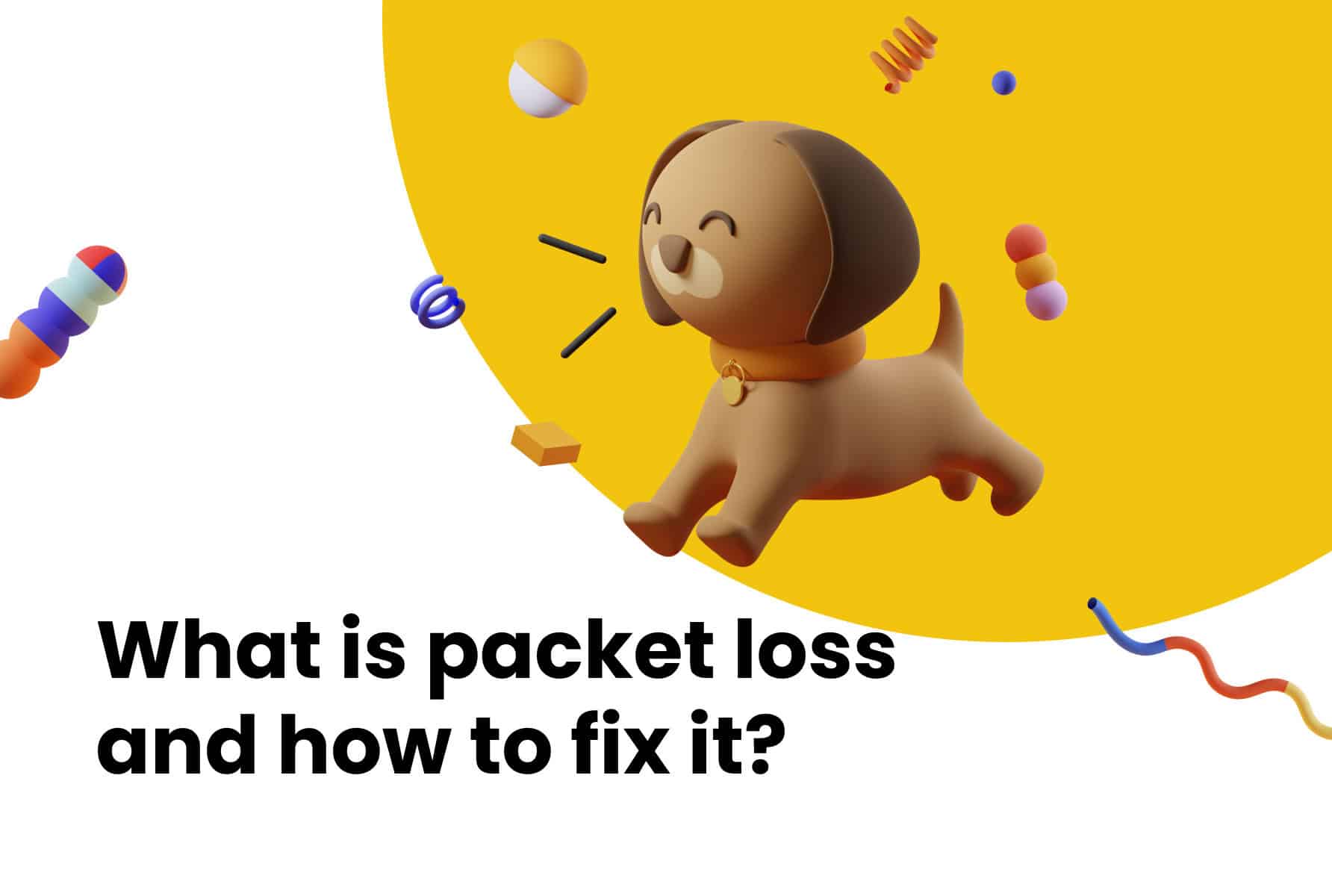Fierce competition and the value of differentiation are nothing new to the recruitment sector. But differentiating is not just about promoting USPs to customers, it’s also about capitalizing on the distinct advantages you have over your competitors.
One of the most fertile grounds to gain an unfair advantage in recruitment is productivity, but as a domain where one missed client call can quickly equate to a broken deal, or one lapse in communication is tantamount to an unplaced candidate, improving efficiencies to gain an unfair advantage requires a refined approach.
While a standard Computer Telephony Integration (CTI) brings about increased levels of productivity, as a one-size-fits-all solution, it is a formula easily replicated by competitors and provides limited scope to gain the upper hand. But what if a step-change was possible? What if there was a more resilient platform tailored to the precise needs of recruiters, one that flexes with your company’s pace of innovation and growth – one that allows you to be deliberately different?
We explore what it is to have an unfair advantage and how you can improve productivity by getting one with CloudCall’s o1 platform.
The unfair advantage formula
Your existing Computer Telephony Integration may allow agents to receive, forward and dial calls with relative ease. It may even have some features that expressly support productivity. But it is also likely to have standard functionality and features and tools that languish in the basement of your system, unused. Without integrating your CRM with a more finely tuned telephony system, gaining a strong advantage over your rivals is difficult to achieve.
Take the logic behind Kaprekar’s Constant, a mathematical theory where any four whole numbers with at least two different digits are used to form the largest and smallest possible combinations. Let’s use 6897. The smallest number possible is 6789 and the largest, 9876.
Subtract the smallest number from the largest to form another number, then use this number to again create the smallest and the largest possible numbers, and continue the process. By repeating the calculations up to a maximum of seven times, you will always arrive at the same number – 6174. Try it. It works with any number up to 9999, so there’s lots of possible combinations. The thing is, Kaprekar’s Constant is infinitely finite. No matter what numbers you use, you will forever be taken to the same destination.
The same can be said when trying to be innovative with an existing CTI. Whether it’s tweaking your toolset, changing how you use the features or bolting on a bit of tech, the results will always be confined to the limitations of your system. Figuratively speaking, ‘adding a new number’ is really the only way you will gain a competitive advantage.
And here it is: CloudCall o1 – a completely fresh new platform expressly designed to give recruitment companies a new productivity advantage. Remote-ready and replete with tons of new communications tools, functionalities and features, all sitting on a fresh bed of code, the platform is more resilient than ever with gold-standard uptime, and able to develop and flex at the same pace as today’s working environment. CloudCall o1 is the culmination of everything we have worked on in the last decade with the solid foundation of CloudCall Classic, yet with intuitive redesigns and upgrades that give recruiters that all-important edge.

Are you ready to go beyond the conventional?
Read about five key areas where you can cultivate an unfair edge…
Download FREE eGuide
What does gaining an unfair advantage look like?
According to a McKinsey study, 40% of businesses allocated 5% of their digital budgets to AI in 2018, by 2022, over half had allocated the same and 63% expected their investments to rise over the following three years. Saas is set to grow too, with reports revealing a market value of $197 billion in 2023 and a forecasted $232 billion by 2024. But to gain an unfair advantage, it’s less about the blind adoption of trending technologies and more about using the right kind of tech, in the right way.
Recruitment firms have been incorporating automated scheduling for job applications, resume scanning, and AI chatbots to prescreen candidates for some time. And they’ve been using CRM software to streamline processes, store data and manage leads for decades. But in a continuously competitive market, they need a range of tools to help them scale, provide a positive user experience, integrate effectively, translate data into business wins and deliver a new level of customer service. We look at the importance of each of these areas and how recruiters can employ them.
1. Scaling Up
According to Statista, the US staffing and recruitment industry market grew from $119.4 billion in 2021 to $218 billion in 2022, with further growth forecast. Although this suggests a steady comeback, recruitment companies still need to be poised to compete – not by investing in new premises or people but by scaling with technology. Scaling increases revenue and profitability without big ticket investments, basically producing more with less. But you need the right tech to do it well. A CTI that is scalable, develops alongside your business, increases productivity, and adjusts with speed and ease can make you infinitely more competitive.
| “A scalable business model serves as an engine of growth for your company and positions it well to handle that growth with the proper systems in place.” Jamie Johnson’s Forbes article on the importance of scalability |
How to scale effectively with a tailored CTI
Scaling with technology means adopting flexible communications systems that can wax and wane as your business changes and develops. Here’s how you can achieve true scalability with CloudCall o1:
Take advantage of a more flexible system
CloudCall o1 is an enterprise-ready platform offering one global presence thanks to our Hyperscaler Network. This new level of flexibility means recruiters can manage their capacity needs at will. In other words, if you want to go international tomorrow – you can. Equally, if you need to scale back , no problem. And here’s the bonus: you only pay for one platform. The serverless architecture inherent in the platform allows for automatic scaling and the simpler management of vast workloads.

Plus, the serverless architecture allows CloudCall to manage our development more efficiently and provides the customer with the benefit that we are capable of delivering innovative capabilities more quickly in response to a particular customer or set of customers needs.
Because the platform is based on the use of microservices, the performance of applications inside the system is more manageable as each microservice can be scaled independently and based on the demand and patterns.
Exploit functionality
As well as flexibility, it’s also important to opt for a system with functions that facilitate expansion, for example, CloudCall o1’s international calling plan bundles designed to make calls more straightforward, yet with built in flexibility, or the ability to purchase international numbers that allow your candidates to call a local number within their country.
Stay connected, always
Being overseas or simply out of the office used to feel like being ‘cut off’ for recruiters. But with a live feed of calls and real-time updates viewable on the move and on any device, no matter where you are the CloudCall o1 platform means never being disconnected. Plus, if you’re a team leader and need to get a rundown on a call, you can simply click on call transcripts and recordings to see the full conversation, no matter your location.
| And another thing: CloudCall’s availability is expanding geographically too as we firm up plans to reach 30 zones by 2024, including the US, Canada, and the EU. |
2. Capitalizing on bespoke functionality
Although we have standardized CloudCall o1 in a way that allows us to build quickly and with complexity for a better experience, we ensure only the best tools are deployed for each individual job. We know it’s not always the bells and whistles features that give an unfair advantage, it can often be the small yet mighty tools that provide a collective bonus. Ones that remove part of a convoluted process, provide a useful piece of data that’s easily obtained, supply content that’s shareable or bring in a new search functionality. The beauty is in the many. Here’s some examples:
Seamless use across devices
Being able to switch in and out of devices seamlessly is a huge productivity win. Being able to access the CloudCall o1 app with the same intuitive web interface means managers and their teams can work from home or anywhere else and use the same familiar screen.

Achieve small productivity wins
Allow your teams to navigate calls more nimbly, get information quickly and weed out productivity bottlenecks with the new fully automated platform. For example, all call recordings are automatically linked to the CRM, so agents can access conversations directly from a contact record. Also, the former manual process of mapping users between CRM and CloudCall was time-consuming but now this element has been automated, managers can get teams up and running in no time.
Realize your calling
A core feature of CloudCall o1 is the ability to make and receive calls with one single click using a dedicated number. This helps support increased customer retention for inbound calling as availability is increased for candidates who are calling to get their questions and queries answered swiftly. If you’re based in the US or Canada you can use this feature for sending and receiving SMS texts too, making communication more fluid and ultimately driving better results.
Speaking to clients and candidates with a poor connection is frustrating for both parties. It can result in having to call back at a later date or even missing out on a deal. With calls that are crystal clear, there is no margin for missing out on those deal-winning calls. The updated CloudCall HD-quality voice calling experience leverages the latest industry codecs.
| Bonus feature: Inbound call distribution flow for a specific number. Support ring all or least recent. Plus, unlimited call configurations to support success. |
Meet compliance requirements more easily
Meeting compliance and regulation requirements is critical but retrieving information for audits and reports can be a headache and cost time. By accessing call recordings (for a minimum of 12-months and up to seven years), boxing off those legal, health and safety and industry-specific reporting tasks will become a breeze. This extended storage of calls can help with staffing too. For example, if a long-serving team member has left the company, you can access the full conversations they were having with clients and candidates, giving an exact interpretation of what is happening with those connections.
Bank valuable time
Snippets of lost time stack up. Here’s how you can streamline:
- Using click to call and click to SMS with an upgraded widget, you can immediately dial or message a contact from the phone or text icon without having to circumnavigate around various elements of your system.
- Want to do a quick background check on your contact with a client? That’s not a problem with a new search feature that allows you to filter both inbound and outbound calls using a specific number. You can do the same with voicemails too. Be gone, endless scrolling!
- Research equals time but it’s often necessary to look back on the details of a call to get a better understanding of a situation or contact. Now, you can quickly access useful call recordings and transcriptions from the contact record inside your CRM. Super handy for agents and also coaches who need to give detailed feedback.
Increase pickups
Productivity is kept ticking over with the increased pick up rates associated with familiar local numbers. As pick up rates increase, agents become more motivated to continue and productivity improves again. Now, you can purchase Direct Dial-Ins (DDIs) so callers can bypass the main switch board and speak directly to agents.

Use toll free numbers to increase pick-up rates as they are often associated with more official communications, helping your teams forge new links and get more deals done. Recruiters can spread their wings more as these numbers are not connected to local areas. They don’t need multiple local numbers which can save time and money.
More nifty functionality
- Not sure who’s calling? Don’t worry, when a call starts, agents now have the option of whether to open the CRM record so they can prepare for who is on the line.
- Voicemails can be set up in four easy steps no matter which app is being used and choose whether they want to record a voicemail, text to speech, or upload a recorded voicemail.
- If a team member can’t get through to a contact but needs to send an important message, they can send an SMS from any device.
- Taking notes on calls can be a helpful reference, when fields are automatically populated you can breeze through things more quickly and accurately.
- Forgot who you’ve called? It happens. But don’t worry, all call history is retained inside a list accessible from a device.
| Good to know: You can create as many call configurations as you need with CloudCall o1! |
3. Making friends with more intuitive systems
Implementing a user-friendly system straightens the learning curve and keeps agents motivated. The usability of your CRM and VoIP integration is hugely important to productivity. It’s the difference between logging in and being productive, to opting out and procrastinating. Computing World highlights a 2022 survey from Demo where close 60% of the 3,000 respondents said they would be more productive with better tech tools and this would also make them happier at work. It’s no secret that happy teams are more productive teams so getting their buy-in is a critical part of winning the advantage.
How user-friendly systems increase productivity with CloudCall o1:
Smart interfaces
A system that has that canny way of knowing where you want to go next is priceless. It keeps the momentum going and discourages agents from losing focus from the task in hand. With CloudCall o1, we have simplified the experience based on light weight, low touch for ultimate intuitive experience. The interface automatically adapts to the device you are using too, so wherever you are, you will have the best experience of the app.
Simple clicks
One-click satisfaction is real. When transferring calls to colleagues, your agents need to simply press once from their softphone to be presented with the option of connecting the call to a colleague, group or external number. Speaking of clicks, agent errors are laid to rest with the click to call feature, now with clickable phone numbers distinctly highlighted in unmissable blurple.

Very useful voicemail tools
Missed calls are an obvious productivity drain. But with voicemails now fully transcribed and accessible from mobile apps or desktops, details are quickly acquired with no need to dial into voicemails. Great on speed, and even better on accuracy. Helpful prompts also keep productivity on the move. For example, agents may forget they can transfer voicemails to their emails, but a clear visible button serves as a very handy reminder. Another handy nudge reminds them to capture call consent before recording starts too.
Clever call-forwarding
Being busy can mean rushing, but intuitive call forwarding offers a range of options so agents can transfer calls to the right destination, every time using the softphone settings tab. Plus, if you only want calls to be forwarded while you’re on a call, or to pass on to a teammate, that’s very do-able too.
Gaining time
Instead of hunting for a team member’s full number, making a quick call to a colleague by simply dialing their internal extension number saves valuable time. Filtering through all messages by number or name to find enables you to find who you are looking for in an instant too. And, if you’ve been waiting for an important call amongst many others, you can search by ‘inbound call’ to quickly get to it.
Easing frustrations
- Alleviating frustrations was one of the motivators behind CloudCall o1. For instance, we know that team leaders who need to see who’s logged on, add new users, edit their details and remove agents would feel the benefit of having this as a self-serve feature. So, that’s what we did.
- Another bugbear is not being able to call from your preferred device, but now agents who are out with clients or working from home, can choose whether they take a call on their PC, laptop or mobile device and easily transfer between the two as all desktop and mobile apps are available for most common operating systems.
- Sometimes, recruiters may be stumped on who is calling them – understandable given the high volume of calls being made. Inbound call notifications resolve this as when a contact is calling, the agent will be taken to their contact record with all previous calls and details shown on screen automatically.
- All contacts are in one place and agents don’t have to refer to various confusing lists – this improves workflow efficiency. Plus call notes can be put into the systems during both inbound and outbound calls getting synced to the contact record. Calls can also be categorized by agents.
| Productivity bonus: At all times, if you need support, you can click on the link available in the ‘more’ tab. And guess what else? We’re planning to provide even greater users for team leaders who need to manage permissions, add/remove users and access other admin control. |
4. Working with data 2.0
The merits of quality data are far from unknown. What is less known is how to get the right data and what to do with it to increase productivity. Now with the use of analytical tools and features of a CTI, recruiters can more closely understand the drivers behind behaviors, emerging trends and ways in which they can improve their offering and grow at scale.
Stay on top of team performance
With a full team to manage, team leaders can find it difficult to stay on top of everyone’s performance, especially in a fast-paced working environment. They know it’s important to give accurate feedback but need data on-hand. CloudCall o1 allows team managers to set up their own leaderboards and use calling analytics to filter activity using specific date ranges, groups or by inbound and outbound calling activity. SMS analytics also store all the history of SMS messages too, and can be easily accessed while out of the office and on any device.
Drill down on the detail
Data can be gleaned from call recordings, which are downloadable from the app on any device. Once recorded, calls can be played back and analyzed so coaches and managers can comb through specific details of conversations. They can also, like voicemails, be transcribed word for word and help them more effectively improve their performance. The devil is in the detail.

Coach with data
Real-time coaching has always been a popular feature of CloudCall, but now it’s even more intuitive with agents able to access comprehensive call data whenever they need to. Team managers don’t have to jump in and out of different menus because the supervisor panel and activity feed have been brought together in Dashboards. By gaining full visibility on calling activity at any time, coaches and managers can ensure everything is going swimmingly, and if not, they can provide real-time feedback. Plus, there is a new level of admin so changes to number settings can be made quickly and easily by team leaders.
| With CloudCall o1, you can download data in CSV format, making exports and analysis quick and simple. Plus, you can send the data via email on an automated schedule |
5. Embracing integration
According to Accenture, companies who use highly interoperable enterprise applications have greater agility in thriving during uncertainty, and achieve stronger financial performance. The global professional services company says that those with high interoperability grew revenue six times faster than their peers who had low interoperability. They surveyed over 4,000 C-suite executives over 19 different industries in 23 countries. In the last two years alone, 49% adopted new technology and transformed their businesses faster than ever.
This high interoperability allows companies to transform quickly by using applications that easily interact with each other and therefore allow data sharing, more quality human connections and an ability to pivot quickly and leverage new opportunities. Productivity can be enhanced through more seamless integrations with other platforms and tools for greater efficiency and more streamlined processes.
What embracing a CRM integration looks like:
Integrations provide increased connectivity between all applications within a CRM, providing better data management, efficiency, accuracy and an improved customer experience. CloudCall has one of the deepest integrations with CRM software. Bullhorn, for example, is able to map fields within the CRM such as call categories in the action field, giving agents a more visual representation of information in the contact record.
Don’t think, sync
Using CloudCall o1, there’s no need to think about manually inputting data such as text or phone conversations into your CRM record, because this information is synchronized between the two platforms. Plus, if there are any changes to a record, these are synced within 15 minutes. The CloudCall CommsHub Chrome extension is rather handy too, helping to customize browsing, it’s now much more usable with toggle-controlled settings and the option to click to call on any number from your CRM or webpage.
6. Say ‘yes’ to advanced technology
Perhaps the success of today’s big brands explains the benefits of advanced technology best.
Take Decision Analyst’s survey, for example. They spoke to 1,000 technology professionals on which company they perceived to be the most technologically advanced. 46.9% said Apple, 40.4% said Microsoft, with Samsung (36.9%) Google (34.3%) and Intel 24.4%) making up the rest of the top five.
Embracing technology that works alongside your Customer Relationship Management System means recruitment firms can work with more personalized platforms to improve the customer experience, use advanced algorithms to enhance performance, and experience a more intuitive system to make communicating more enjoyable and simple. Gone are old lines of code and in their place, a more flexible coding language that allows for a seamless stretch across all devices, a more intuitive user UI and more gratifying customer experience.
How CloudCall o1 uses advanced tech:
At the core of CloudCall o1 is automation. We’ve dug deep to determine the kind of processes that streamline everyday tasks, reduce errors and lower costs, together offering an unmatchable productivity advantage. Here’s what else it offers:
Coherent and innovative teams
Through the introduction of DevOps practices, our teams now work more closely together, providing services at speed and as new developments happen. This is much more fluid compared to using a traditional software infrastructure; instead of separate teams writing and deploying code, our developers take things through to the production stages, allowing for tighter controls with every team member able to make changes when needed. Overall, our teams have become stronger and with the introduction of our AWS employees, of which 99% of engineers possess AWS accreditation, and an impressive set of soft skills, we have invaluable experience and skills in our toolkit.
High security
CloudCall o1 is built on Amazon Web Services (AWS) with an architecture considered the most secure global infrastructure on the cloud. As a result, we have been able to add over 300 of the latest security features and tools to the platform. And by deploying our many AWS accounts, we can further optimize operational excellence, security and reliability. To manage these accounts, we use automation to reduce complexities and ensure close alignment with security, governance and operational requirements.
Improved communication and collaboration
In terms of communication, the use of 10DLC (a type of long code that supports high volume messaging) means that users can adopt a specialized 10 digit phone number to send text messages – this improves the overall messaging ecosystem with better deliverability, span and end-user security. The use of Typescript, an open source programming language, means the improvement of code and strong tooling support enhancing the development process and supporting large collaborative, team-based projects.
7. Providing an outstanding service
HubSpot research found that 93% of customers are likely to repeat purchases from companies who provide an excellent customer experience, while Salesforce discovered that if a company’s service is excellent, 78% of consumers will do business with them again even if they made a mistake. (Talk Business). The delivery of excellent customer service through intelligent tech helps build rapport, loyalty, and trust and collectively, that crucial advantage and differentiation.
Indirectly, we have already covered how to provide a high standard of customer service and care as intuitive systems, advanced technology, data and smart functionality all ultimately support a positive customer experience. Here’s some further features of CloudCall o1 that take things up a notch for your candidates and clients:
- It’s frustrating but a regular occurrence when an agent misses a call from a candidate or client. But using CloudCall o1, if an agent isn’t available at the time of the call, it’s rerouted automatically to another available agent and your callers will not have to put it on hold.
- Plus, with Auto Attendant, calls are always directed to the right person, everytime, making sure candidates are not passed around from person to person. You can integrate Auto Attendant with customized call queues for your inbound campaigns too.
- Callers will also benefit from being put through to the right person at the right time through customized calling groups. This is where inbound calls are organized into caller queues based on set criteria and directed to agents available in the prescribed group.
- Customization is no longer a ‘would like to have’ but an expectation. Achieve this with CloudCall o1’s multi-level IVR menu (the automated voice greeting system) which guides callers intuitively through their options to ensure they arrive in the place they want to and get the information they need with zero frustration.
- Team leaders can still ensure a smooth customer experience even when new agents are finding their feet. Monitor allows supervisors to listen in to live calls and jump in on calls using ‘barge’ to offer support on difficult conversations.
Conclusion
Using CloudCall o1 to gain an unfair advantage is, we think, a bit of a misnomer. In fact, it seems fair game to leverage the kind of technology that makes the most of your hard work. With over 48,0000 active users, the CloudCall Classic platform remains highly capable but CloudCall o1 represents the biggest rework our teams have ever performed to produce the next generation of CTI capabilities, expressly for the recruitment sector. The world has changed radically in the last few years, and continues to do so. Recruiters need systems that help them scale, offer exceptional services, support their users, and stay on top of advanced technology. It’s only fair.
PS. There’s more. We’ve got a new Single Sign-on feature to support easier authentication and authorization that work with multiple applications coming in 2024. Watch this space…